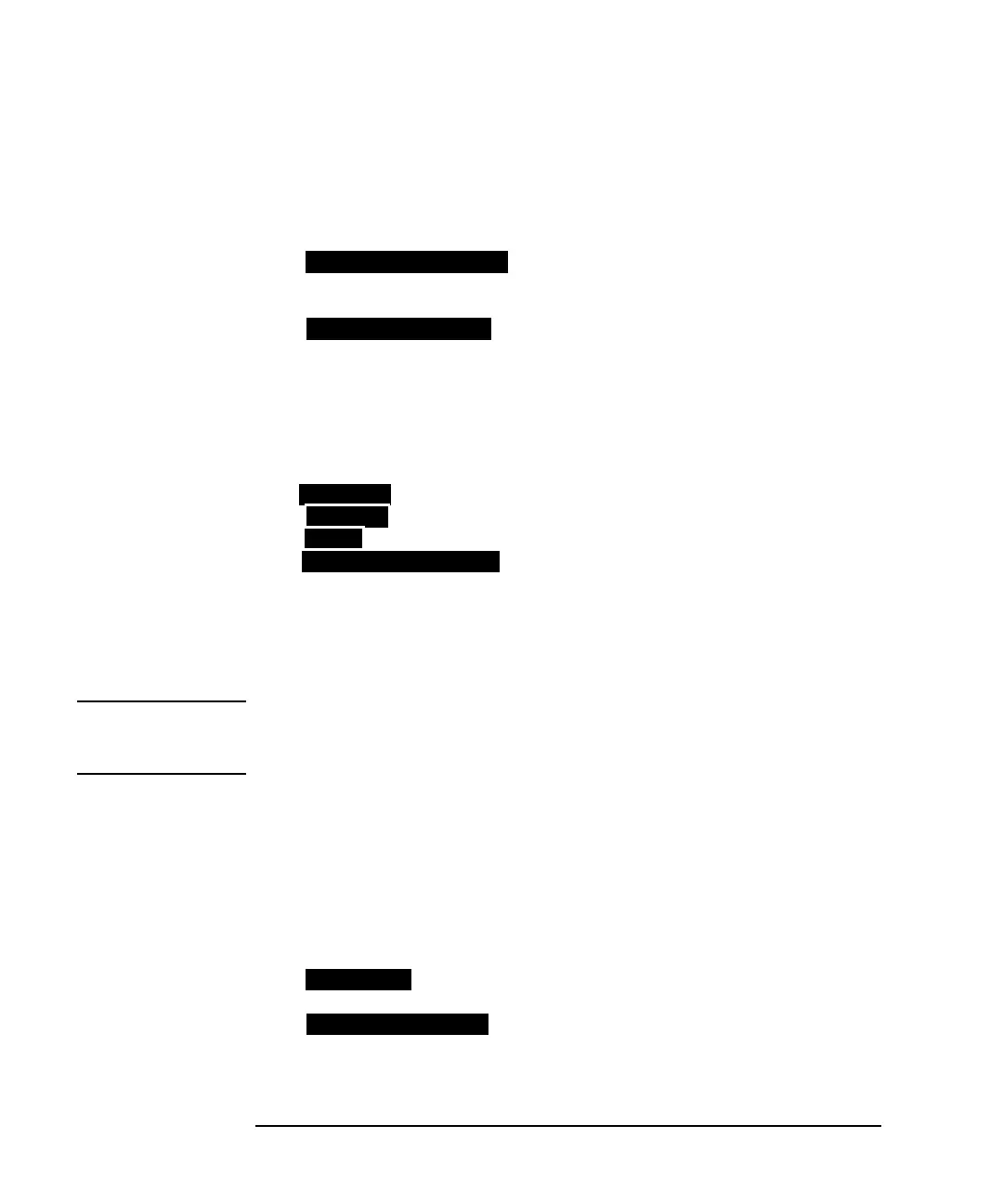3-22
Performance Tests
PDH/DSn Transmitter Output
Load the Telecom Mask
5 On the Oscilloscope, use the following key sequence to select and load
the required Telecom Mask:
a/ SHIFT (Blue Key) APPLICATION.
b/ softkey.
c/UseENTRY/MEASURE controlto select 8MG703in the highlighted
MSK FILES window.
d/ softkey.
Compare Pulse with Mask
6 On the Oscilloscope, use the following key sequence to compare the
pulse with the mask:
a/ RECALL 8
b/ DEFINE MEAS
c/ softkey
d/ softkey
e/ softkey
f/ softkey
g/ RUN
7 The Oscilloscope will automatically display and compare an isolated
positivepulsewith the masklimits.A PASSmessage should appearon
the Oscilloscope.
NOTE It may be necessary to visibly fit the waveform to the mask by adjusting
the Oscilloscope vertical position and horizontal delay to obtain a PASS
on the Mask.
8 Measure the peak pulse amplitude at the mid pulse-width using the
Oscilloscope and verify that this is between 2.133V and 2.607 Volts.
Negative Pulse
9 On the Oscilloscope, use the following key sequence to access the
inverted mask.
a/ SHIFT (Blue Key) DISK
b/ softkey
c/ Use ENTRY/MEASURE control to highlight INV_MASK
d/ softkey
TELECOM MASK/MASK
LOAD SETUP 8 M1M2
COMPARE
TEST ON
M1M2
AFTER FAIL CONTINUE
DIRECTORY
CHANGE DIRECTORY
