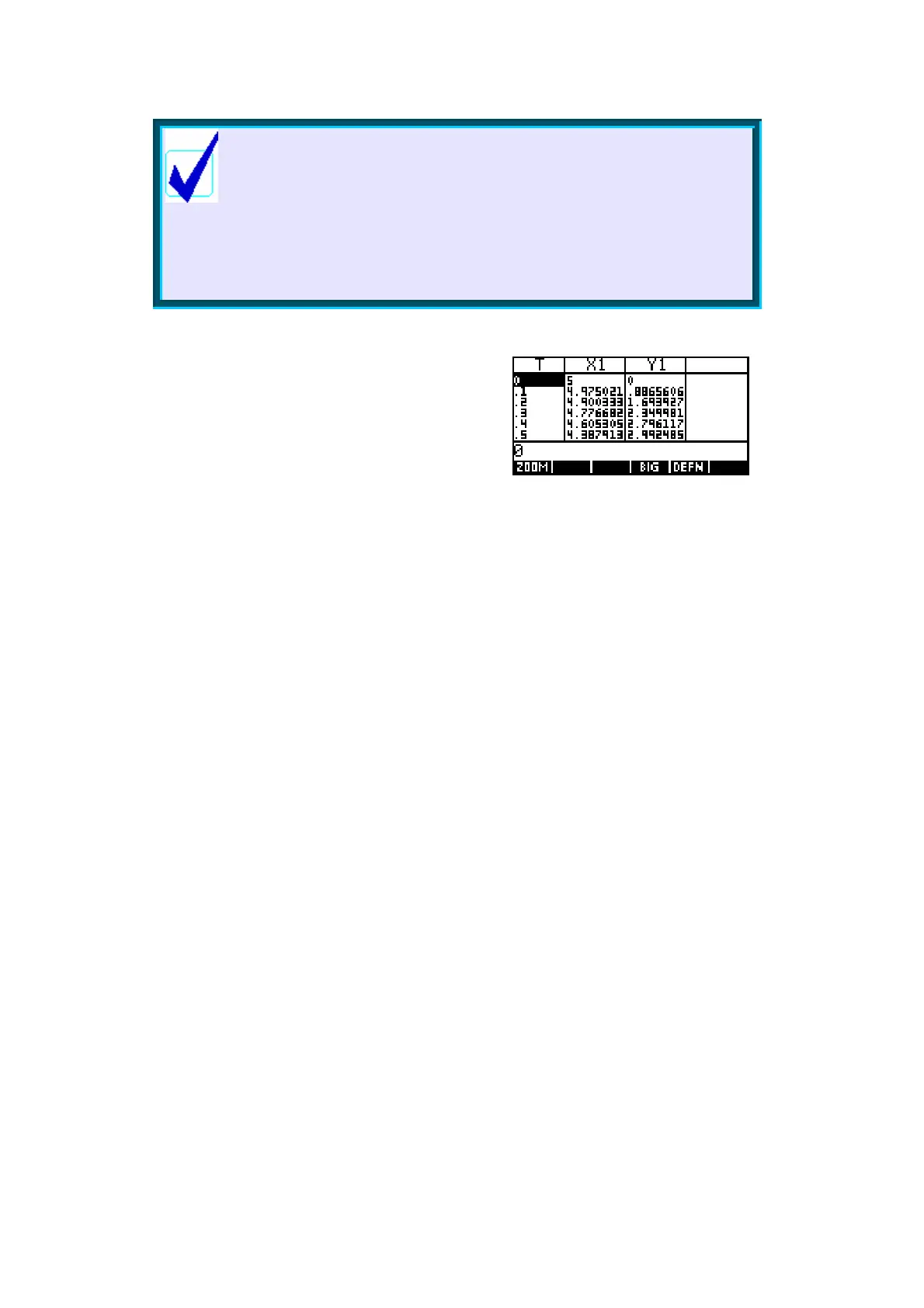102
Calculator Tip
! Decreasing TStep beyond a certain point will only
slow down the graphing process but not smooth the
graph further.
! Since trig functions are often used in parametric
equations, one should always be careful that the angle
measure chosen in MODES is correct. The default for
all aplets is radian measure.
As usual, the NUM view gives a tabular view of
the function. In this case there are three
columns, since X1 and Y1 both derive from T.
As with the Function aplet, it is possible to
change the starting point and step size of the table, and also to change it into
a Build Your Own type of table (see page 77).
