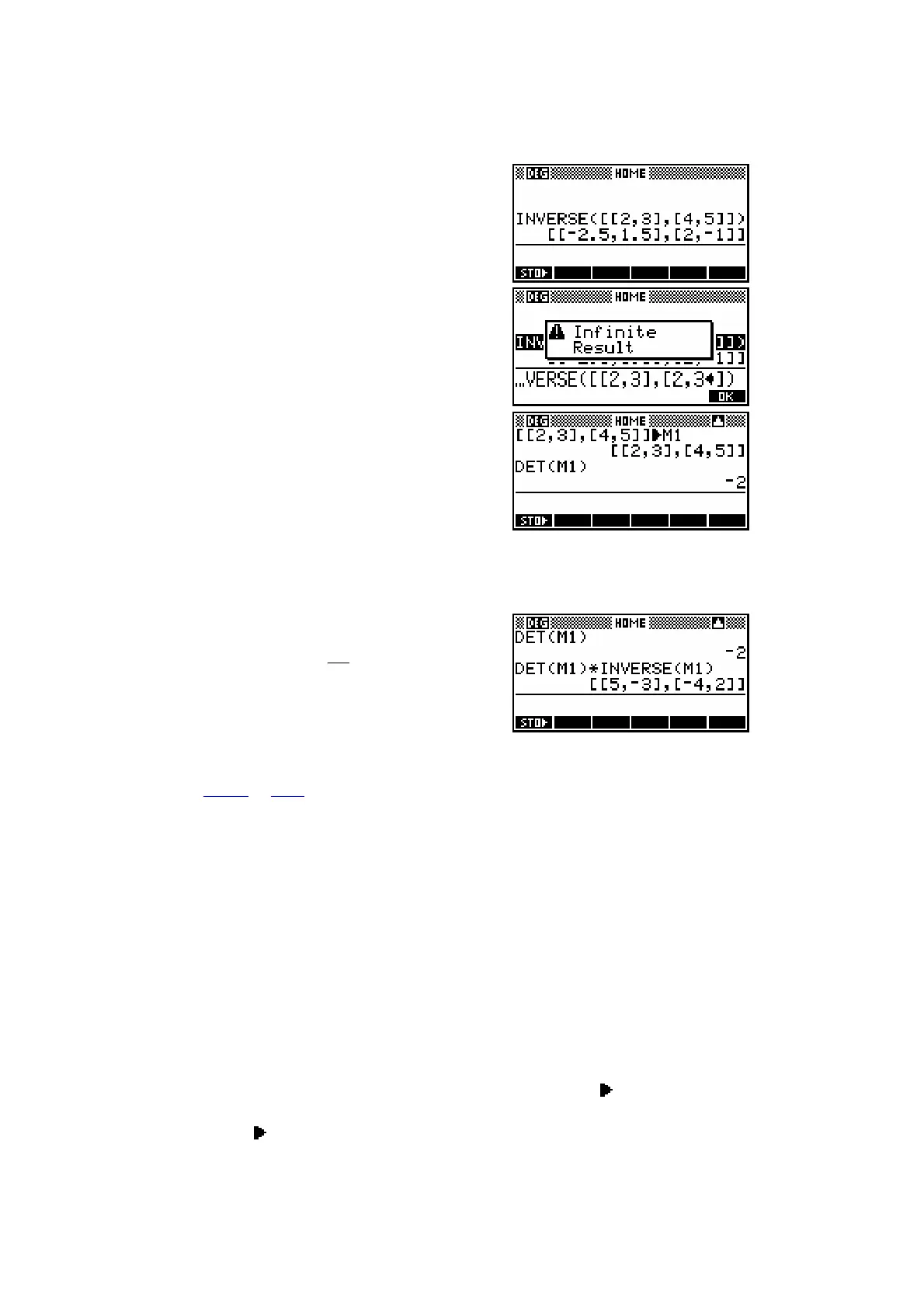273
INVERSE(matrix)
This function produces the inverse matrix of an
n x n square matrix, where possible. A fully
worked example of the use of an inverse
matrix to solve a 3 by 3 system of equations is
given in the chapter on using matrices on the
hp 39g+ on page 172 and 288.
An error message is given (see right) when the
matrix is singular (det. zero).
Note: Some people write the inverse matrix as
a fraction (one over the determinant)
multiplied by a matrix, so as to avoid
decimals and fractions within the
inverse matrix. The hp 39g+ does not
do this. If you want the matrix with the
determinant factored out, then evaluate DET(matrix) first, record the
fraction and then evaluate DET(matrix) * INVERSE(matrix) to obtain
the non-fractional matrix.
i.e.
1
23 5 3
1
45 4 2
2
AA
−
=⇒=
−
−
Remember that the inverse matrix is not just
the matrix, but the fraction times the matrix.
See also: RREF
, DET
LQ(matrix)
This function takes an mxn matrix, factors it and returns a list containing
three matrices which are (in order):
! an mxn lower trapezoidal matrix
! an nxn orthogonal matrix
! an mxm permutation matrix.
If you want to separate these matrices for later use then you should store
them into a list variable.
For example, if M1 was [[1,2,3],[4,5,6],[7,8,9]] then LQ(M1)
L1 would store
the three resulting matrices into list variable L1. In the HOME view you could
now enter L1(1)
M2 to store the first of the result matrices into M2 and so
on.
