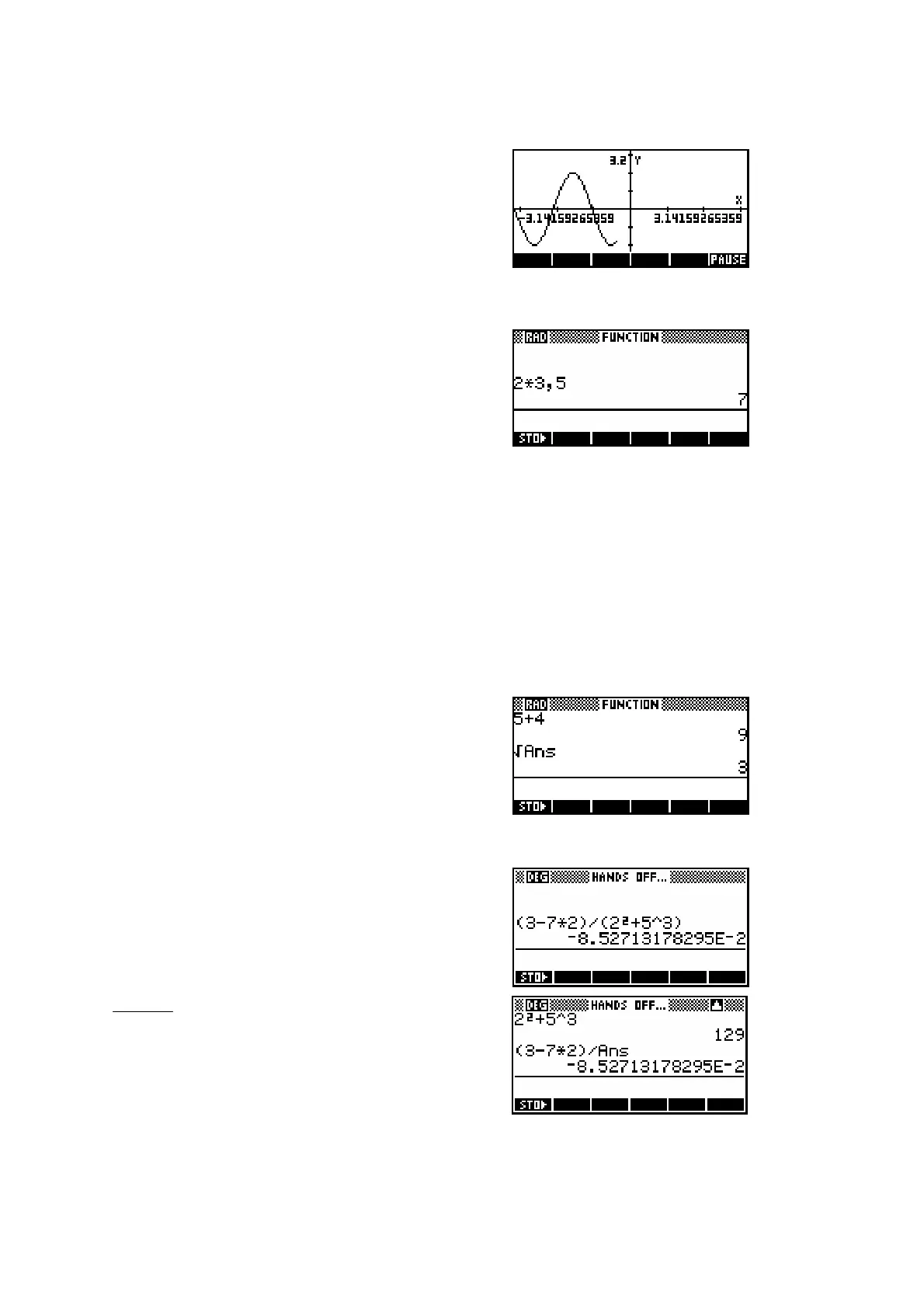32
The setting of Fraction can be quite
deceptive to use and is discussed in more
detail on page 40.
The next alternative in the MODES view of
‘Decimal Mark’ controls the character which
is used as a decimal point. In some countries
a comma is used instead of a decimal point.
If you opt to use a comma rather than a full
stop then any places where a comma would normally be used (such as in
lists) will swap to using a full stop. Any functions which might normally have
terms separated by a comma will use a full stop instead. For example,
ROUND(3.456,2) will become ROUND(3,456.2).
Moving back to our tour of the keyboard, the next key is the ENTER key. This
is used as an all purpose “I’ve finished - do your thing!” signal to the
calculator. In situations where you would normally press the ‘=’ key on most
calculators, press the ENTER key instead.
The
ANS
key
Above the ENTER key is the ANS key. This can
be used to retrieve the final value of the last
calculation done. An example of this is shown
right.
If you are not confident about using brackets,
then the ANS key can be quite useful.
For example, you could calculate the value of
23
372
25
−×
+
by using brackets…
…. or you could use the ANS key.
