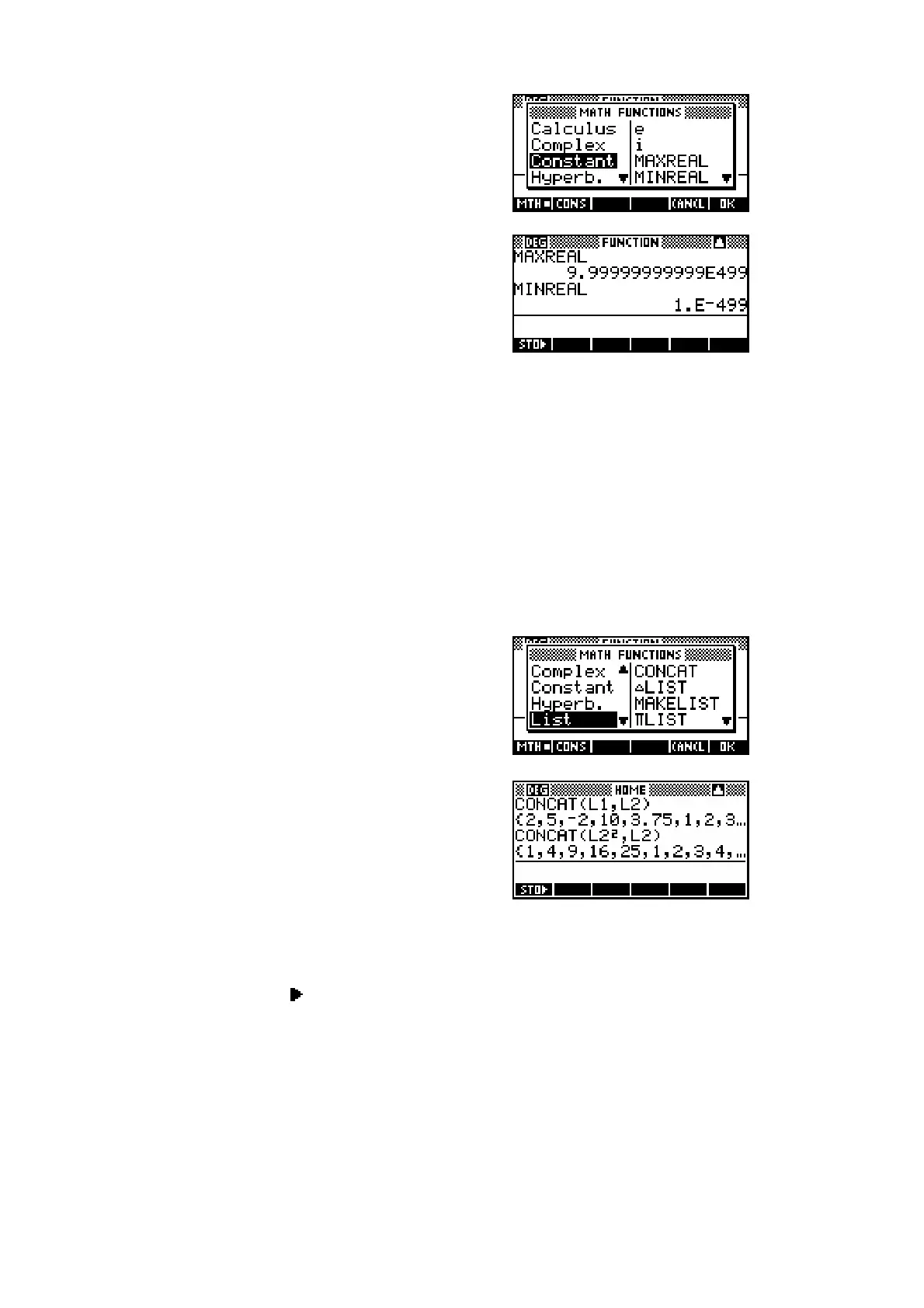265
T
T
h
h
e
e
‘
‘
C
C
o
o
n
n
s
s
t
t
a
a
n
n
t
t
’
’
g
g
r
r
o
o
u
u
p
p
o
o
f
f
f
f
u
u
n
n
c
c
t
t
i
i
o
o
n
n
s
s
These ‘functions’ consist of a set of commonly
occurring constants.
Two of them, MAXREAL and MINREAL are
mainly of use to programmers except for an
important influence on the evaluation of limits
(see page 88). They consist, respectively, of
the largest and smallest numbers with which
the calculator is capable of dealing, and are there for use by programmers as
a check to ensure that calculations within a program have not overflowed the
capacity of the calculator.
The other three, π, i, and e, are far more easily obtained via the keyboard.
The first, π, is available via a key on the face of the calculator above the 3
key. The other two , i & e, are easily obtained as lowercase letters via the
ALPHA key, pressing SHIFT first to get lowercase.
T
T
h
h
e
e
‘
‘
L
L
i
i
s
s
t
t
’
’
g
g
r
r
o
o
u
u
p
p
o
o
f
f
f
f
u
u
n
n
c
c
t
t
i
i
o
o
n
n
s
s
CONCAT({list})
This function concatenates two lists -
appending one on to the end of the other in the
order that you specify.
Eg. L1={2,5,-2,10,3.75}
L2={1,2,3,4,5}
CONCAT(L1,L2)= {2,5,-2,10,3.75,1,2,3,4,5}
CONCAT(L1,{5}) L1 would add another element of value 5 onto the
end of list L1, storing the resulting longer list back into L1.
