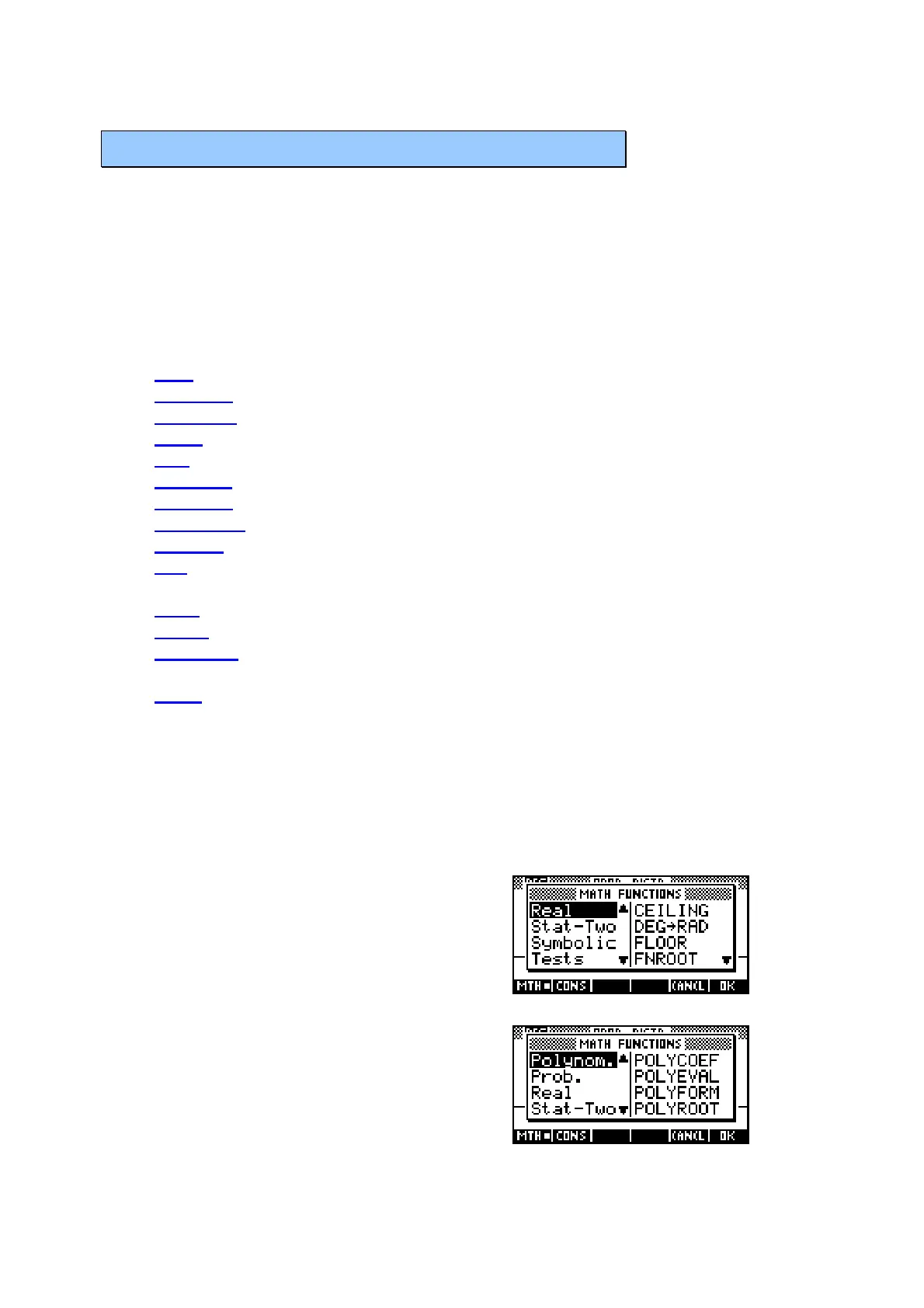243
T
T
H
H
E
E
M
M
A
A
T
T
H
H
M
M
E
E
N
N
U
U
F
F
U
U
N
N
C
C
T
T
I
I
O
O
N
N
S
S
The MATH menu is accessed via the key below the APLET key. Any time that
you are typing a value into any formula or setup screen you can insert
mathematical functions via the MATH key.
The MATH menu is divided up into sections by mathematical topics. These
topics are:
Real - rounding, roots, conversions and % functions.
Stat-Two - bivariate functions.
Symbolic - functions for manipulating equations and symbols.
Tests - used in programming more than normal work.
Trig - sec, cosec etc.
Calculus - integration and differentiation
Complex - functions to manipulate complex numbers.
Constants - e, i and various others. Of more use in programming.
Hyperb. - the hyperbolic trig functions.
List - functions allowing manipulation and creation of lists of
numbers, including columns of stats data.
Loop - iterative functions.
Matrix - a rich collection of functions to manipulate matrices.
Polynom. - another rich collection, this time to manipulate
polynomials.
Prob. - functions used in probability calculations.
Some of these functions have little application at school level and will not be
covered here. Others will be covered to varying depths. Anyone needing
those not covered will find that after reading this manual they can be
relatively easily deciphered from the manual that comes with the calculator.
The mechanics of accessing the MATH menu is
very simple. We will illustrate the process
using the Polynomial function POLYFORM,
which is an extremely useful one. Change into
the HOME view and then press the MATH key.
When you do you will see the screen on the
right. The menu always first appears with the
Real functions highlighted.
