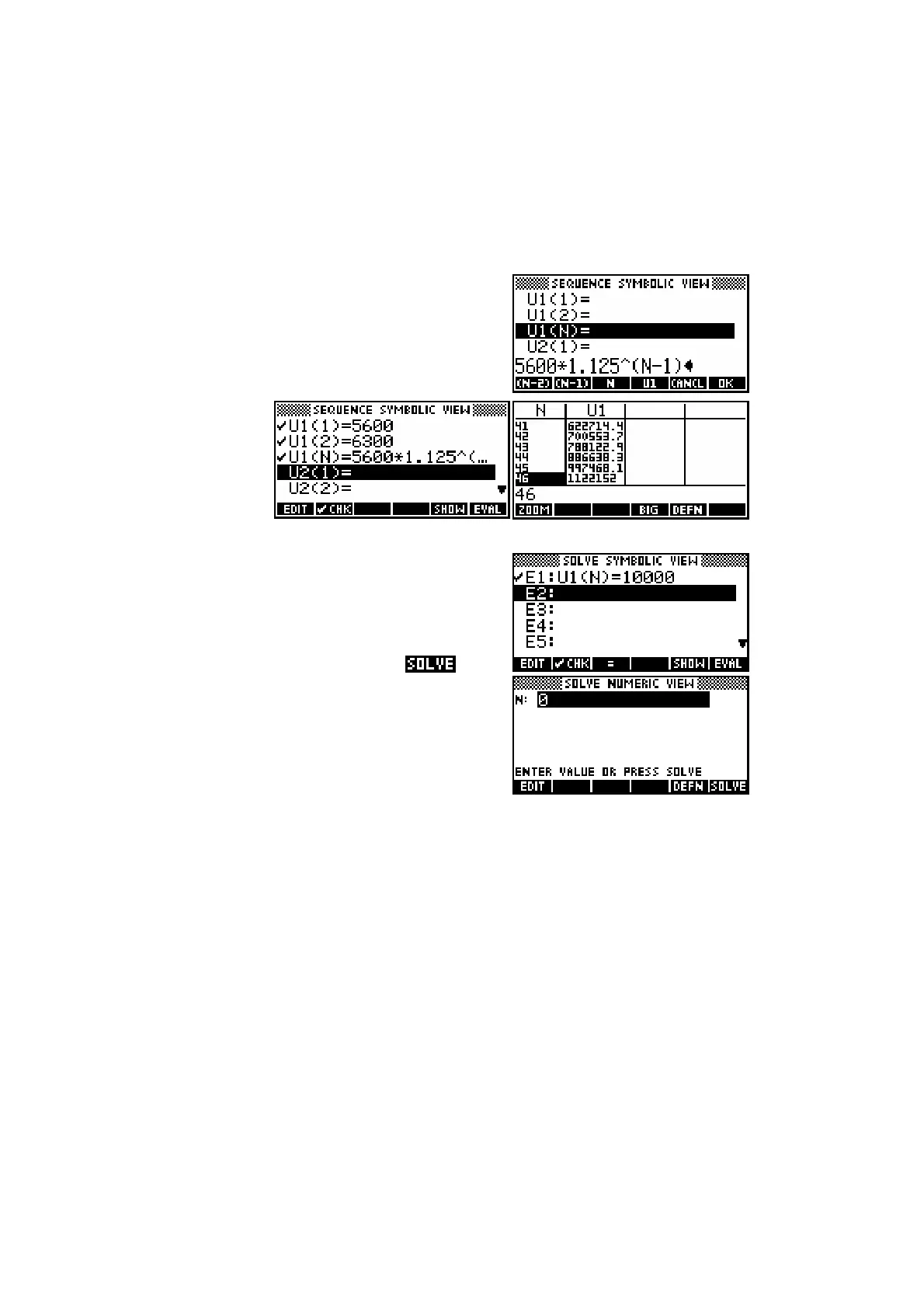111
Population type problems are also easily dealt with in this way.
For example, “A population of mice numbers 5600 and is
growing at a rate of 12.5% per month. How long will it be
until it numbers more than one million?”
Pressing CLEAR (above DEL) clears out the
existing expressions, and I can enter my
formula. The two values of 5600 and 6300 are
automatically calculated. All we need do now
is switch to the Numeric view to find, with
some experimenting, that U1(46) is the first to
exceed one
million.
It is also possible to answer these questions in
the Solve aplet. For example if we use the
Sequence aplet to define U1(N)=2^(N-1) as
before, then we can change to the Solve aplet
and enter into E1 the equation U1(N)=10000,
change to the NUM view and press and
obtain an answer of 14 29⋅ . This means, of
course that N=15 is the first term exceeding
10000.
The reason why we did not use E1(N)>10000 is that the Solve aplet is
unable to deal with inequalities even though no error message is given if you
try.
