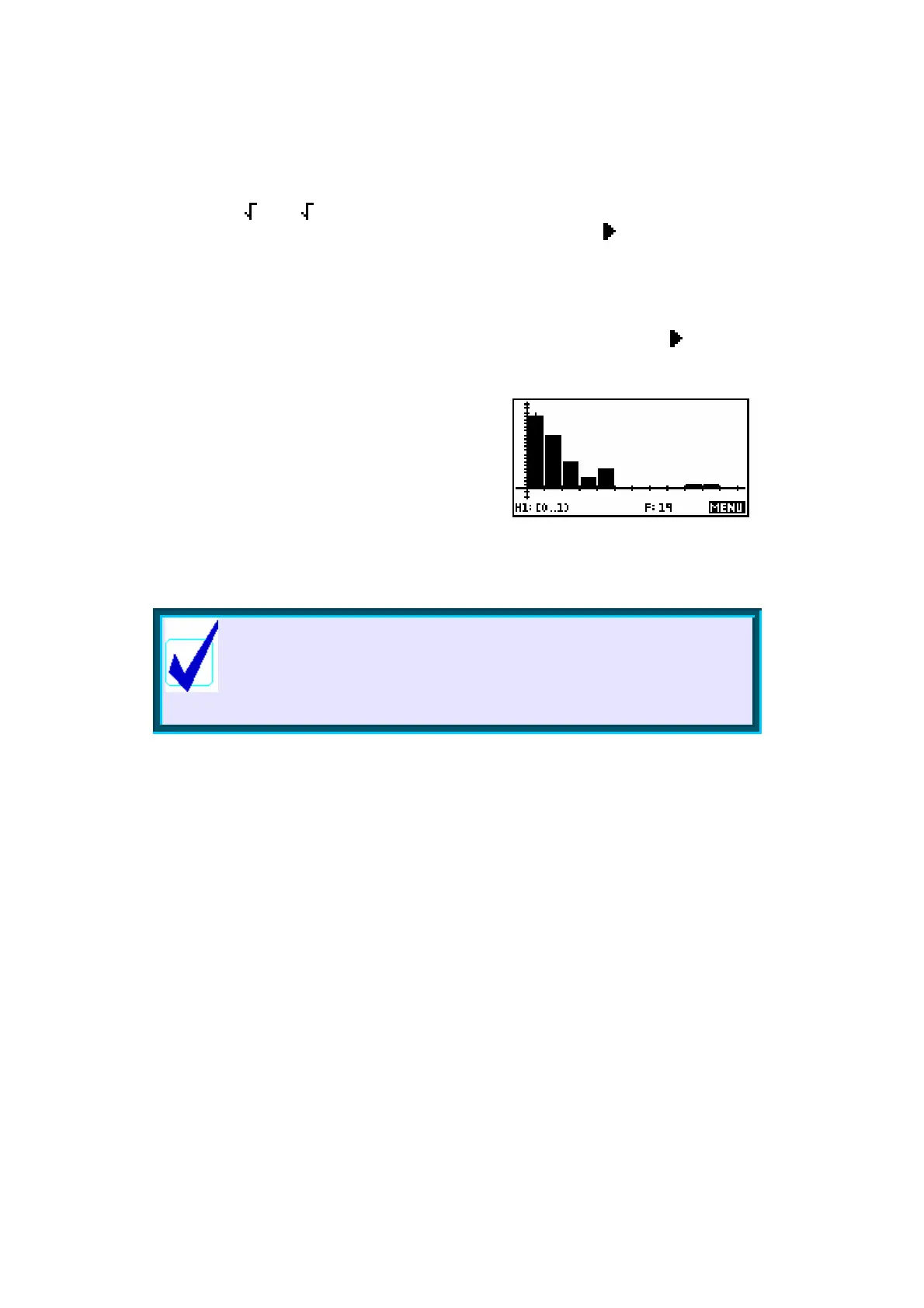131
Example 4: Simulate 100 obs. on a normal N(µ=80, σ
2
=50).
Ensure that MODES is set to radian measure and type:
MAKELIST(80+ 50*( (-2*LN(RANDOM))*sin(2*RANDOM)),
X,1,100,1) C2
Example 5: Simulate 50 obs. on an exponential distribution (mean = 2).
In the HOME view type: MAKELIST(-2*LN(1-RANDOM),1,50,1) C2
As an illustration, the result of this particular
simulation is shown graphically on the right.
Its mean turned out to be 2.067 (3 decimal
places.). Yours will be different of course -
after all, that’s the point of using random
numbers!
Calculator Tip
The RANDOM function is not truly ‘random’ any more than it
is on any computer. You can, however, make it as random
as possible by using the RANDSEED command. For
information on this see page 281.
