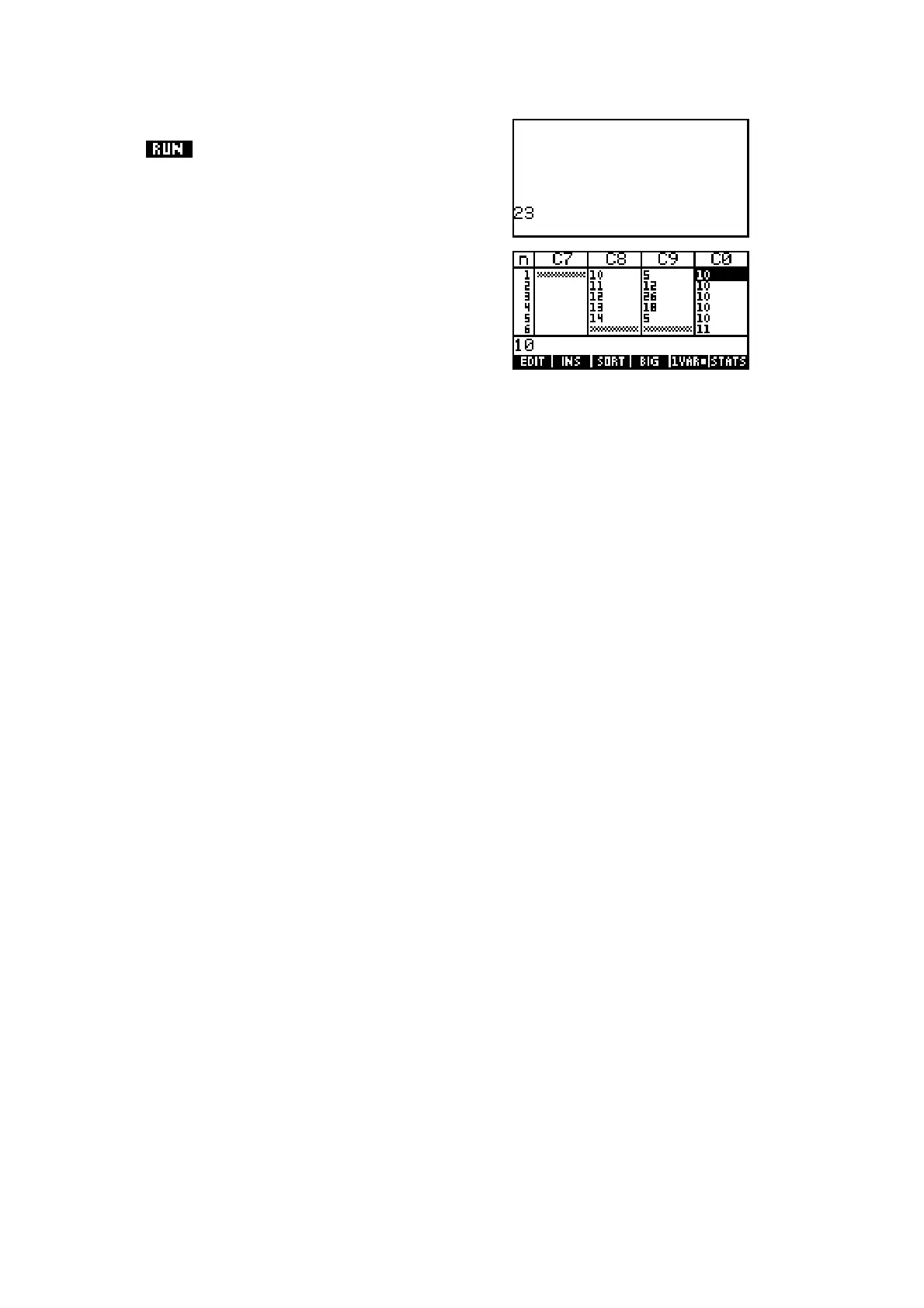159
Now change into the Program Catalogue
and the program you created. Assuming
that it has no errors you will see a running
count as it creates the new column. This is
just to give you something to watch while it
works.
If you then change to the NUM view you will find
that column C0 contains the result.
You can now import that column’s mean and standard deviation into the
Inference aplet. After you have used the column you will probably also want
to delete columns C8, C9 and C0 to save space.
Bear in mind that if you use this program to create a column containing
hundreds or even thousands of values then the program will take a long time
to complete. It might be easier to use the Statistics aplet to calculate the
required mean and standard deviation in the normal way and then enter the
values into the Inference aplet either by hand or by using the VARS menu.
