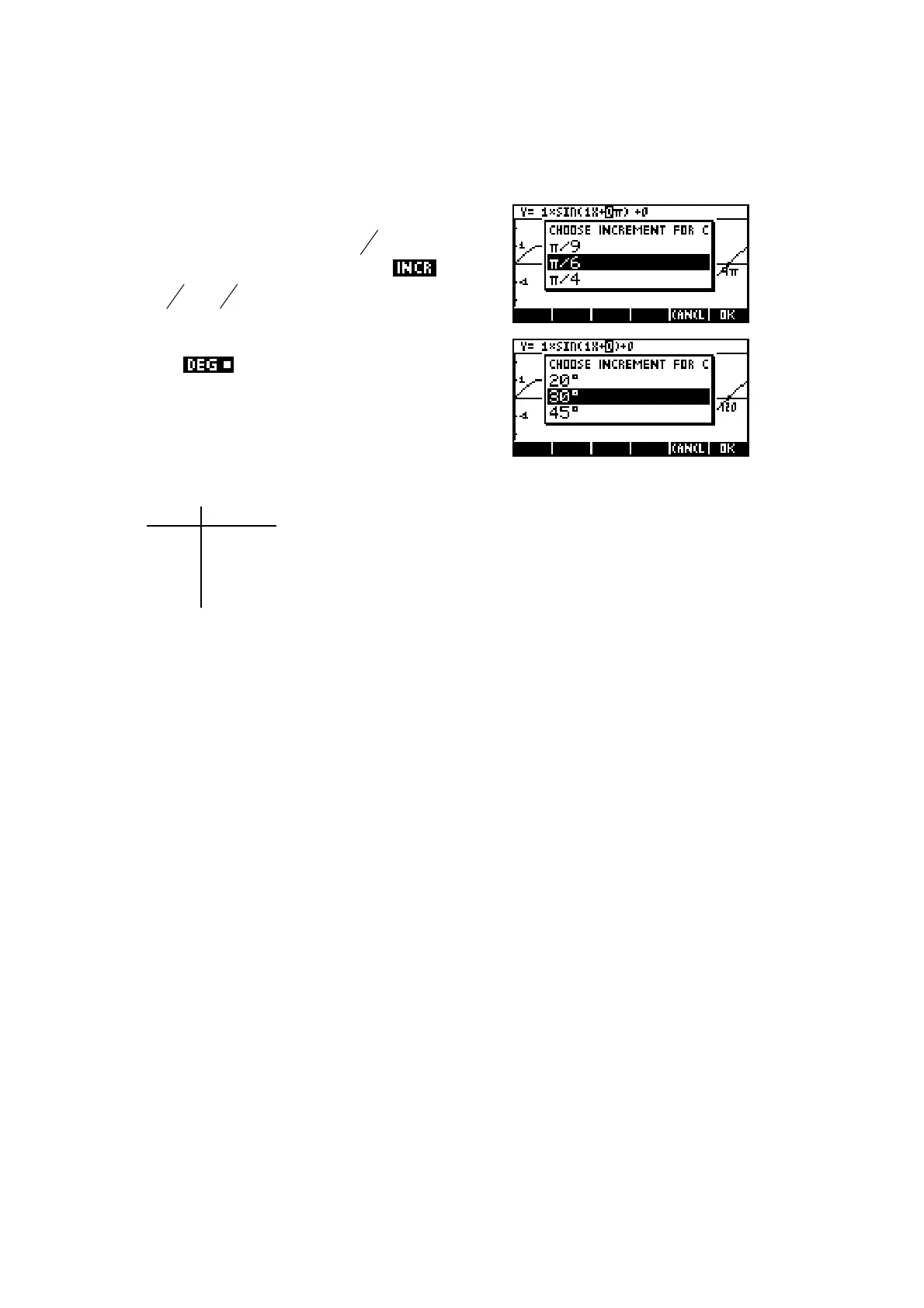169
The c coefficient is shown as a multiple of π in radian mode rather than as a
decimal. The currently active coefficient is highlighted and can be changed
using the up/down arrow keys in increments of 0.1 for the coefficients a, b
and d.
The default increment for c is
6
but this can
be changed using the key labeled to
either
9
or
4
.
When in mode, the increments are 20
o
,
30
o
or 45
o
with 30
o
being the default.
The ranges of values available for the four
coefficients are shown below:
Coeff. Range
a -3 to 3
b 0.2 to 5
c -4π to 4π
d -3 to 3
If you go to HP’s website you can download a worksheet for use with your
class. It takes the student through the process of deducing the effects of
each of the coefficients on the shape of the graph, requiring them to record
their answers in writing.
