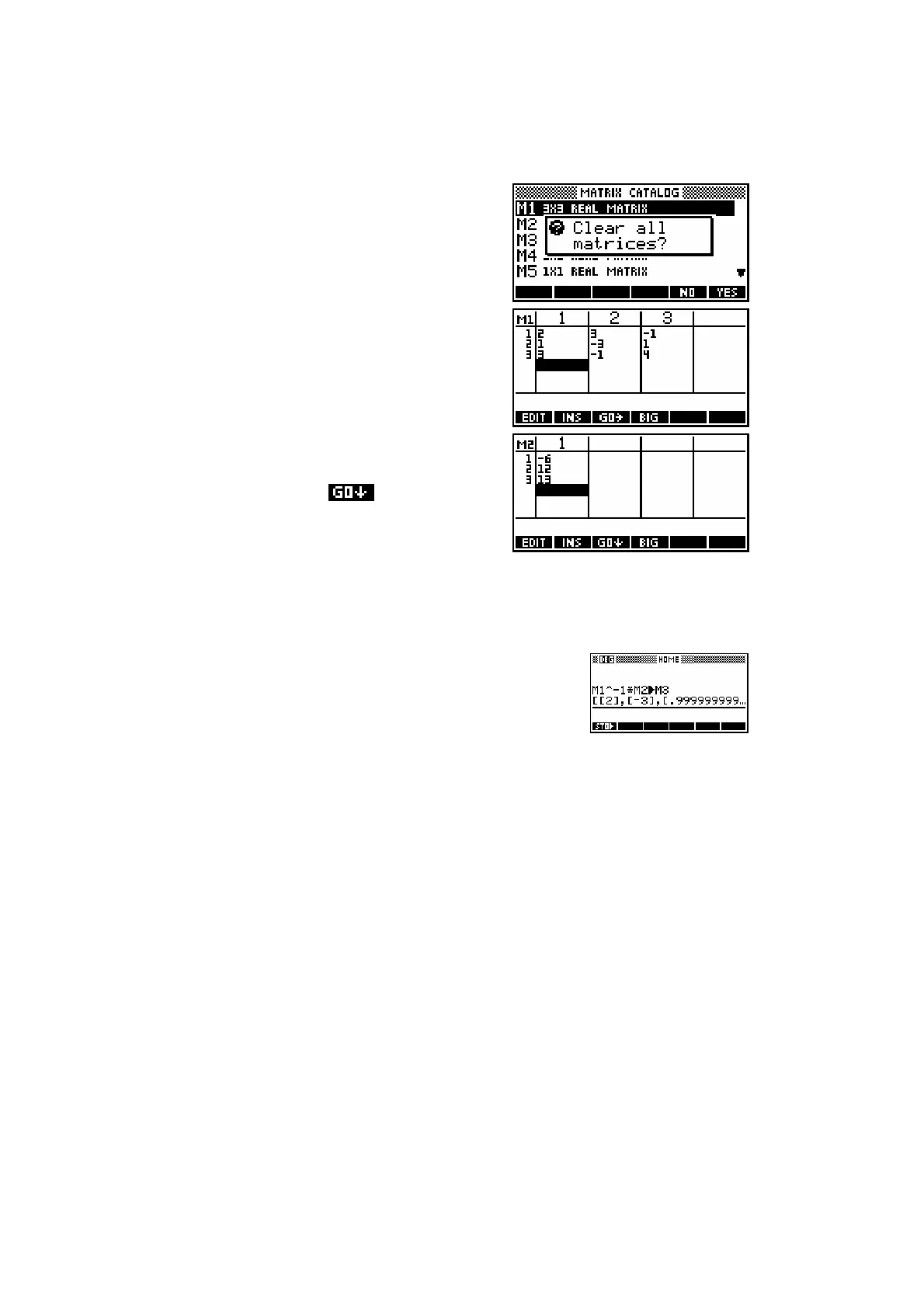173
The method for doing this on the hp 39g+ is as follows…
Step 1. Enter the MATRIX Catalogue. Use
SHIFT CLEAR to erase all matrices.
Step 2. Enter the 3x3 matrix of coefficients in
M1.
Step 3. Enter the 3x1 matrix of into M2.
Note the change to
in order to
make entering numbers easier.
Step 4. Change to the HOME view, evaluate
1
Ab
−
using any of the following
three methods (all of which are acceptable to the hp 39g+), and store
the result into M3.
(a)
1
1* 2
M
−
(b) 2/ 1
M
(c) INVERSE(M1)*M2
The best of these is probably (a) because it doesn’t involve fetching the
INVERSE function from the MATH menu and, unlike (b), reminds you that the
operation is really left-multiplication by the inverse rather than division, an
operation which is not strictly speaking defined for matrices but is allowed for
convenience on the hp 39g+.
The answer displayed is [[2],[-3],[.999999999999]]. This is really
the same as x = 2, y = -3, z = 1. The strange answer for z = 1 is caused by
internal precision errors. You are expected to realize yourself that it should
be z = 1.
