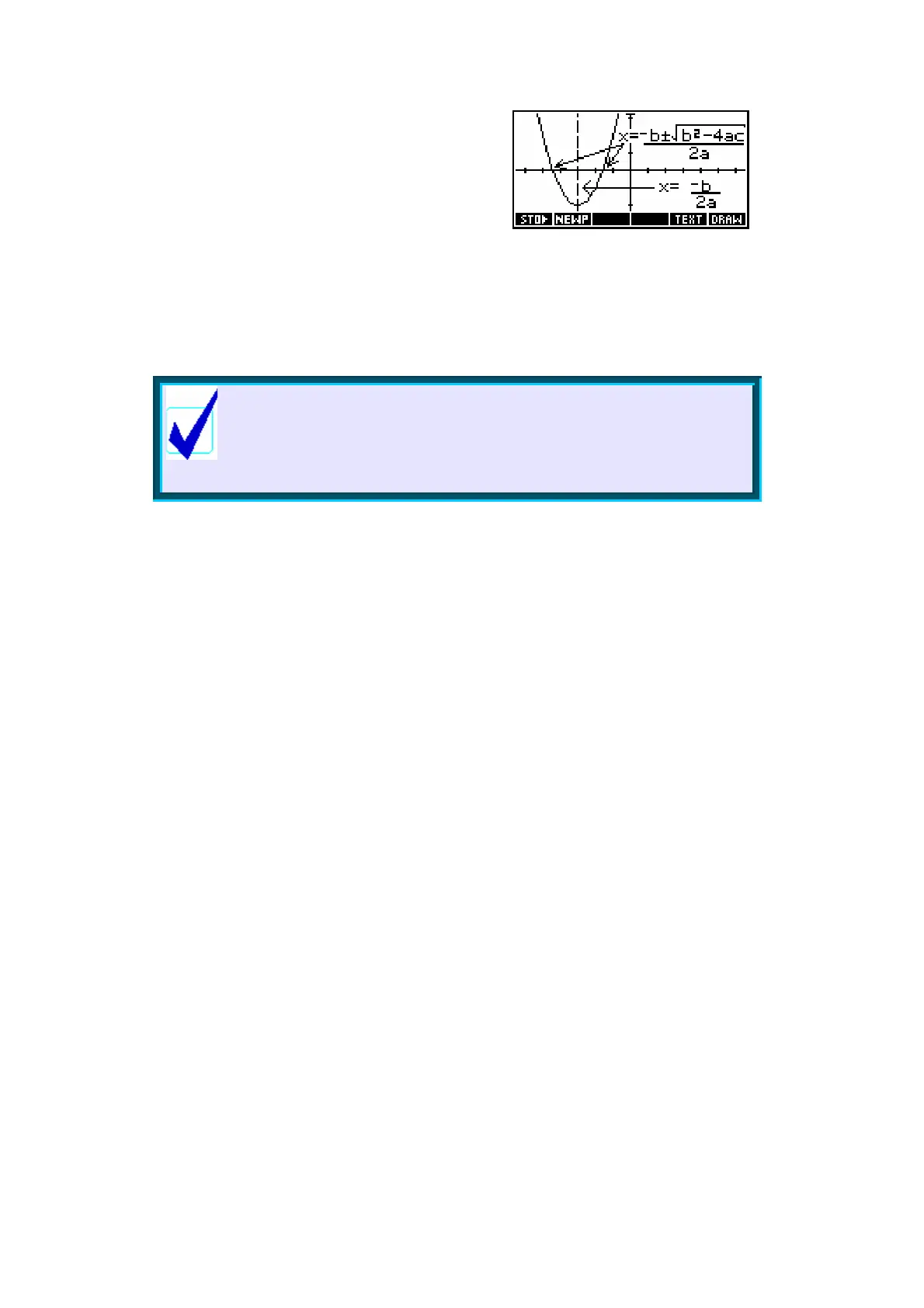188
Having pasted it into the Sketch page, you can
now modify it by adding text and other
information.
One has to question however whether the time needed to do this and the
crudity of the result make the whole process worthwhile. If you’re intending
to do this to produce a set of ‘cheat notes’ for your next test or exam, you
would do better to spend the time studying!
Calculator Tip
The screen capture facility demonstrated here can be used
to capture any screen as a GROB, not just a PLOT screen.
Pressing ON+PLOT at any time will store an image of the
current screen into G0. See page 210.
