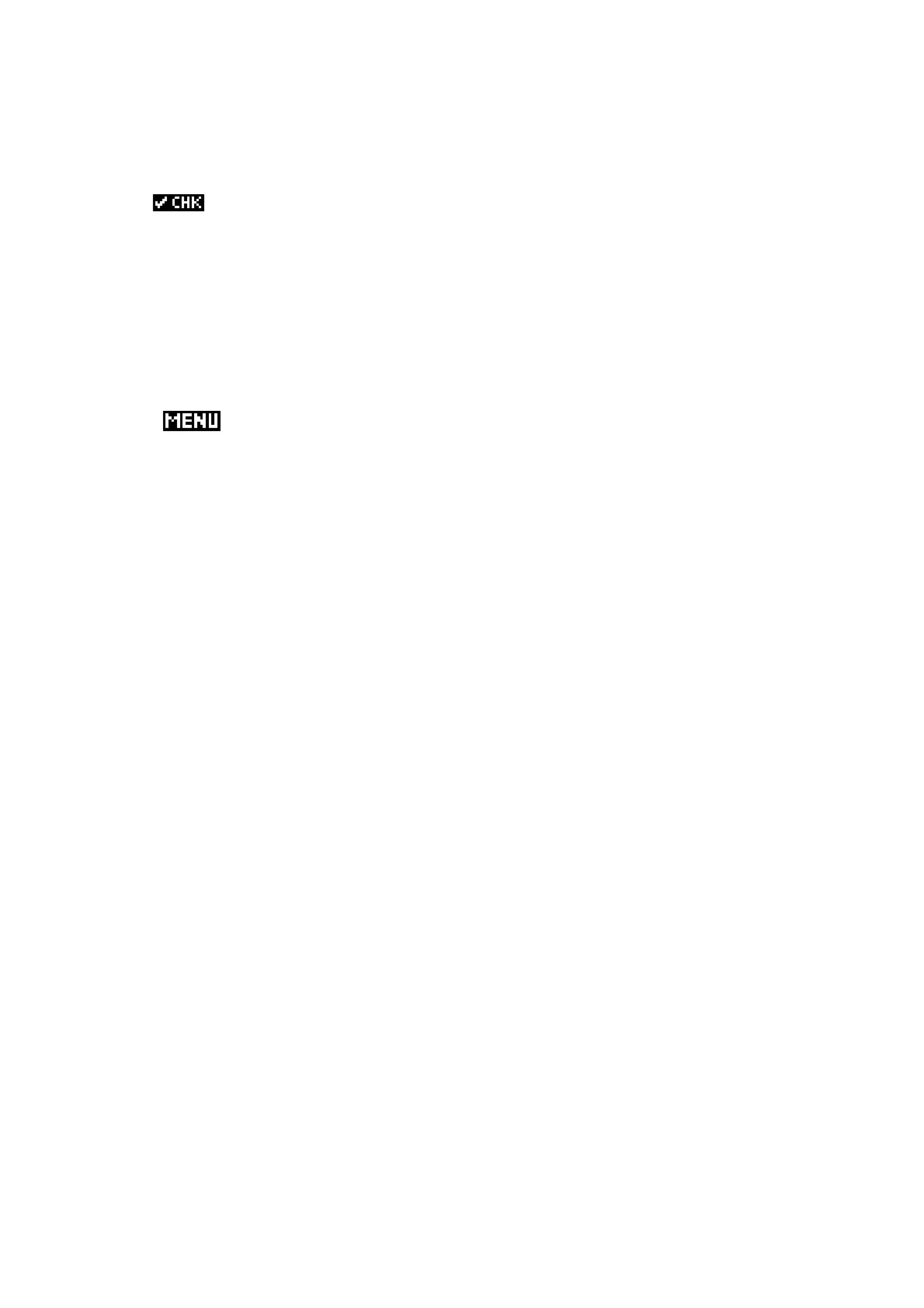3
The Function Aplet.....................................................................................51
Choose the aplet ..........................................................................................................51
The SYMB view .............................................................................................................52
The XTθ button ............................................................................................................. 52
ing your function ............................................................................................... 52
The NUM view................................................................................................................53
The PLOT view .............................................................................................................53
Auto Scale........................................................................................................................54
The PLOT SETUP view....................................................................................................55
Detail vs. Faster............................................................................................................ 55
Simultaneous................................................................................................................ 56
Connect ........................................................................................................................56
Axes..............................................................................................................................56
Labels ...........................................................................................................................56
Grid...............................................................................................................................56
The default axis settings ................................................................................................57
The Bar...............................................................................................................57
The MENU toggle.........................................................................................................57
The Menu Bar functions..................................................................................................58
Trace ............................................................................................................................58
Defn ..............................................................................................................................58
Goto..............................................................................................................................59
The Zoom Sub-menu ................................................................................................... 60
Center...........................................................................................................................60
In/Out............................................................................................................................60
Box…............................................................................................................................61
X-Zoom In/Out x4 and Y-Zoom In/Out x4 ....................................................................62
Square ..........................................................................................................................62
Auto Scale, Decimal, Integer and Trig ......................................................................... 62
The FCN menu .................................................................................................................63
Root ..............................................................................................................................63
Intersection...................................................................................................................64
Slope ............................................................................................................................64
Signed area… ..............................................................................................................65
Definite integrals...........................................................................................................65
Tracing the integral in PLOT ......................................................................................... 66
Areas between and under curves ................................................................................67
Extremum ..................................................................................................................... 68
Tips & Tricks - Function.............................................................................69
Finding a suitable set of axes....................................................................................... 69
Composite functions.....................................................................................................71
Using functions in the HOME view ............................................................................... 72
Differentiating ............................................................................................................... 73
Circular functions.......................................................................................................... 74
Trig functions................................................................................................................ 76
Retaining calculated values.......................................................................................... 77
The NUM view revisited ..............................................................................................77
ZOOM...........................................................................................................................78
Integration: The definite integral using the
function ...............................................80
Integration: The algebraic indefinite integral ................................................................81
The hp 40g Computer Algebra System........................................................................ 82
Integration: The definite integral using PLOT variables ............................................... 83
Piecewise defined functions ......................................................................................... 85
‘Nice’ scales..................................................................................................................86
Use of brackets in functions ......................................................................................... 87
