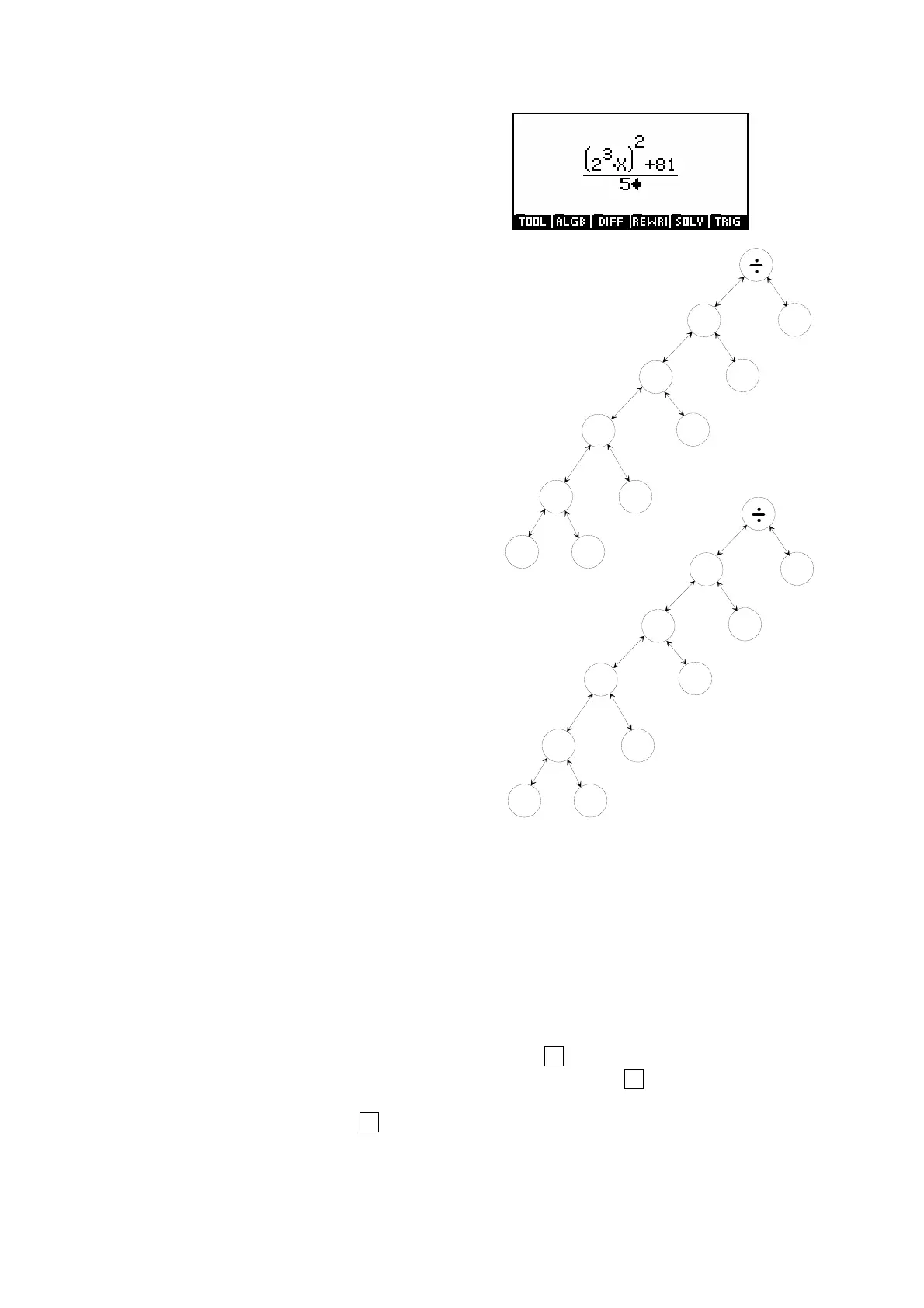315
+
81
*
^
X
A
B
E
C
D
2
3
F
G
Q
P
5
R
^
S
2
+
81
*
^
X
A
B
E
C
D
2
3
F
G
Q
P
5
R
^
S
2
(iv) Press up arrow three times and then
divide by 5.
This moves the highlight up to node A, high-
lighting the entire expression. Dividing by 5 therefore applies to the entire
expression, with the result shown right. The new tree is shown
below with nodes R and S added above A.
Although it is not strictly necessary for you to
understand or use this concept of a tree of operations
you will find that it will help you to follow why the
highlight behaves as it does as it moves around. A
final example may help with the visualization.
(v) After typing the 5, press up arrow once
to highlight that node S. If you now
press left arrow you will find that the
highlight will jump horizontally to
node A, highlighting the entire
numerator. Pressing down arrow four times
moves down through the tree from A to P to B
to D to F.
To access and change the power of 2,
press up arrow twice to move up to node
B, then press right arrow to move from
node B to node O. If you now press +
and 3 you will find that this is added
to the power, with brackets applied
as required. Try redrawing the tree
as it would now appear. Node O will now be the
addition operation with two new nodes below.
(vi) Finally, exit the CAS by pressing ON. Don’t press the HOME button as
the CAS has its own HOME view which behaves differently and is
covered on page 317.
Note: There can be a problem with the way that the X
2
button is handled. Try
going back through the same exercise but pressing the X
2
button at
step 3. You will find that this makes it impossible to access and edit
the power because the X
2
operation is stored differently.
