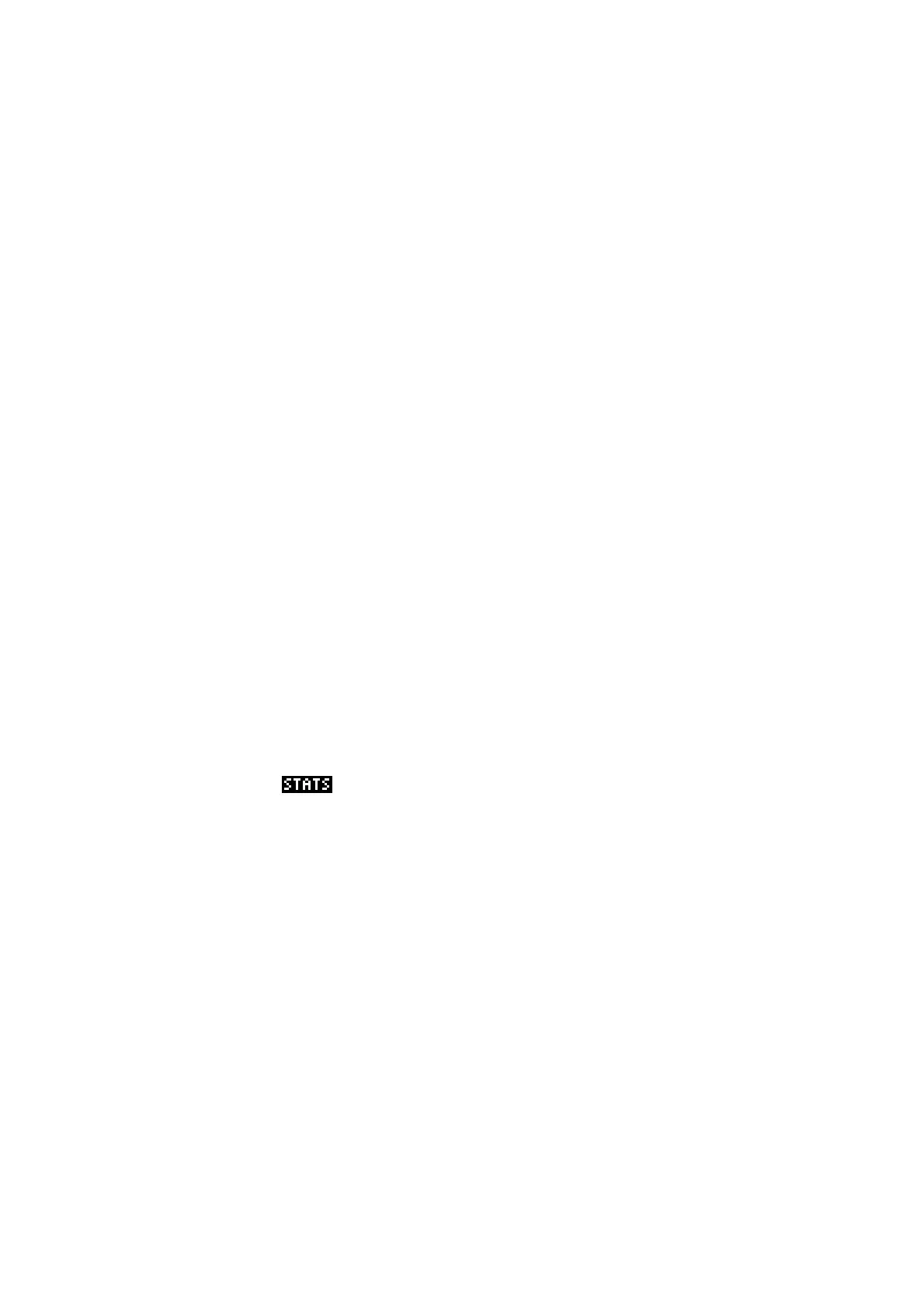5
The Stats Aplet - Univariate Data ............................................................122
Uni vs. Bi-variate data ................................................................................................122
Clearing data ..............................................................................................................122
Sorting data ................................................................................................................123
The STATS key ..........................................................................................................123
Functions of columns .................................................................................................124
Registering columns as ‘in use’.................................................................................. 124
Working with frequency tables ................................................................................... 125
Auto scale................................................................................................................... 125
Plot Setup options ......................................................................................................126
Box and whisker graphs ............................................................................................. 126
The effect of HRng .....................................................................................................127
Grouped data & HWidth ............................................................................................. 127
Tips & Tricks - Univariate Data................................................................129
New columns as functions of old................................................................................ 129
Simulating Dice ..........................................................................................................129
Simulating Random Variables....................................................................................130
The Stats Aplet - Bivariate Data ..............................................................132
Uni vs. Bi-variate data ................................................................................................132
Clearing data ..............................................................................................................132
Entering data as ordered pairs................................................................................... 133
Adjusting the symbols used to plot points ..................................................................133
The cursor .................................................................................................................. 133
Sorting paired columns...............................................................................................134
Specifying the fit model .............................................................................................. 134
Multiple data sets .......................................................................................................134
Choosing from available fit models ............................................................................135
The User Defined model ............................................................................................135
Connected data ..........................................................................................................136
Two Variable Statistics ...............................................................................................137
Showing the line of best fit .........................................................................................138
Predicting using PREDY.............................................................................................. 140
Predicting using the PLOT view.................................................................................. 140
RelErr as a measure of non-linear fit....................................................................... 141
Tips & Tricks - Bivariate Data..................................................................143
New columns as functions of old................................................................................ 143
Using values from in calculations ..................................................................143
Obtaining coefficients from the fit model ....................................................................145
Finding Fit Coefficients............................................................................................... 145
Correct interpretation of the PREDX function ............................................................ 146
Assigning rank orders to sets of data.........................................................................147
Using Stats to find equations from point data ............................................................ 148
The Inference aplet...................................................................................150
Using the Chi2 test on a frequency table ................................................................... 150
Hypothesis test: T-Test 1-µ ....................................................................................... 151
Confidence interval: T-Int 1-µ .................................................................................... 153
Hypothesis test: T-Test µ
1
-µ
2
.....................................................................................154
Hypothesis test: Z-Test 1-µ ....................................................................................... 156
Tips & Tricks - Inference..........................................................................158
Importing from a frequency table ...............................................................................158
