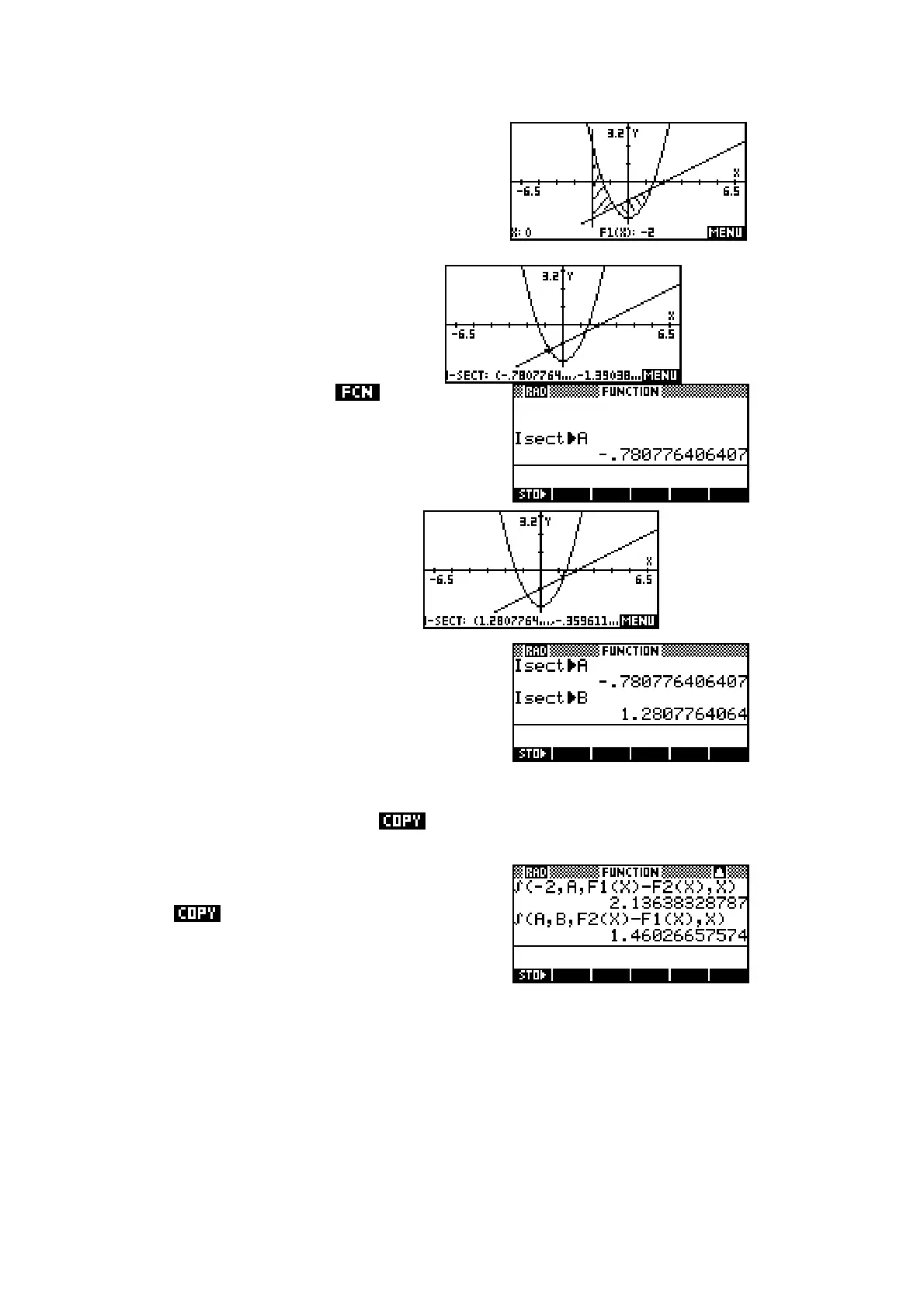84
Suppose we want to find the area between
2
() 2fx x=− and () 0.5 1gx x=−from x = -2 to
the first positive intersection of the two graphs.
From the shaded screenshot shown above
right it can be seen that to find the area we
need to split it into two sections, with the
boundaries being -2 and the two
intersections.
The shortcut here is to use
Intersection
to find the first intersection, storing the results
into memory variable A.
We then do the same thing for the
second intersection, storing the
result into B.
We can now calculate the area in the HOME view, using
12
f
for the first
and
21
f− for the second. Use to duplicate the first integral and edit it
to adjust the functions and limits.
Finally,
the two solutions and add them
to give the final answer.
