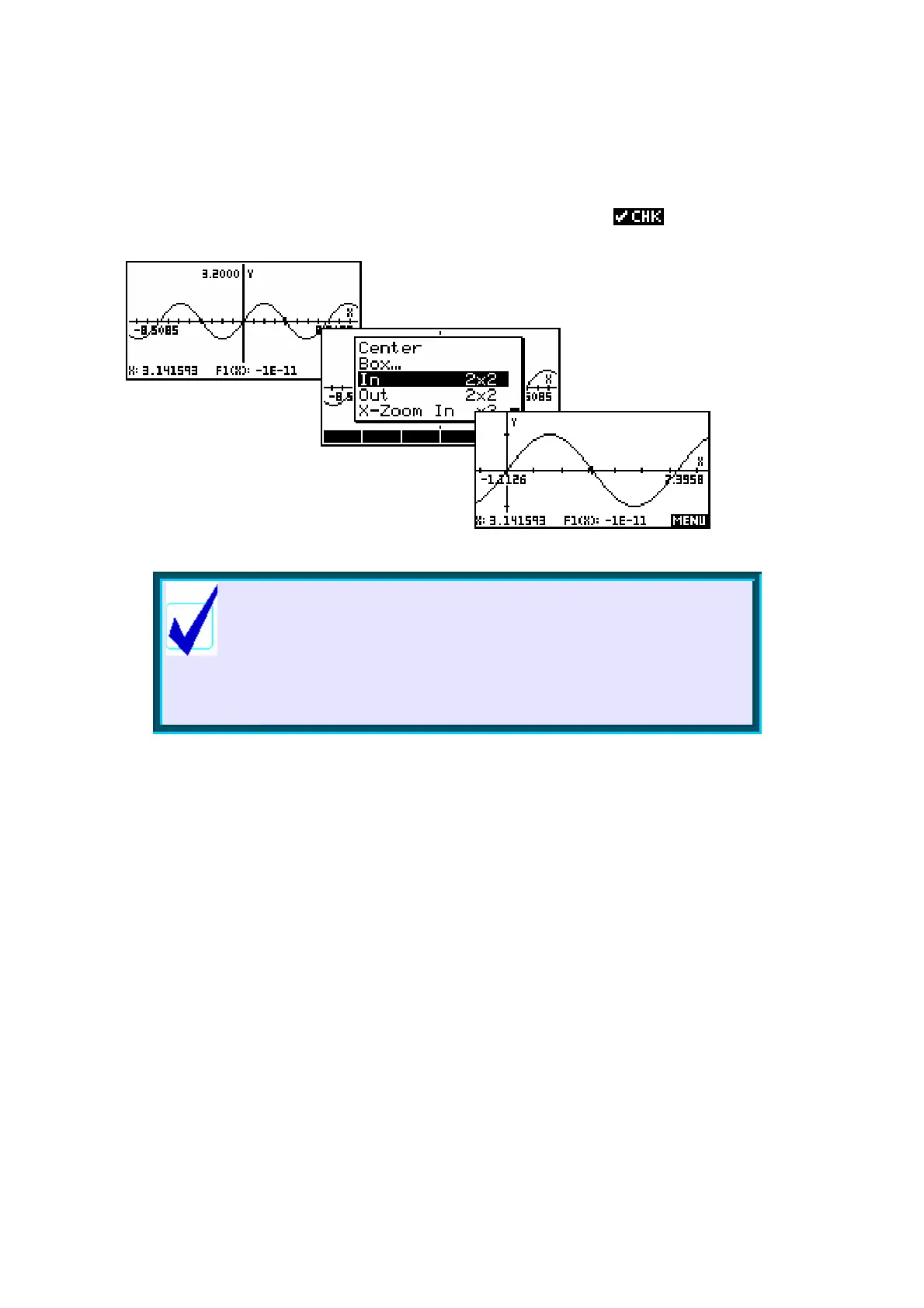98
The default axes under the Trig option is 2
to 2
. If you are primarily
interested in the first 2π of the graph then simply change Xmin to zero.
Alternatively you can move the cursor to
(the middle) and then zoom in.
The example below uses zoom factors of 2x2 with Recenter: ed.
Calculator Tip
In the graphs above the cursor is at x = π. The coordinates at
the bottom of the screen should show F1(X)=0 but doesn’t due
to the fact that the value of π stored internally is not (and of
course cannot) be exact. The rounding of π in the 13
th
decimal
place means that the resulting trig values will be ‘wrong’ in the
11
th
to 15
th
decimal place depending on the function used.
