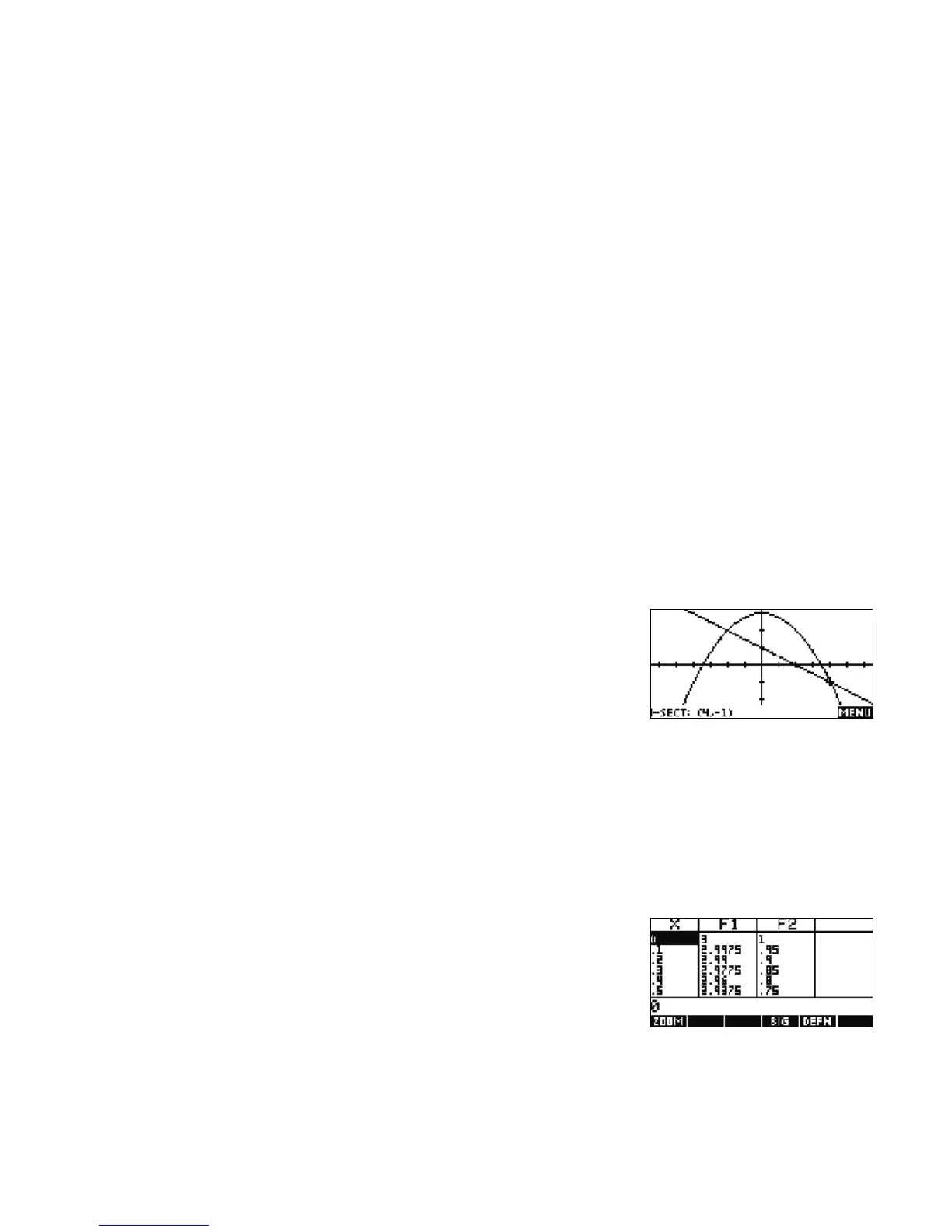10 Getting Started
Getting Started10
Function Numeric View
The Function Numeric view provides a table of values for all active functions, as well as the tools needed to explore the table of values. You can define
the starting x-value for the table, zoom in or out on a row in the table, etc. In this section, we continue the example in the Function Plot view section with
and .
Press the Menu key to restore the menu and explore some of the other options in the Function Plot view.
Refer to the HP 39gs Graphing Calculator User’s Guide on the product CD for more details.
Figure 23
Press NUM to see the table with the default settings. Figure 24 shows the table starting at x=0, with x-
values that increase by 0.1. Use the UP and DOWN cursor keys to scroll in a column, or the LEFT and
RIGHT cursor keys to move from column to column.
Figure 24
