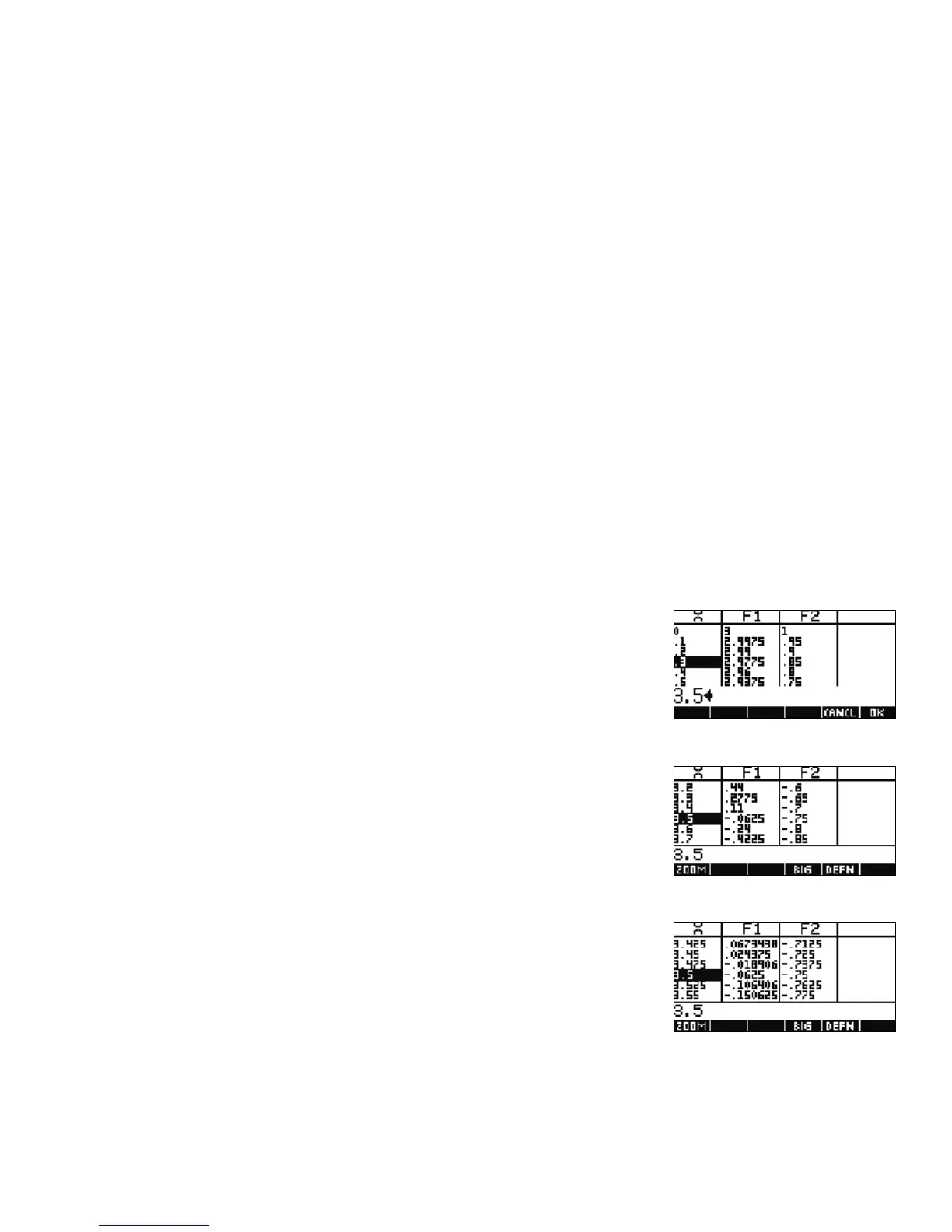Getting Started 11
Getting Started
11
Remember that F1(X) has a root near x=3.5. You can use the DOWN cursor key to scroll to x=3.5, but
there is an easier way to get to any x-value you wish. Simply move the highlight bar to any cell in the x-
column and type in the value you wish to see. The table will automatically reconfigure itself accordingly. In
Figure 25, the highlight bar has been moved to the value x=0.3 and the value 3.5 is entered in the entry
line.
Figure 25
Press ENTER to see the result shown in Figure 26.
Figure 26
With the x-value 3.5 highlighted, press the ZOOM menu key followed by the OK menu key to select the
ZOOM In option. Figure 27 shows the result. The x-value, 3.5, remains where it was in the table, but the
step between x-values has changed from 0.1 to 0.025; in other words, we have zoomed in from 1/10 to
1/40, a factor of 4 (the default zoom factor).
Figure 27
