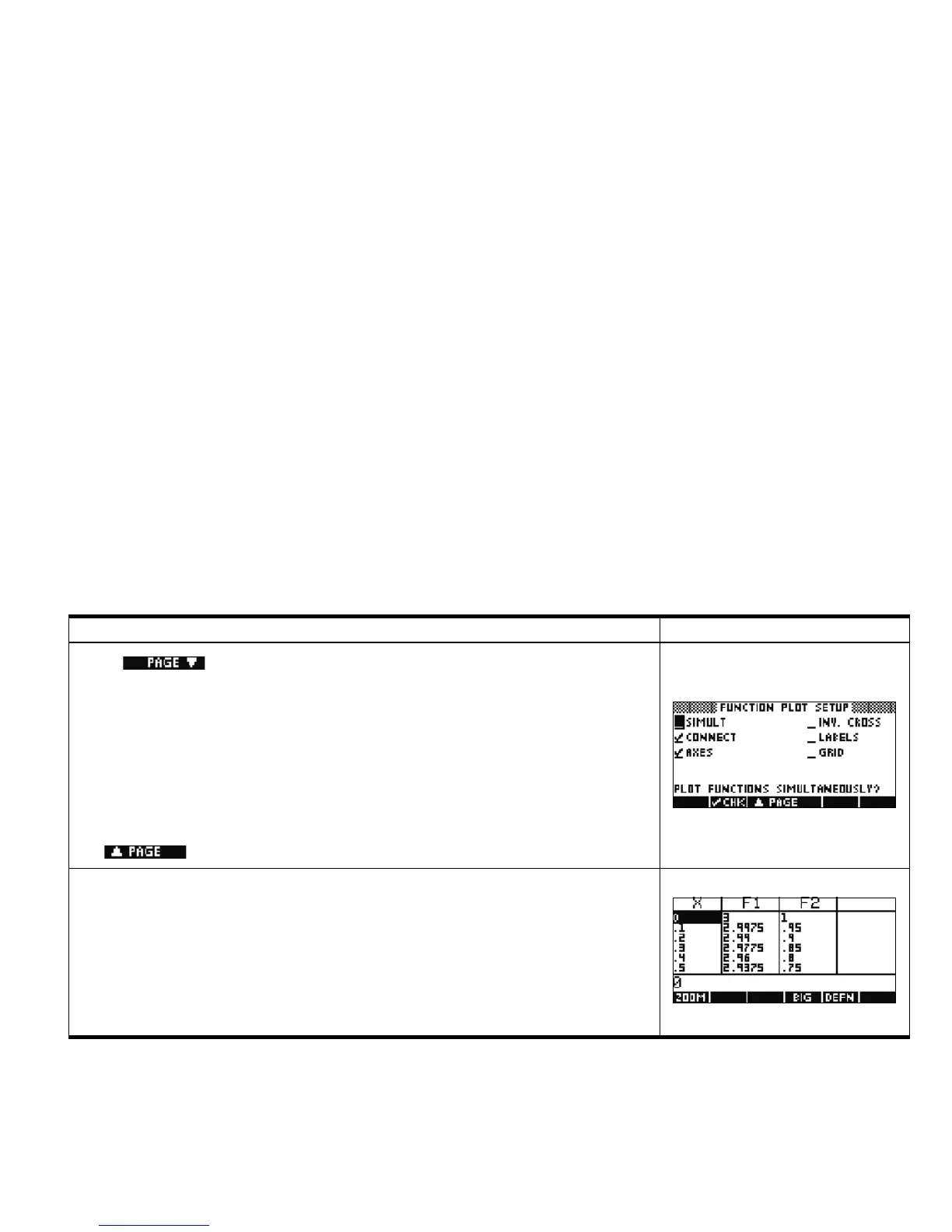Getting Started 17
Getting Started
17
Press to enter the second page of the Plot Setup. In this view, each field is a
toggle:
• SIMULT: draw multiple graphs simultaneously or sequentially
• CONNECT: connect points on the graph, or not
• AXES: draw or omit axes
• INV. CROSS: if set, the cursor center will reverse the pixel it is on (turns it off if it is on, and
vice-versa)
• LABELS: add labels to the axes, or hides them
• GRID: add a grid of dots that corresponds to the tick mark spacing, or hide them
• : returns to the first page
Function Plot Setup Page 2
Press NUM to enter the Numeric view of the Function Aplet. This view is designed to create
and explore a table of function values. Place the highlight bar in any row of the x-column
and enter any real value - the table will reconfigure. The menu labels are:
• ZOOM: zoom in or out on a row in the table
• BIG: toggles between small and large fonts
• DEFN: view the definition of each column in the table
Function Numeric View
Table 1-1 Function Aplet Summary
Summary of Functionality View Name and Display
