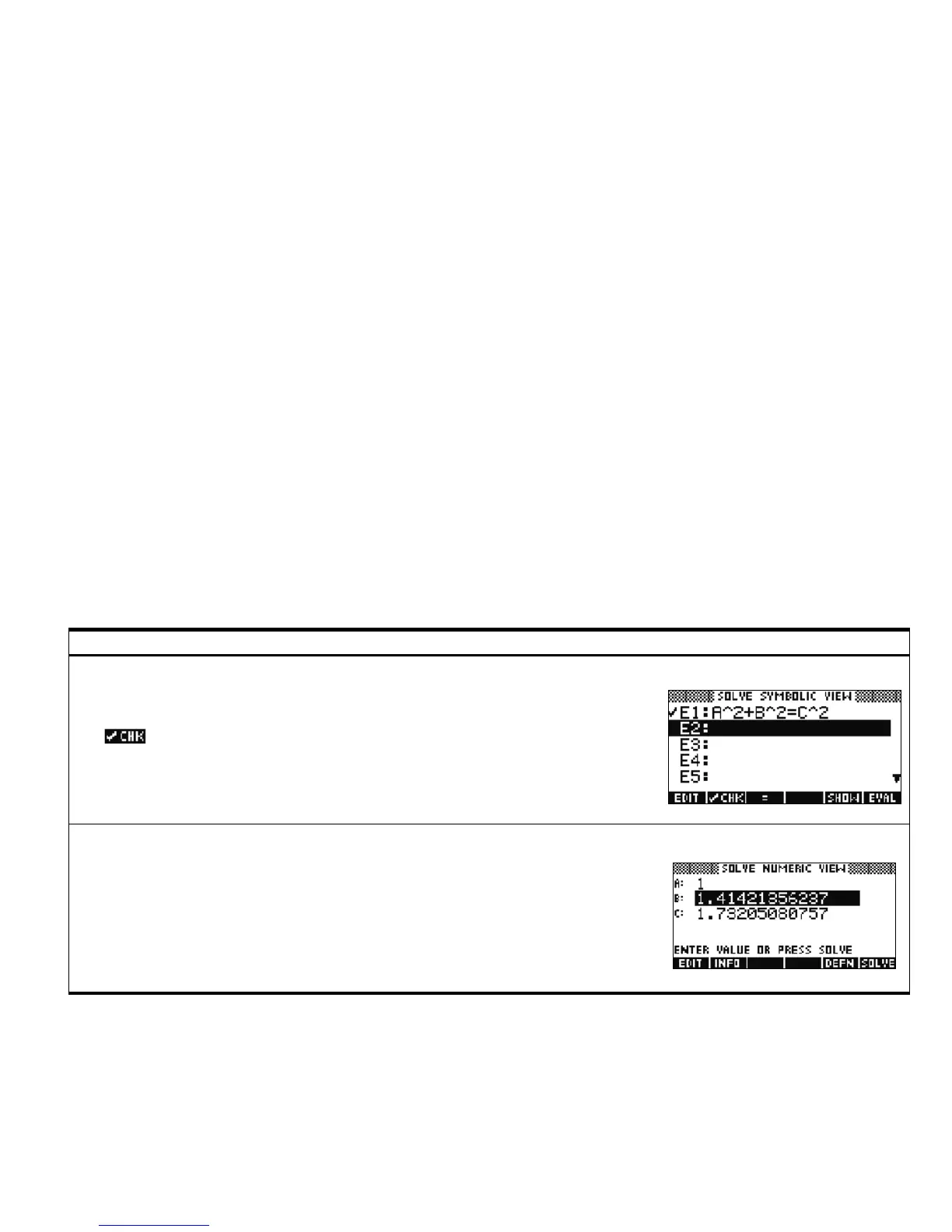Getting Started 19
Getting Started
19
Table 1-2 Solve Aplet Summary
Summary of Functionality Veiw Name and Display
Press SYMB to return to this view at any time. Use this view to enter and edit up to ten
equations, each with as many variables as you like. The menu labels are:
• EDIT: edit the current equation
• : check an equation to make it the current equation
• =: a typing aid for entering equations
• SHOW: see the highlighted equation typeset in standard mathematical notation
• EVAL: resolves references when one equation is defined in terms of another
Solve Symbolic View
Press NUM to enter the Numeric view and enter values for variables whose values are
known. Select and solve for a single unknown variable. You can enter a seed value for the
unknown variable in case there are multiple solutions. The menu labels are:
• EDIT: edit the value of the highlighted variable
• INFO: supplies information about the nature of the solution found
• DEFN: displays the current equation
• SOLVE: uses the current value of the highlighted variable to solve for that variable
Solve Numeric View
