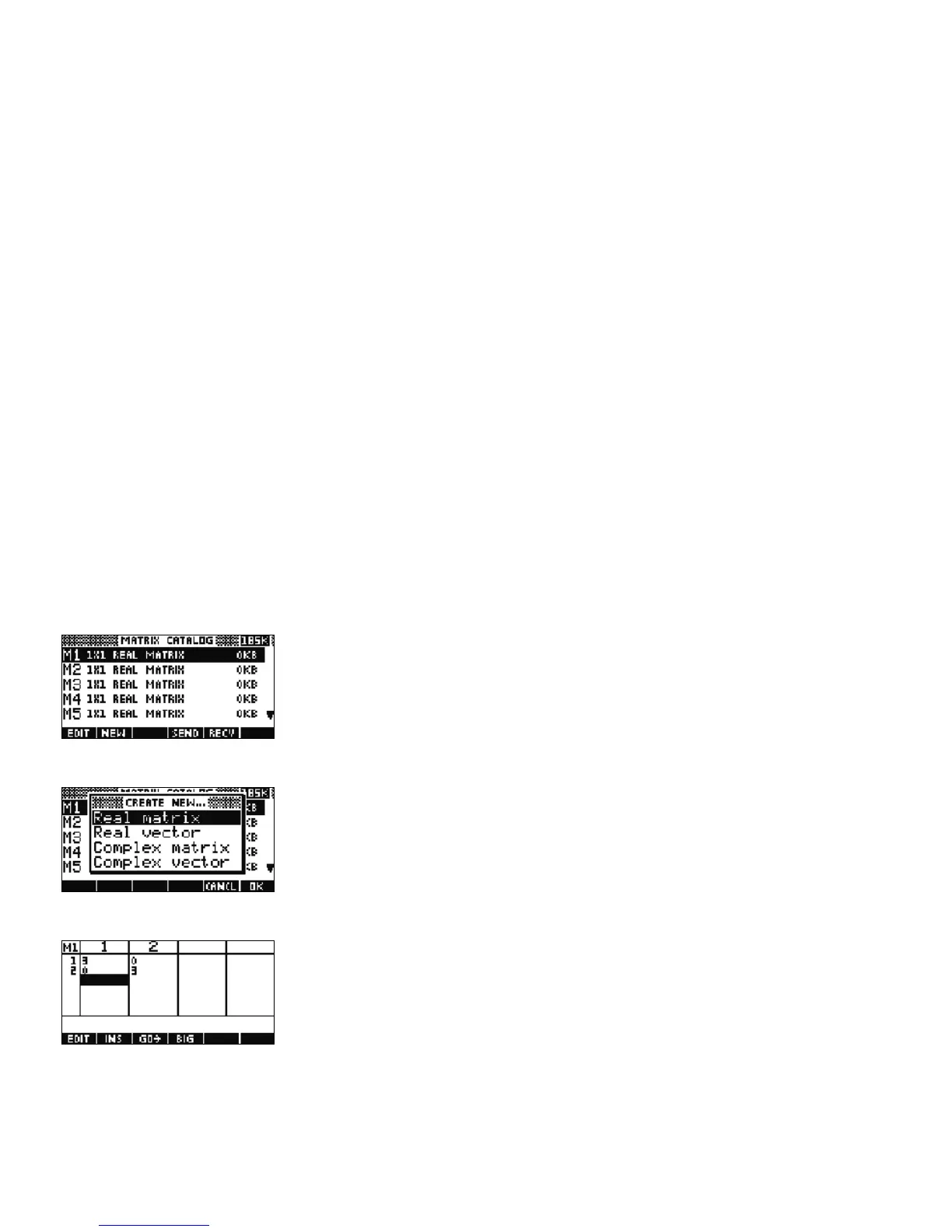60 Getting Started
Getting Started60
Figure 60 Matrix Catalog
Matrices
Press SHIFT+4 (MATRIX) to enter the Matrix Catalog. There are 10 matrices available, named
M1-M9 and M0.
Figure 61 New Matrix
Press either the EDIT or NEW menu key to start a new matrix. EDIT assumes you want a real
matrix; NEW allows you to select either a vector or a matrix, and either real or complex
values.
Figure 62 Enter Values
You do not have to define the dimensions of a matrix beforehand. Just start typing in values.
You can enter values row by row, or column by column; the GO menu key toggles through
the options.
As with lists, you can send them to another HP 39gs or receive them from another HP 39gs.
In programs or the Home view, you can reference M1 to perform operations on your matrix.
Display Object
