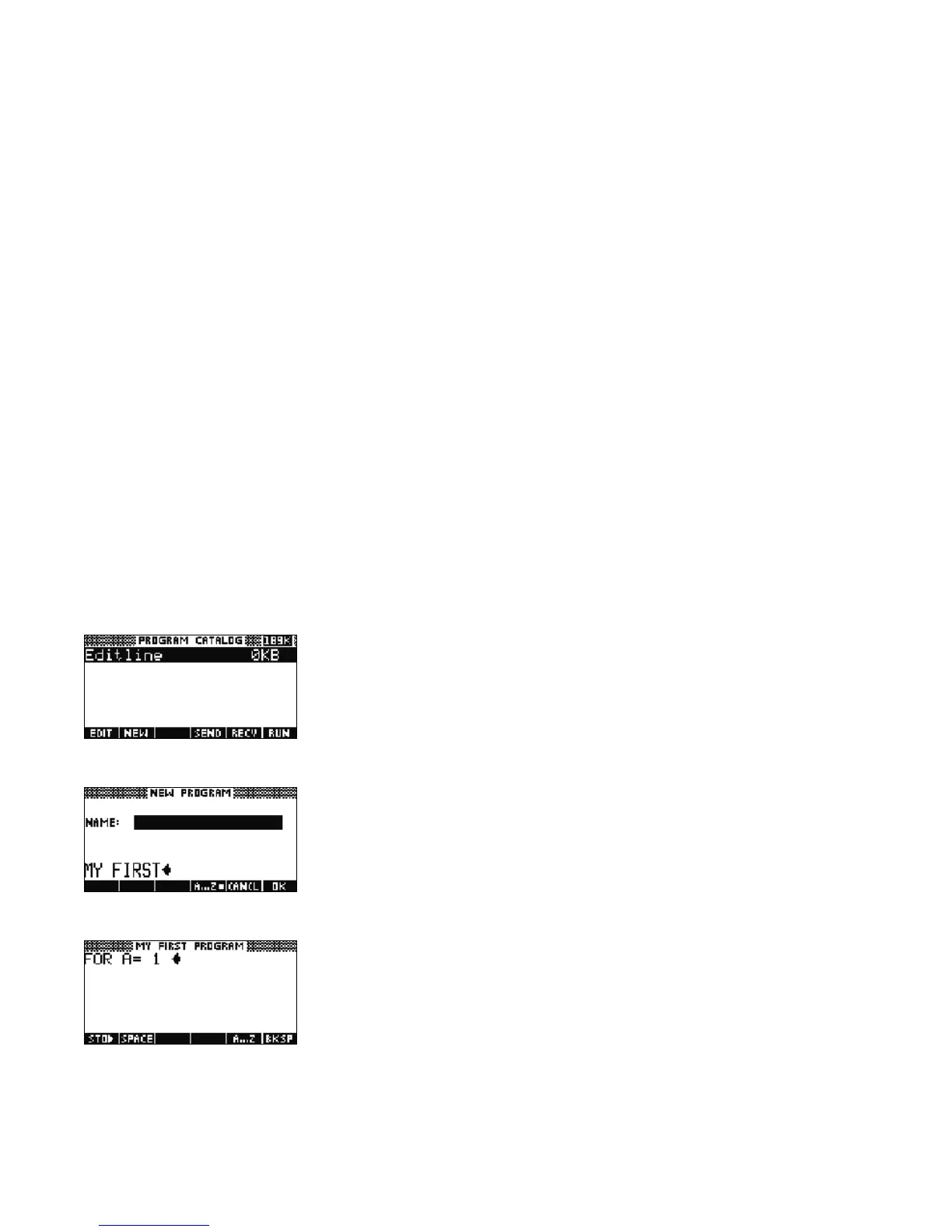Getting Started 61
Getting Started
61
Figure 63 Program Catalog
Programs
Press SHIFT+1 (PROGRAM) to enter the Program Catalog. Press the New menu key to start a
new program and enter a name for your new program.
Figure 64 Enter Program Name
You can type your program in letter by letter if you know the command names, or press
SHIFT+MATH (CMDS) to enter the Program Commands Catalog and choose your
commands.
Figure 65 Letter by Letter
Display Object
