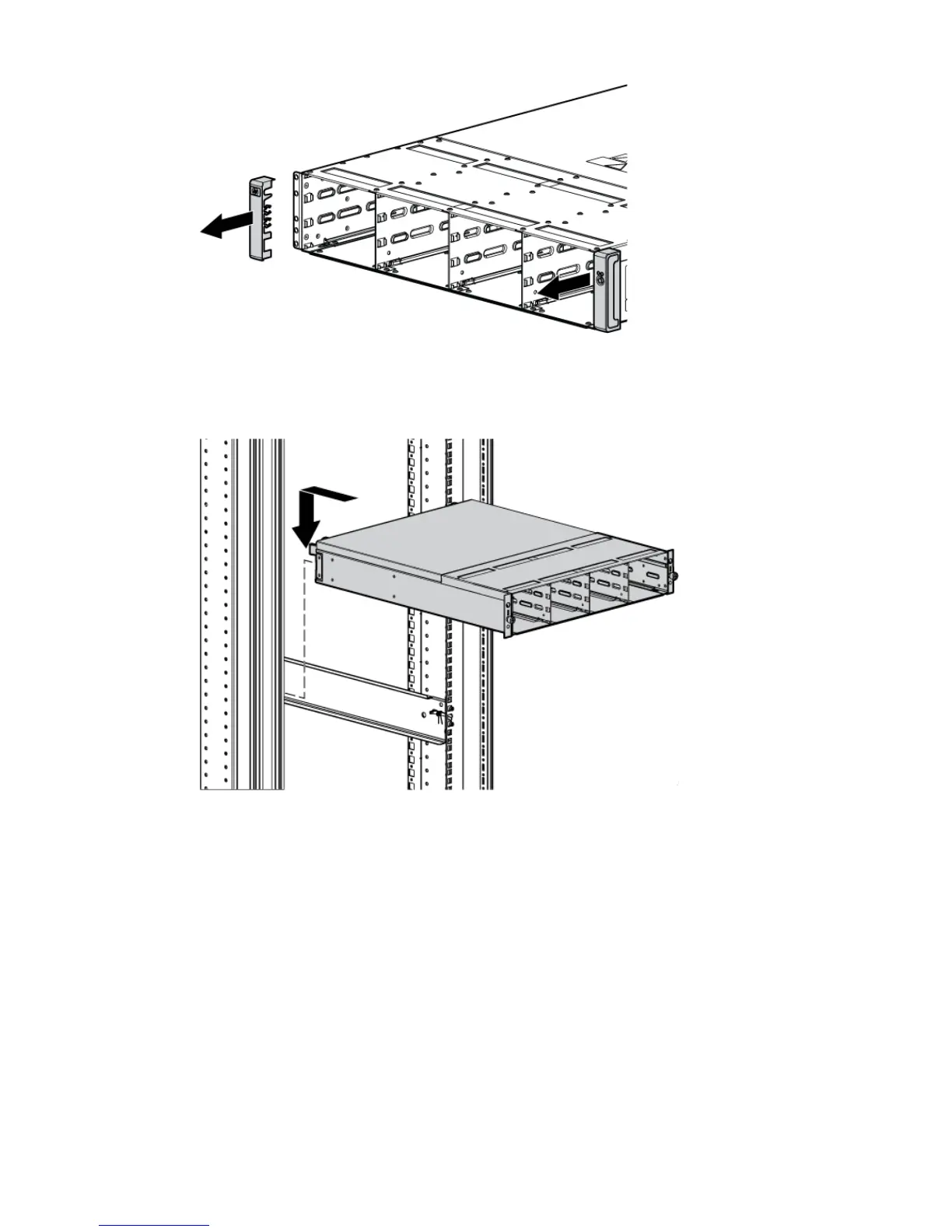Figure 8 Removing bezels from enclosure
2. Align the enclosure with the rails and slide it into the rack (Figure 9 (page 15)).
Figure 9 Installing an enclosure (view from front of rack)
3. Continue sliding the enclosure into the rack until the front edge is flush with the front of the
rack (1, Figure 10 (page 16)). Tighten the enclosure thumbscrews into the rack (2) taking care
not to strip the thumbscrews.
Install the enclosures 15
