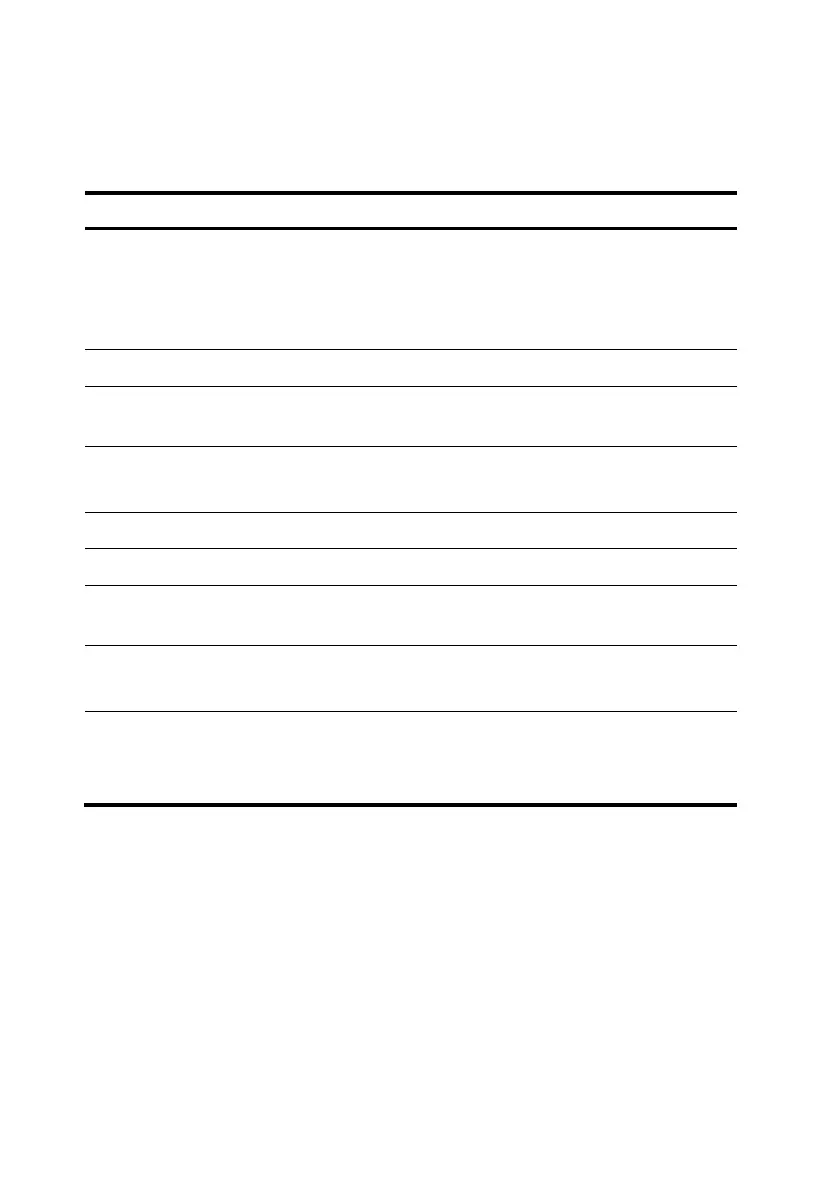Status LEDs
Table 1 LED description
Flashing green at 1
Hz
The AP is booting.
NOTE:
When the AP operates as a fit AP, it is always in this state
before it is registered to an AC.
Slowly pulsing green Connections are present on the 2.4 GHz radios.
Flashing blue at
0.25 Hz
The AP has been booted and has registered to the AC. It is
in standby state (no client is associated with the AP).
The AP is upgrading its system software image.
Slowly pulsing blue Connections are present on the 5 GHz radios.
Steady orange An initialization exception has occurred to the AP.
Flashing orange at 1
Hz
The AP cannot detect any radio interface.
Flashing orange at
An Ethernet port or radio interface is operating incorrectly.
Cycle
green pulse
Connections are present on both the 2.4 GHz and 5 GHz
radios.
Powering the HP 525
The AP can be powered by:
A 10/100 or 10/100/1000 PoE-enabled switch. Various PoE-enabled
switches are available from HP.
A PoE power injector, such as J9407B.
An HP 48 volt power adapter, JD055B.
3