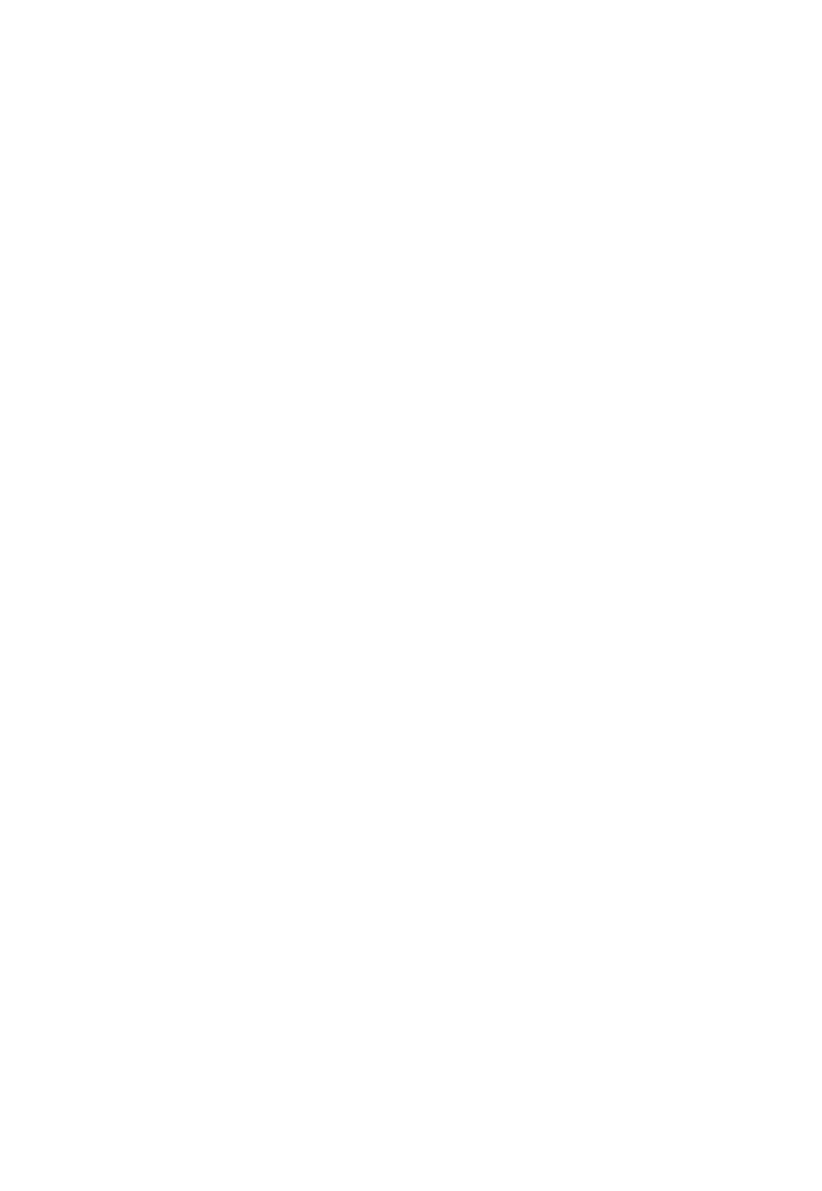The AP requires 802.3af-compliant PoE. For best performance, HP
recommends that you use a gigabit connection.
Caut ion: If the AP will be powered by a user-supplied PoE power injector,
use only a gigabit-compatible power injector. Although 10/100 PoE-enabled
switches are compatible, PoE injectors designed for 10/100 networks only
are not compatible with the AP.
Important information to read before
installing
Professional installation is required. For indoor installation only. Before
installing or using the AP, consult with a professional installer trained in RF
installation and knowledgeable in local regulations including building and
wiring codes, safety, channel, power, and license requirements for the
intended country. The end user is responsible for ensuring that installation and
use comply with local safety and radio regulations.
To avoid possible bodily injury or equipment damage, read the following
safety recommendations before you install th e AP. The recommendations do
not cover every possible hazardous condition.
Keep the chassis clean and dust-free.
Make sure the ground is dry and flat and anti-slip measures are in place.
Do not place the AP in a moist area and avoid liquid surrounding the AP.
Keep the chassis and installation tools away from walkways.
Selecting the installation site
Consider the following when you select the installation site for the AP:
To meet regulatory RF exposure requirements, install the AP and any
external antennas at least 40 cm (15.75 inches) from any person.
Install APs away from RF-emitting electronic devices, such as microwave
ovens.
Do not install APs in a location where water seepage or condensation
occurs.
4
