128 | hp Jornada 560 series personal digital assistant User’s Guide
3. Align the infrared ports on your hp Jornada with the infrared ports
on the receiving device, and set the receiving device to receive
the file.
To send an image to an infrared-equipped printer or
desktop PC
1. In Browse mode, select the image that you want to send.
2. On the Edit menu, tap Send IrOBEX.
3. Align the infrared ports on your hp Jornada with the infrared ports
on the receiving device.
To copy an image to a document
1. In Browse mode, select the image that you want to copy.
2. On the Edit menu, tap Copy to Clipboard, and then choose
the appropriate size.
3. Switch to the document or note into which you will paste the
image.
4. On the Edit menu, tap Paste.
OmniSolve
OmniSolve is a financial application that offers the same features as the hp
business calculator. It is designed specifically for real estate, retail, and
business professionals who use personal digital assistants to make financial
decisions quickly and accurately. OmniSolve employs a form-filling
metaphor to provide a rich problem-solving environment that is
unparalleled in ease of use, power, and flexibility.
To start OmniSolve
• On the Start menu, tap Programs, and then tap the OmniSolve
icon.
For detailed help and procedures about using OmniSolve, refer to online
Help.
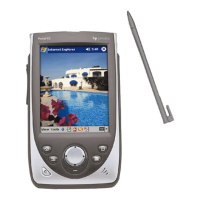
