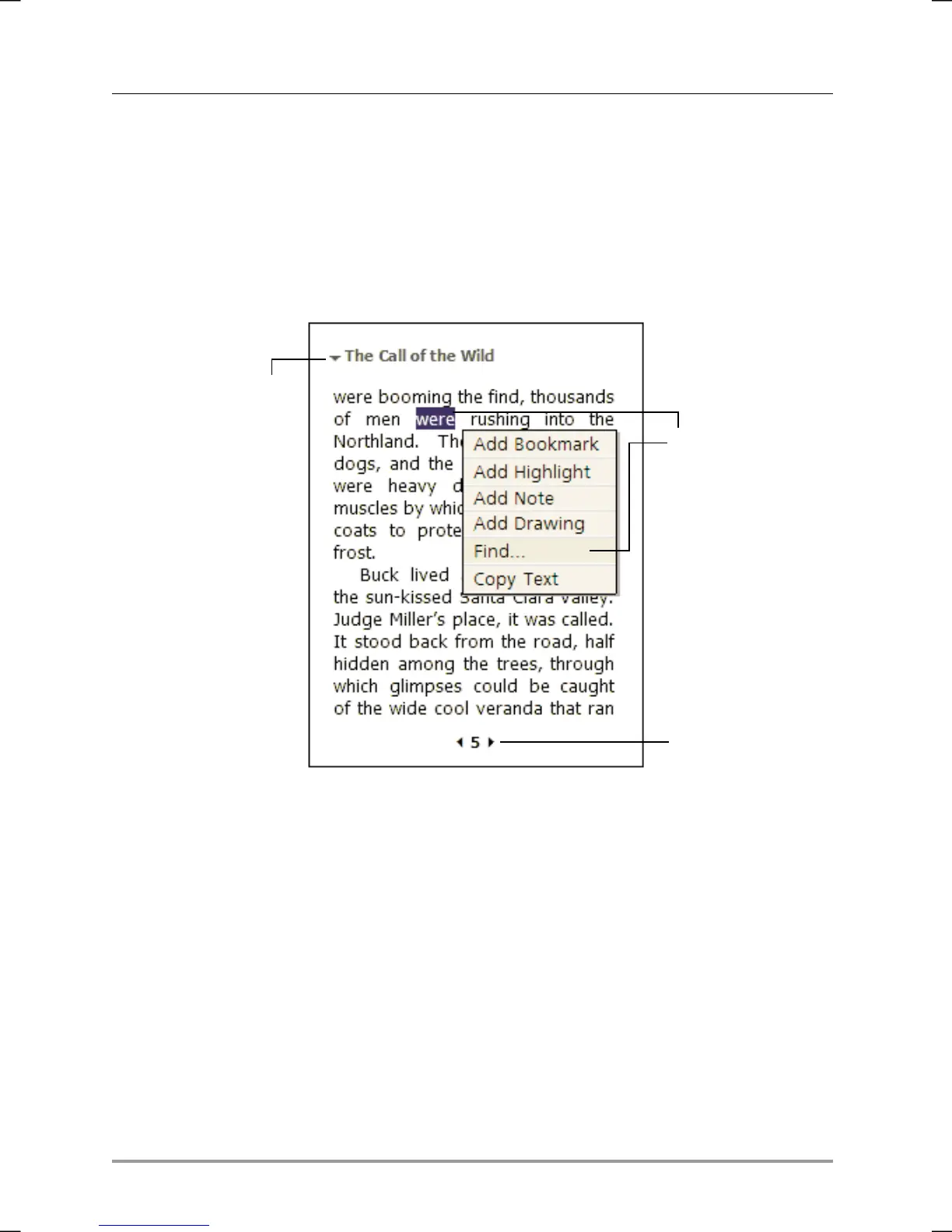118 | hp Jornada 560 series personal digital assistant User’s Guide
The first time you open a book, you will probably want to go to the first
page or to the table of contents, if there is one. Subsequently, whenever
you open the book, you will be automatically taken to the last page you
read.
In addition to the text, each book page includes a page number and book
title.
Drag to select text and
then tap an option.
Tap arrows to turn
the page, or tap and
hold page # to bring
up page riffle.
Tap to select
a navigation
option.
You can also page through a book by using the up/down control on your
hp Jornada.
Using Reader Features
Reading a book electronically gives you several options not available with
paper books. These options are available from any book page.
Select text by dragging across the text on the page. Then, tap an option
on the pop-up menu, as described here:
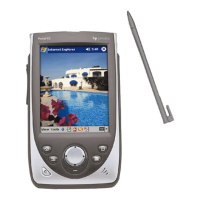