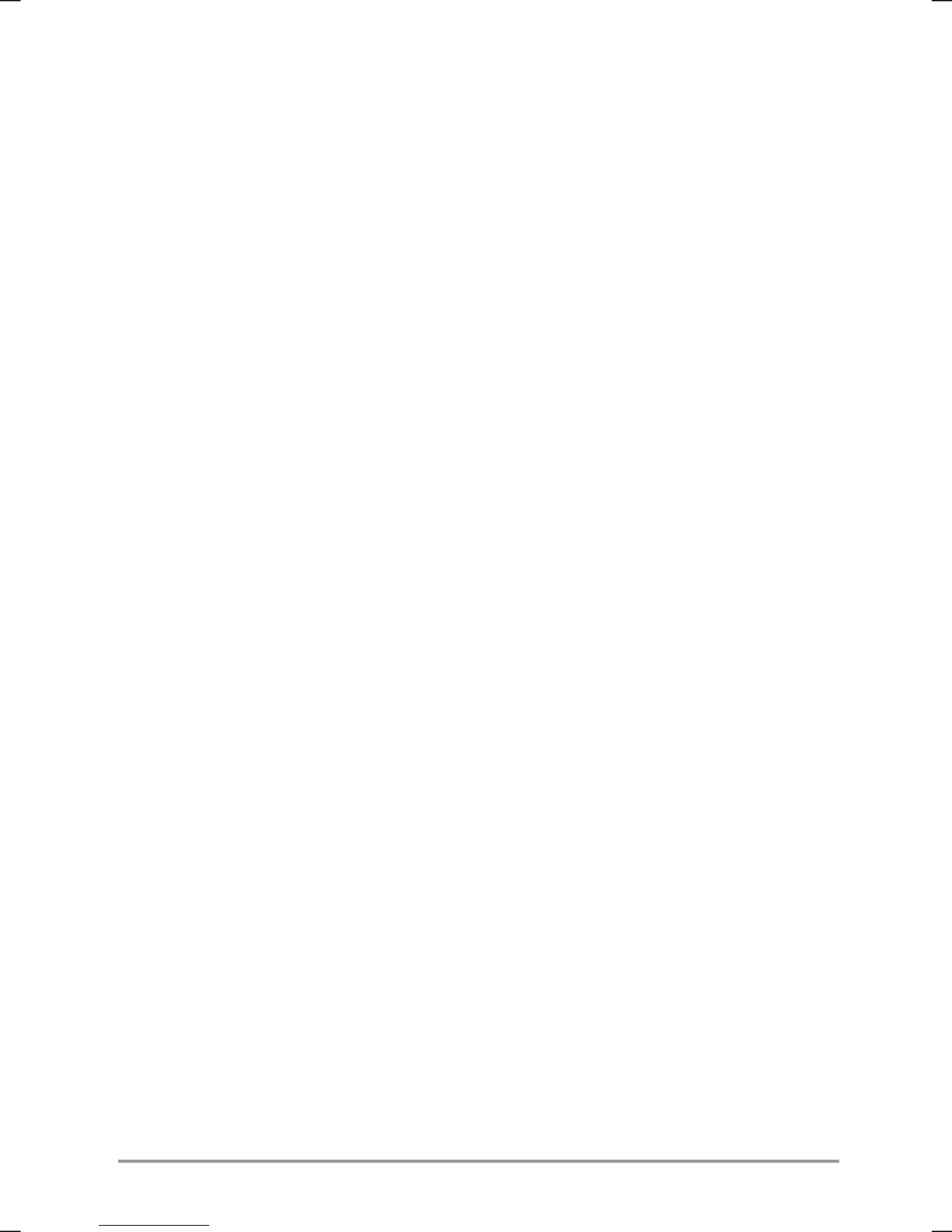| 131
9 | Troubleshooting
If you encounter difficulty while using your hp Jornada, this chapter will
help you find answers. If you need information about troubleshooting
ActiveSync or connecting to your desktop PC, click Microsoft
ActiveSync Help on the Help menu in ActiveSync.
The information in this chapter will help you
• Reset your hp Jornada.
• Restore your hp Jornada to the factory default settings.
• Troubleshoot basic problems.
• Troubleshoot problems with remote connections.
• Troubleshoot problems with the display and touch screen.
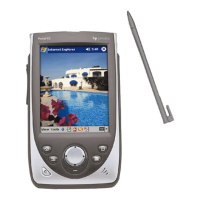