12 | hp Jornada 560 series personal digital assistant User’s Guide
Using Your hp Jornada for the First Time
Follow these steps to begin using your hp Jornada:
1. Install the main battery. Align the main battery with the slots
on the back of your hp Jornada, and slide until it locks in place.
2. Install the backup battery. The CR-2032 coin-cell backup
battery is attached to the Quick Start Card. Use the stylus to hold
the backup battery lock in the OPEN position, and remove the
backup battery tray. Place the backup battery in the tray with the
+ sign facing up. Slide the tray into its slot until it locks into place.
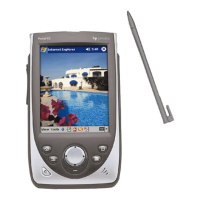
