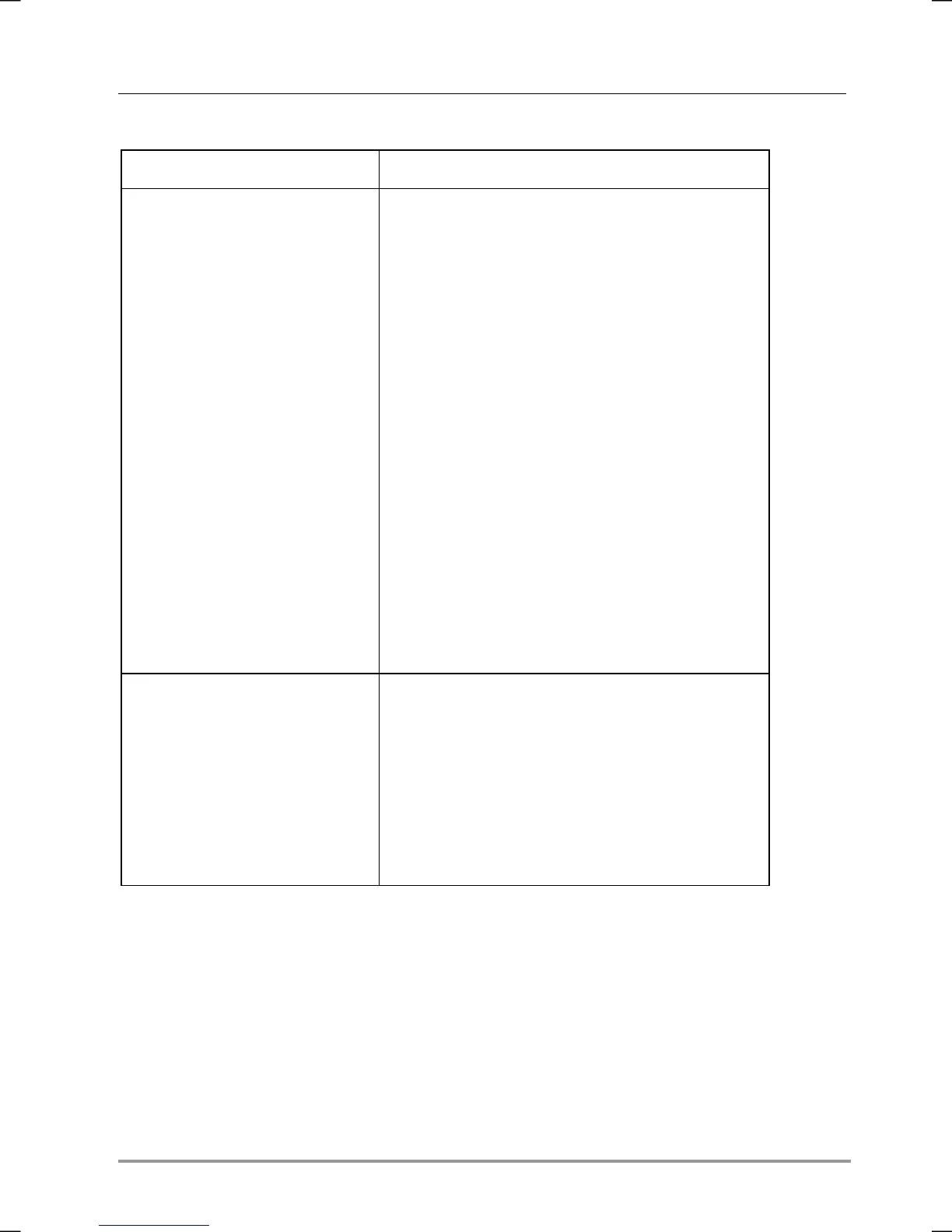Chapter 9 | Troubleshooting | 135
Problem
Diagnosis
/Remedy
hp Jornada automatically
shuts down/suspends.
Power is too low. When a critically low
power condition is encountered, the hp
Jornada initiates a safety shutdown.
Connect to ac power and charge the
battery.
–or–
Auto-suspend activated. To conserve
power, the hp Jornada auto-suspends if it
is idle for 1 minute immediately after
power is turned on. It also auto-suspends if
it is continuously idle for 5 minutes.
–or–
hp Jornada is locked up. Connect to
external power, and reset your hp
Jornada. (See “Resetting your hp Jornada”
in this chapter.) (Caution: You may lose
any unsaved data when you reset.)
hp Jornada locks up when
running applications, or it
runs slowly.
hp Jornada is locked up. Connect to ac
power, and reset. (See “Resetting your hp
Jornada” in this chapter.) Note: Check to
ensure that the device is not running low
on power, and avoid running several
applications at the same time. Use hp task
switcher to close applications that are not
in use.
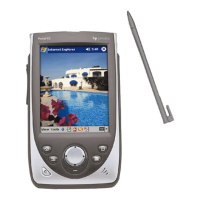