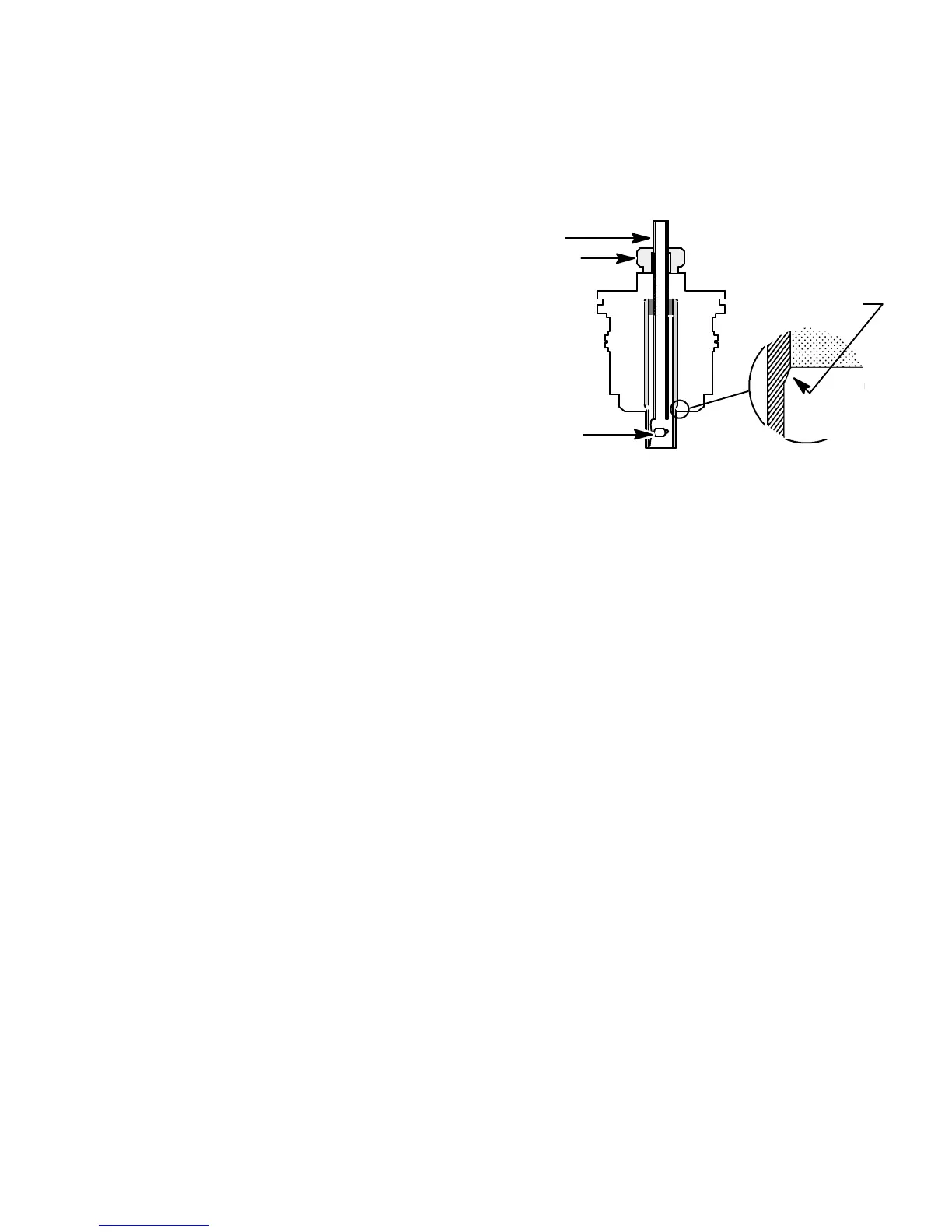SVC 4-34
8. Use needle-nose pliers, inserted through the opening in the top of the detector cover, to re-
move the collector by forcing it down from inside the top of the collector assembly.
9. Use needle-node pliers to install the connector
into the collector assembly, from the bottom.
10. Align the collector to the collector assembly
in accordance with the illustration below.
11. When properly aligned, secure the collector
inside the collector assembly by tightening two
set screws.
12. Place the detector cover over the detector base
and secure it with the three screws previously
removed.
13. Restore all gas supplies.
14. Restore power to the instrument.
COLLECTOR
BODY
NOTE POSITION
OF COLLECTOR
NPD ACTIVE
ELEMENT
NPD COLLAR
NPD COLLECTOR ASSEMBLY
Artisan Scientific - Quality Instrumentation ... Guaranteed | (888) 88-SOURCE | www.artisan-scientific.com
