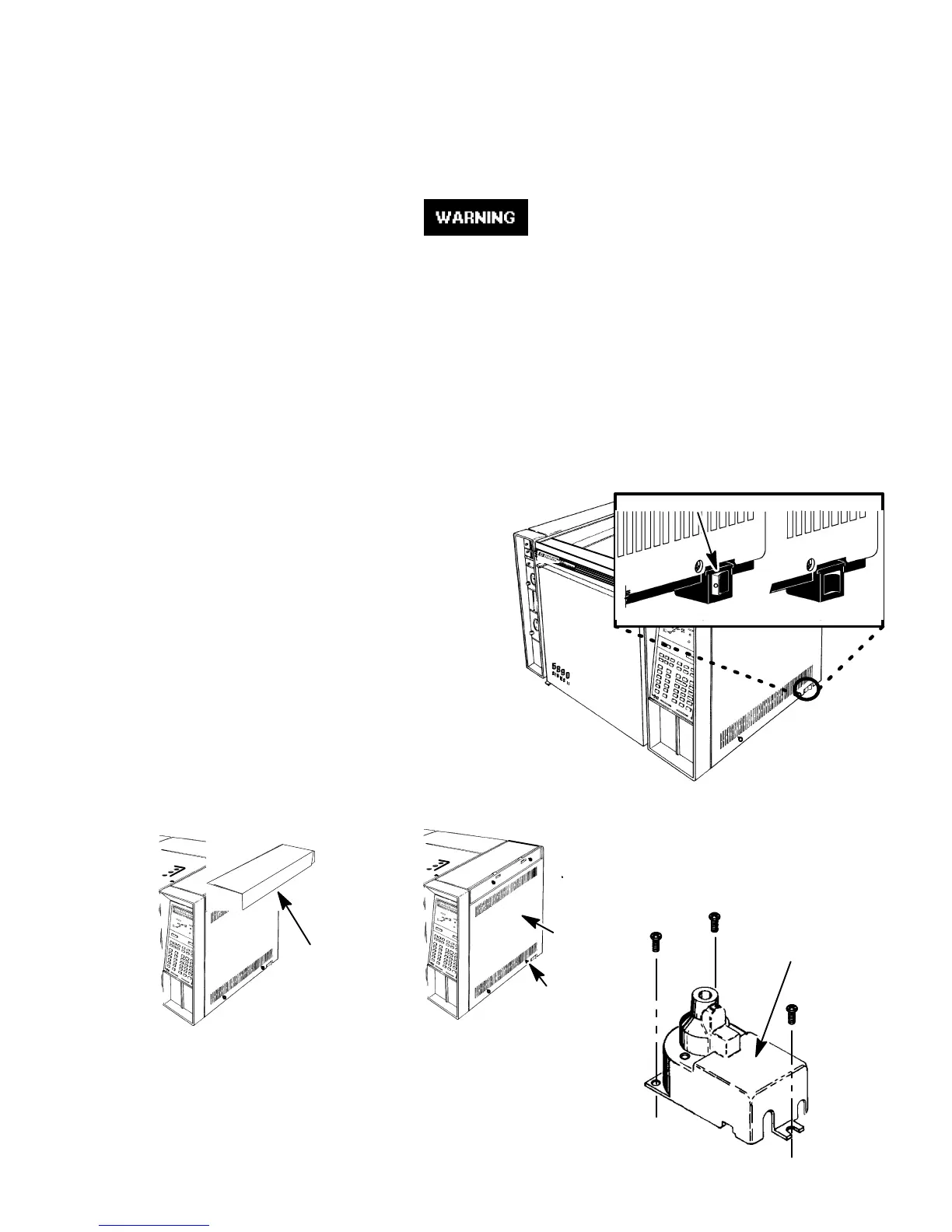SVC 4-28
NITROGEN-PHOSPHORUS DETECTOR (NPD)
Remove/Replace NPD Active Element Power Transformer (Toroid)
` HAZARDOUS VOLTAGES ARE PRESENT IN THE INSTRUMENT WHEN THE
POWER CORD IS CONNECTED. AVOID A POTENTIALLY DANGEROUS SHOCK
HAZARD BY DISCONNECTING THE POWER CORD BEFORE WORKING ON THE
INSTRUMENT.
` NITROGEN PHOSPHOROUS (NPD) DETECTORS USE HYDROGEN GAS AS
FUEL. BESURE ALLHYDROGEN GASIS TURNED OFF ATITS SOURCE BEFORE
REPLACING ANY FLOW COMPONENTS.
NOTE
A soldering iron is required for this procedure. Letting it heat up while performing
these first few steps will save some time from the overall procedure.
1. Set the main power line switch to the off position.
2. Disconnect the power cable from its receptacle.
3. Allow time for the oven and heated zones to cool.
4. When the heated zones are cool, turn off all gas
supplies.
5. Lift the hinged top cover at its front edge,
exposing the detector area.
6. Remove the electronics carrier top cover by
grasping it at the rear and lifting upwards until
its catch releases, then pulling it towards the
rear of the instrument.
7. Remove the right side panel by removing four
screws: two each along its upper and lower
edges.
8. Use a Pozidriv screwdriver to remove the three
screws securing the detector cover to the ther-
mal strap.
OFF ON
RED O VISIBLE
ELECTRONICS
CARRIER TOP
COVER
SCREWS
SCREWS
RIGHT SIDE
PANEL
COVER
Artisan Scientific - Quality Instrumentation ... Guaranteed | (888) 88-SOURCE | www.artisan-scientific.com
