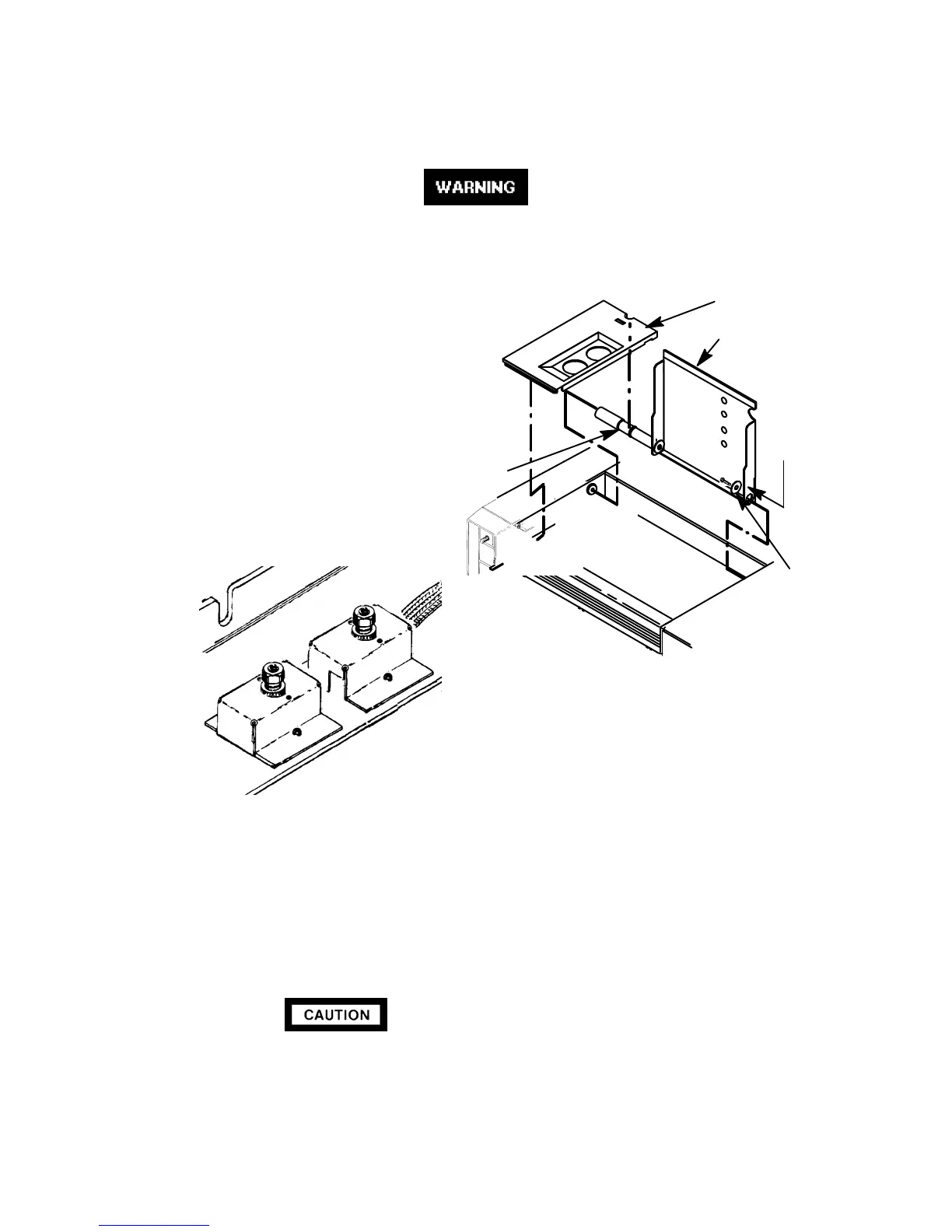SVC 6-11
` Remove/Replace Septum-Purged Packed Column Inlet Heater and Sensor
Cartridges
PERFORM THE PROCEDURE FOR DISCONNECTING/CONNECTING HEATER AND
TEMPERATURE SENSOR WIRING ON MAIN PCB BEFORE PERFORMING THIS
PROCEDURE.
1. Allow time for the heated zones to cool.
2. At the bottom of the, inside the column oven,
remove the column and hardware associated
with the inlet (liner, column/liner nuts, ferrules,
makeup gas adapter, etc.).
3. Cap the base of the inlet.
4. Remove the injection port cover by grasping its
back edge and lifting it upward.
5. Remove the two screws in the top of the
inlet top cover (these screws secure the
inlet base weldment to the inlet top cover).
6. Use a Pozidriv screwdriver to remove the two screws
securing the top cover to the instrument.
7. Lift the inlet top cover off of the inlet.
8. Remove any insulation from around the top of the inlet.
9. Lift the inlet enough to expose the heated block
and heater/sensor wiring.
Handle the heater and sensor cartridges with
care to prevent breakage. The cartridges
(particularly the smaller sensor cartridge) are
fragile.
1/4-INCH
SCREW
AND
WASHER
INJECTION PORT COVER
TOP COVER
PRESS
HERE TO
FREE
COVER
LID SHAFT
Artisan Scientific - Quality Instrumentation ... Guaranteed | (888) 88-SOURCE | www.artisan-scientific.com
