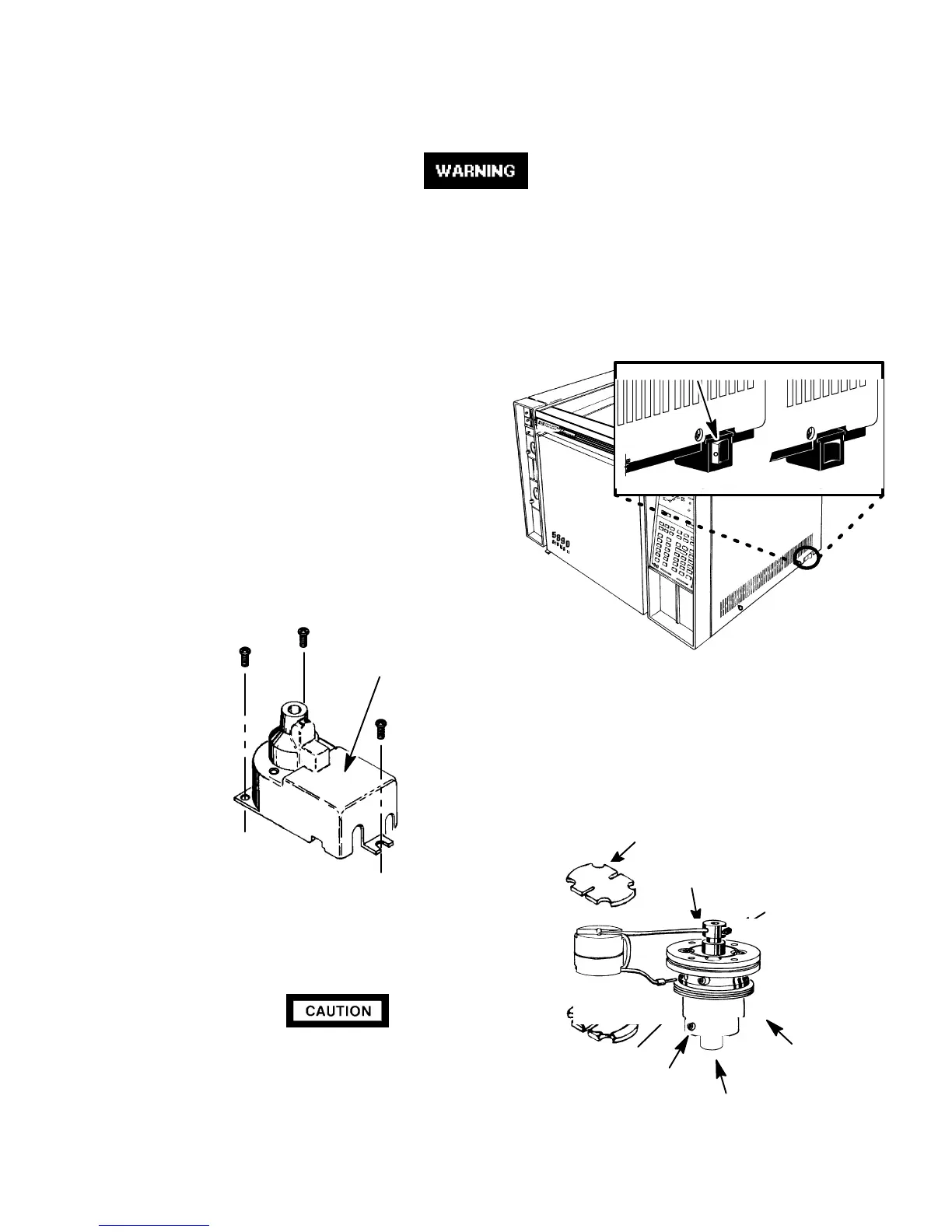SVC 4-33
Remove/Replace NPD Collector
` HAZARDOUS VOLTAGES ARE PRESENT IN THE INSTRUMENT WHEN THE
POWER CORD IS CONNECTED. AVOID A POTENTIALLY DANGEROUS SHOCK
HAZARD BY DISCONNECTING THE POWER CORD BEFORE WORKING ON THE
INSTRUMENT.
` NITROGEN PHOSPHOROUS (NPD) DETECTORS USE HYDROGEN GAS AS
FUEL. BE SURE ALLHYDROGEN GASIS TURNED OFF AT ITS SOURCEBEFORE
REPLACING ANY FLOW COMPONENTS.
1. Set the main power line switch to the off position.
2. Disconnect the power cable from its receptacle.
3. Allow time for the oven and heated zones to cool.
4. When the heated zones are cool, turn off all gas
supplies.
5. Lift the hinged top cover at its front edge,
exposing the detector area.
6. Use a Pozidriv screwdriver to remove the three
screws securing the detector cover to the ther-
mal strap.
7. Use a 1.5-mm hex wrench to loosen the two
set screws which secure the collector inside the
collector assembly.
Do not handle the collector with bare hands.
Use needle-nose pliers when handling the
collector to avoid contaminating it with finger
oils and/or other contaminants.
OFF ON
RED O VISIBLE
COVER
SPACER
TOROID WIRE
SOLDERED AT THIS
POINT
COLLECTOR
SET SCREW
SET SCREW
COLLECTOR
ASSEMBLY
COLLECTOR
SET SCREW
COLLECTOR
Artisan Scientific - Quality Instrumentation ... Guaranteed | (888) 88-SOURCE | www.artisan-scientific.com
