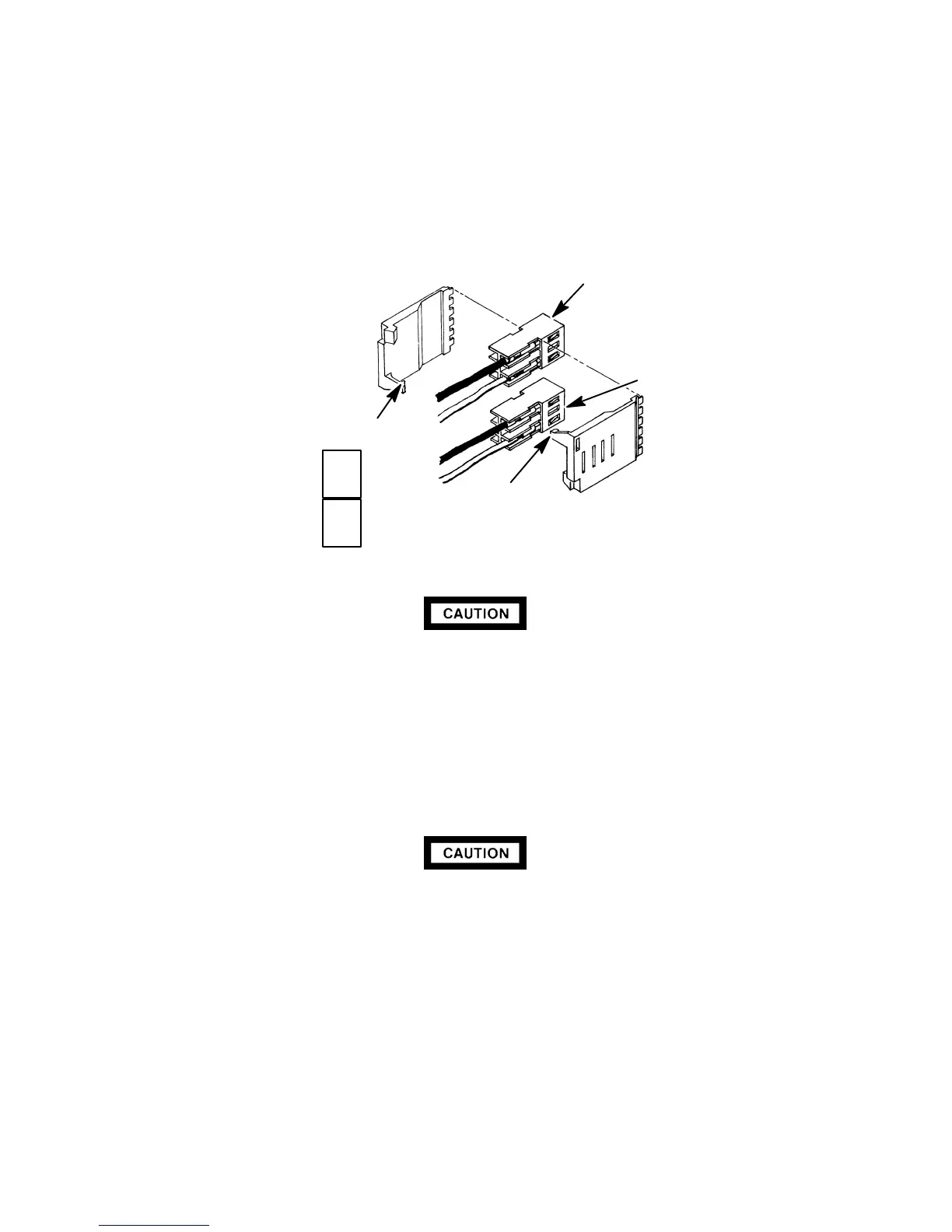SVC 4-32
32. Guide the new bead power cable through the slot on the edge of the electronics carrier and
down through the rectangular opening in the carrier top marked Detector A or B, depending on
which position is being used.
33. Orient the new plug in the same position as the one removed.
34. Install the interlocking side covers on the bead power and active element power control cables.
` The following steps require protection against ESD (Electro-Static Discharge).
Use a grounded wrist strap (part no. 9300-0969 - large, or 9300-0970 - small)
connected to a suitable ground. Failure to heed this caution may result in
damage to the instrument.
` When storing or in between handling of PCBs (Printed Circuit Boards), always
place them in static control envelopes or enclosures.
35. Install the NPD detector PCB by aligning the PCB with the guide slots. Press the board into its
connector on the circuit board.
NPD power control plugs installed in thewrong position will permanently damagethe
NPD detector PCB.
36. Insert the bead power cable and active element power control cable plug into its connector re-
ceptacle on the NPD detector PCB.
37. Tighten the interconnect clamp screws on the thermal strap.
38. Install the right side panel and secure using four screws.
39. Install the electronics carrier top cover.
40. Restore all gas supplies.
41. Restore power to the instrument.
TO NPD TRANSFORMER
TOP PART OF CONNECTOR
TO NPD BEAD
POWER
CONTROL
BOTTOM PART OF
CONNECTOR
LOCKING TAB
LOCKING TAB
NOTE
ASSEMBLED
CONNECTORS
5
1
5
1
Artisan Scientific - Quality Instrumentation ... Guaranteed | (888) 88-SOURCE | www.artisan-scientific.com
