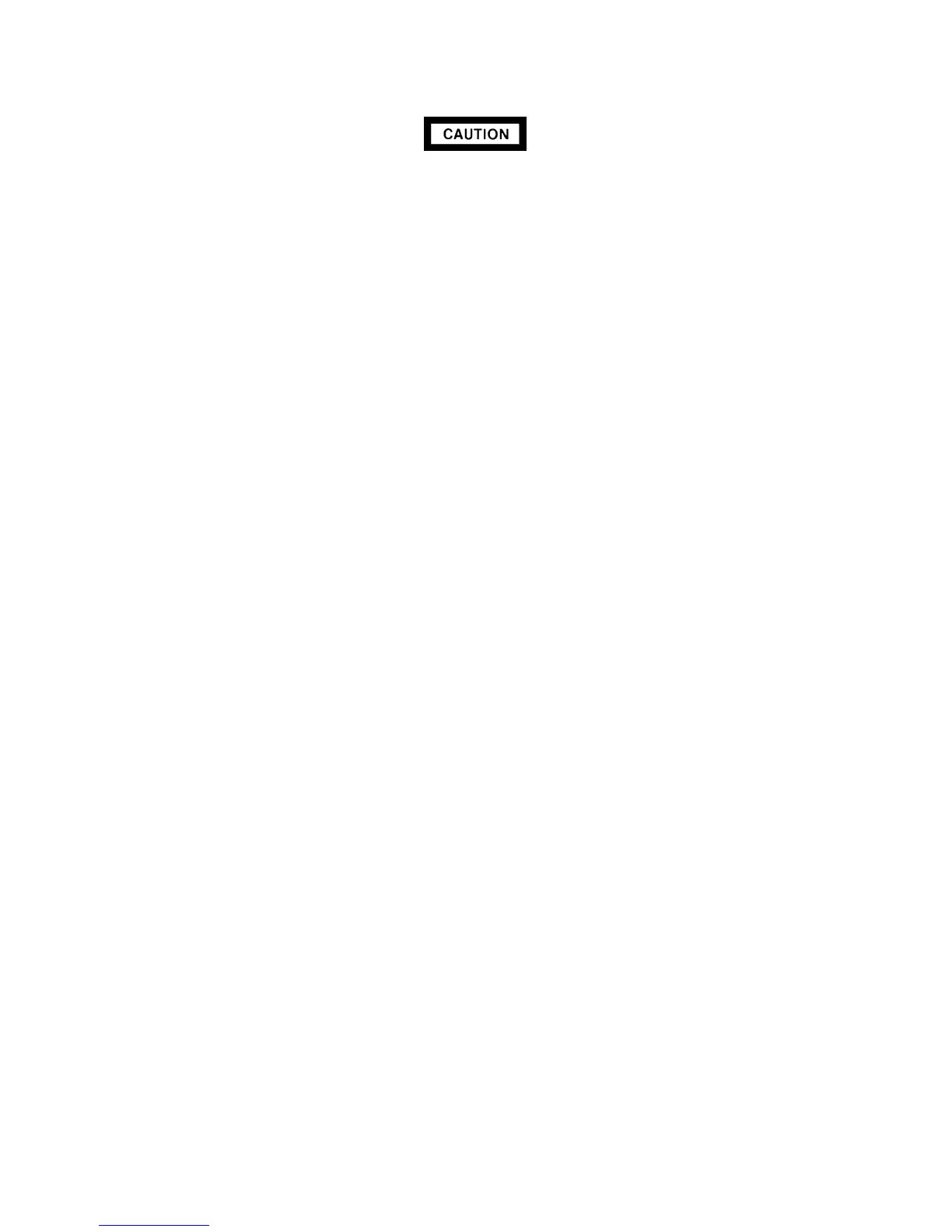SVC 4-60
Ensure that no fingerprints, dust, grease, etc. are present on the PMT window facing
the detector module.
14. Remove the plastic light seal cap covering the window of the PMT.
15. Carefully insert the PMT into the tube body and engage the threads of the end cap. Seat the
end cap (hand tight).
16. Slide the PMT tube assembly onto the detector assembly.
17. Secure the resistor network cable assembly to the PMT assembly using a cable-tie.
18. Secure the PMT assembly to its support bracket using the extension spring.
19. Install the FPD cover on the instrument and secure using a thumbscrew.
20. Restore power to the instrument.
Artisan Scientific - Quality Instrumentation ... Guaranteed | (888) 88-SOURCE | www.artisan-scientific.com
