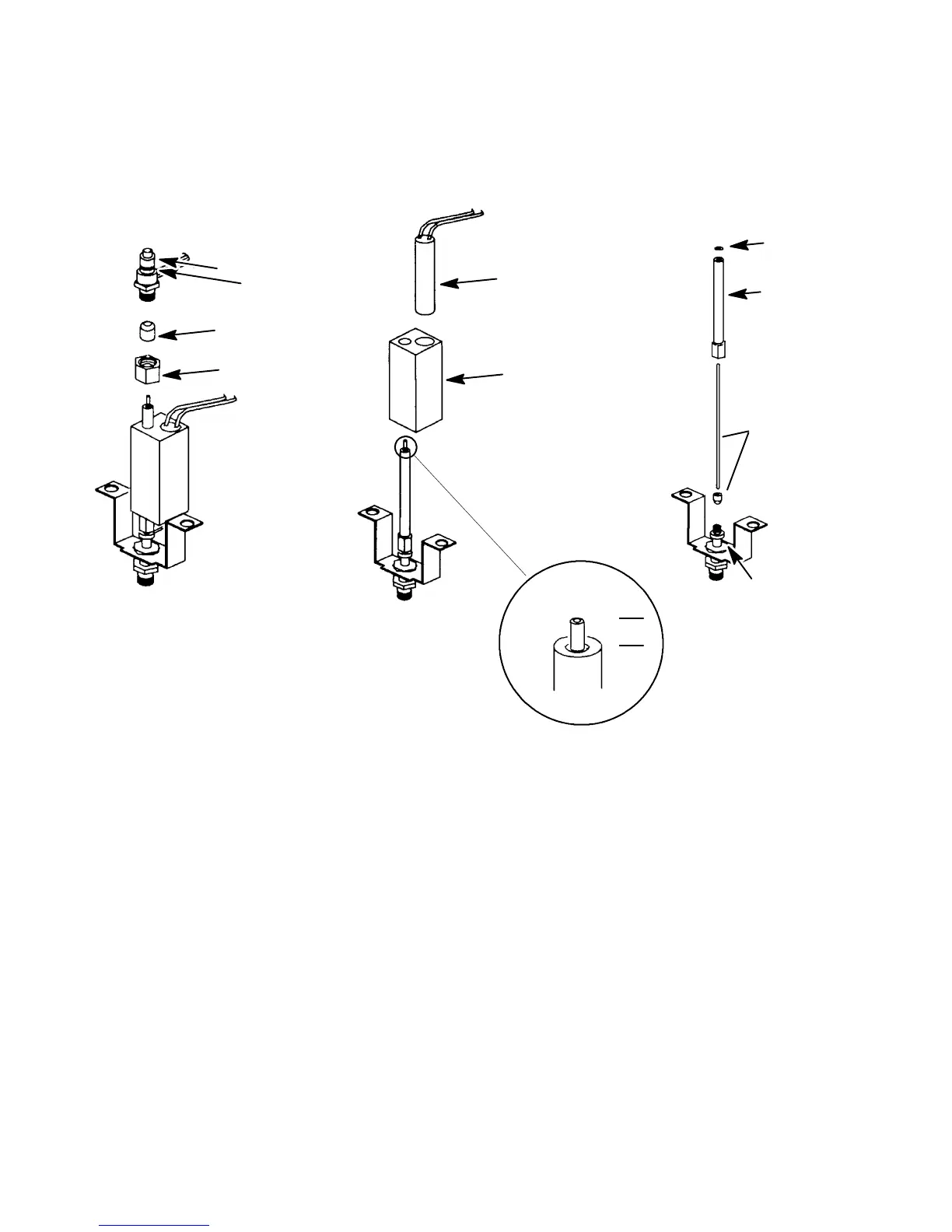SVC 4-82
19. Remove the nut and ferrule (Vespel) from the transfer tube weldment.
20. Remove the lower heater block from the transfer tube by lifting it vertically.
O-ring
3 to 6 mm
b
y
O-RING
JET WELDMENT
VESPEL FERRULE
BRASS NUT
HEATER CARTRIDGE
LOWER HEATER BLOCK
BASE
WELDMENT
O-RING
TRANSFER
TUBE
WELDMENT
GIGABORE
LINER/
FERRULE
21. Unscrew the transfer tube weldment from the detector base weldment.
22. Lift the transfer tube weldment (containing the fused silica liner and ferrule) vertically off of the
base weldment.
23. Remove the fused silica liner and ferrule (Vespel) by pulling them out of the bottom of the trans-
fer tube weldment.
24. Remove the two screws securing the detector base weldment to the instrument.
25. Lift the detector base weldment out of the instrument.
Artisan Scientific - Quality Instrumentation ... Guaranteed | (888) 88-SOURCE | www.artisan-scientific.com
