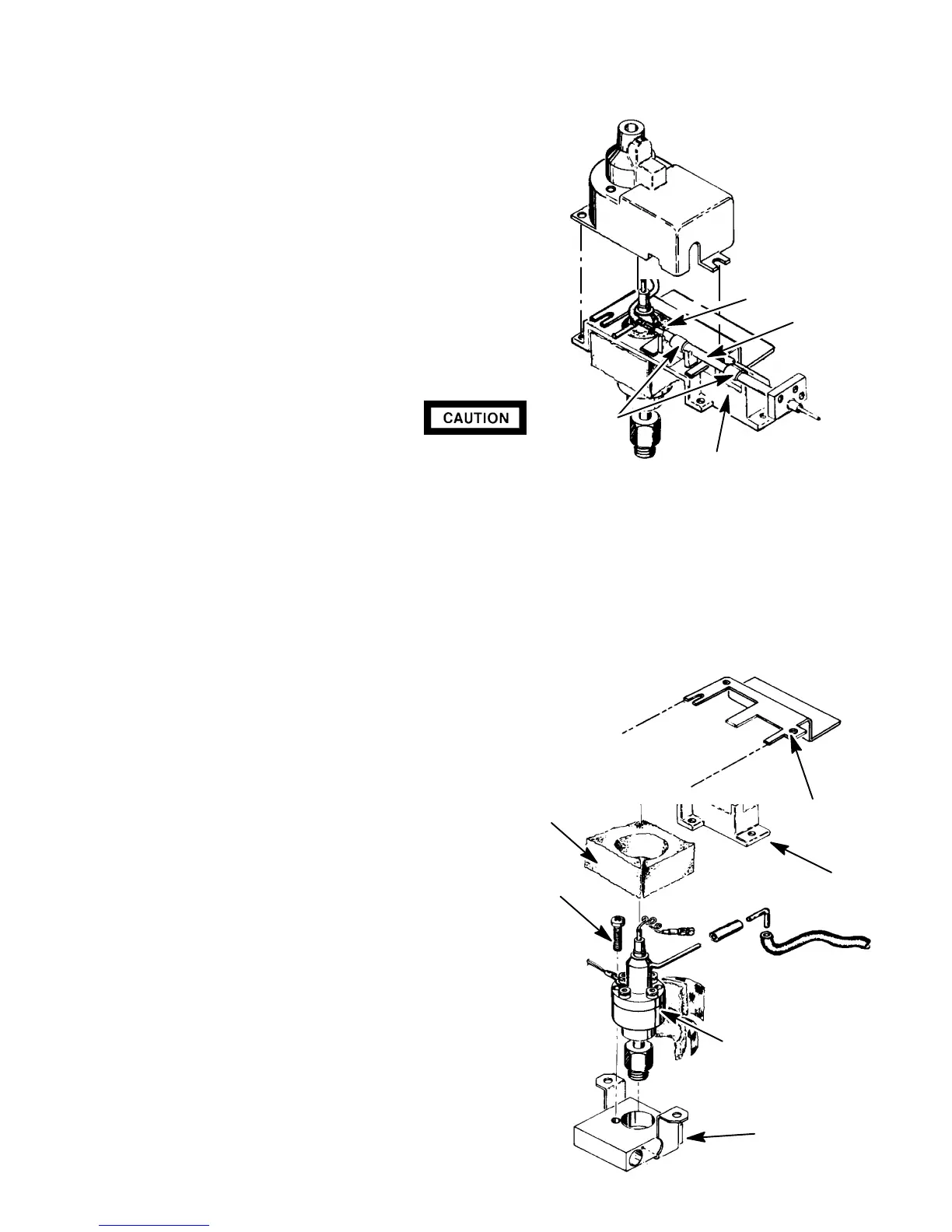SVC 6-29
9. Using a Pozidriv screwdriver, remove the three
screws securing the detector cover to the ther-
mal strap.
10. Remove the detector cover.
11. Disconnect any tubing attached to the detector
exhaust tube.
12. Disconnect the cell collector lead from the PCB
interconnect.
13. Loosen the screws securing the clamps which
hold the interconnect in place.
` The following steps require protection against ESD
(Electro-Static Discharge). Use a grounded wrist
strap (part no. 9300-0969- large, or 9300-0970 - small)
connected to a suitable ground. Failure to heed this caution
may result in damage to the instrument.
` When handling PCBs (Printed Circuit Boards), always place them in static
control envelopes.
14. Remove the detector PCB from the right side of the instrument by grasping it in the center area
along its outer edge and pulling it straight out. (This will draw the interconnect out of the detec-
tor clamps on the thermal strap.
15. Remove the five screws securing the thermal strap and shield to the instrument.
16. Remove the shield from the thermal strap by
carefully working it over the collector lead and
exhaust vent tube. (Depending on the detec-
tor’s location, it may be necessary to bend the
shield to remove and install it. Avoid excessive
bending as this will fatigue the metal shield,
shortening its life.)
17. Remove the thermal strap, working it carefully
over the collector lead and exhaust vent tube.
18. If required, remove the two Pozidriv screws se-
curing the heated block to the instrument.
19. Lift the heated block out of its mounting position.
CELL COLLECTOR
LEAD
PCB INTERCONNECT
CLAMPS
THERMAL
STRAP
THERMAL STRAP
INSULATION
SCREW
ECD DETECTOR
WELDMENT
HEATED BLOCK
SHIELD
Artisan Scientific - Quality Instrumentation ... Guaranteed | (888) 88-SOURCE | www.artisan-scientific.com