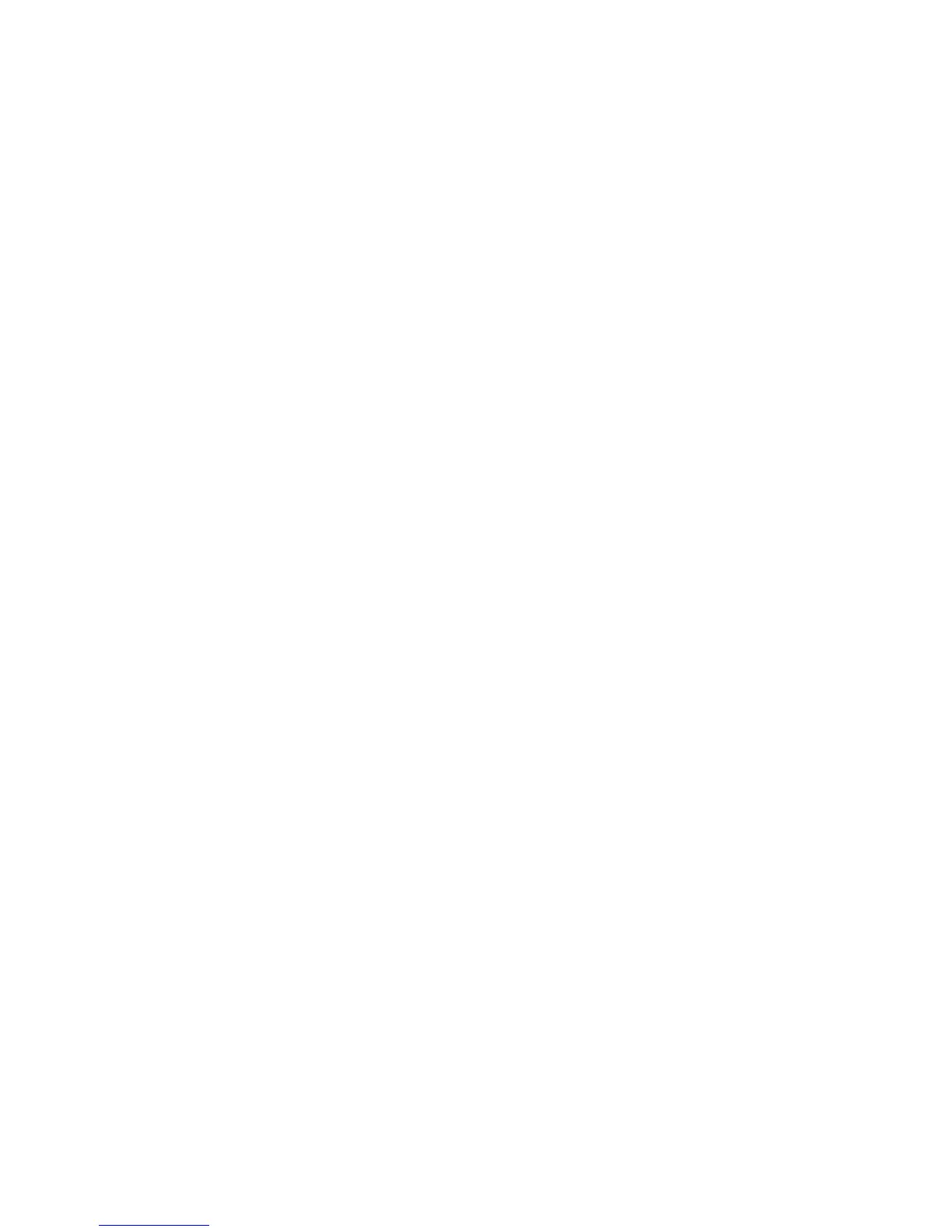SVC 6-33
22. Carefully slide the heater and temperature sensor cartridges out of the block. The sensor en-
ters the block from the top. The heater enters from below.
23. Slide the replacement heater and sensor cartridges into the heated block.
24. Install the lower heated block in its mounting position.
25. Secure the lower heated block to the instrument using two screws.
26. Install any removed insulation in the lower heated block.
27. Place the detector weldment in the lower heated block.
28. Install the upper heated block on the weldment.
29. Secure the upper heated block and detector weldment to the lower heated block using two
screws.
30. Remove the cap from the base of the detector (inside the column oven).
31. Carefully slide the ECD cover over the anode shaft and anode, and install it on the detector.
32. Slide the locking tab on the ECD cover forward, capturing the cover over the anode shaft of the
cell weldment.
33. Tighten the locking screw on the ECD cover
34. Connect the cell collector lead from the cell anode to the PCB interconnect.
35. Position the detector cover over the detector.
36. Secure the detector cover to the instrument with a screw.
37. Install any hardware removed in step 2 of this procedure (liner, column/liner nuts, ferrules,
makeup gas adapter,etc.).
38. Connect the purge and exhaust vent tubes to the applicable tubes disconnected in step 14.
39. Install the rear cover and secure using four screws.
40. Install the right side panel and secure using four screws.
41. Install the electronics carrier top cover.
42. Install the hinged top cover and secure using a screw and washer.
43. Connect the ground strap to the hinged top cover using a screw.
44. Install the injection port cover.
45. Restore all gas supplies.
46. Restore power to the instrument.
Artisan Scientific - Quality Instrumentation ... Guaranteed | (888) 88-SOURCE | www.artisan-scientific.com
