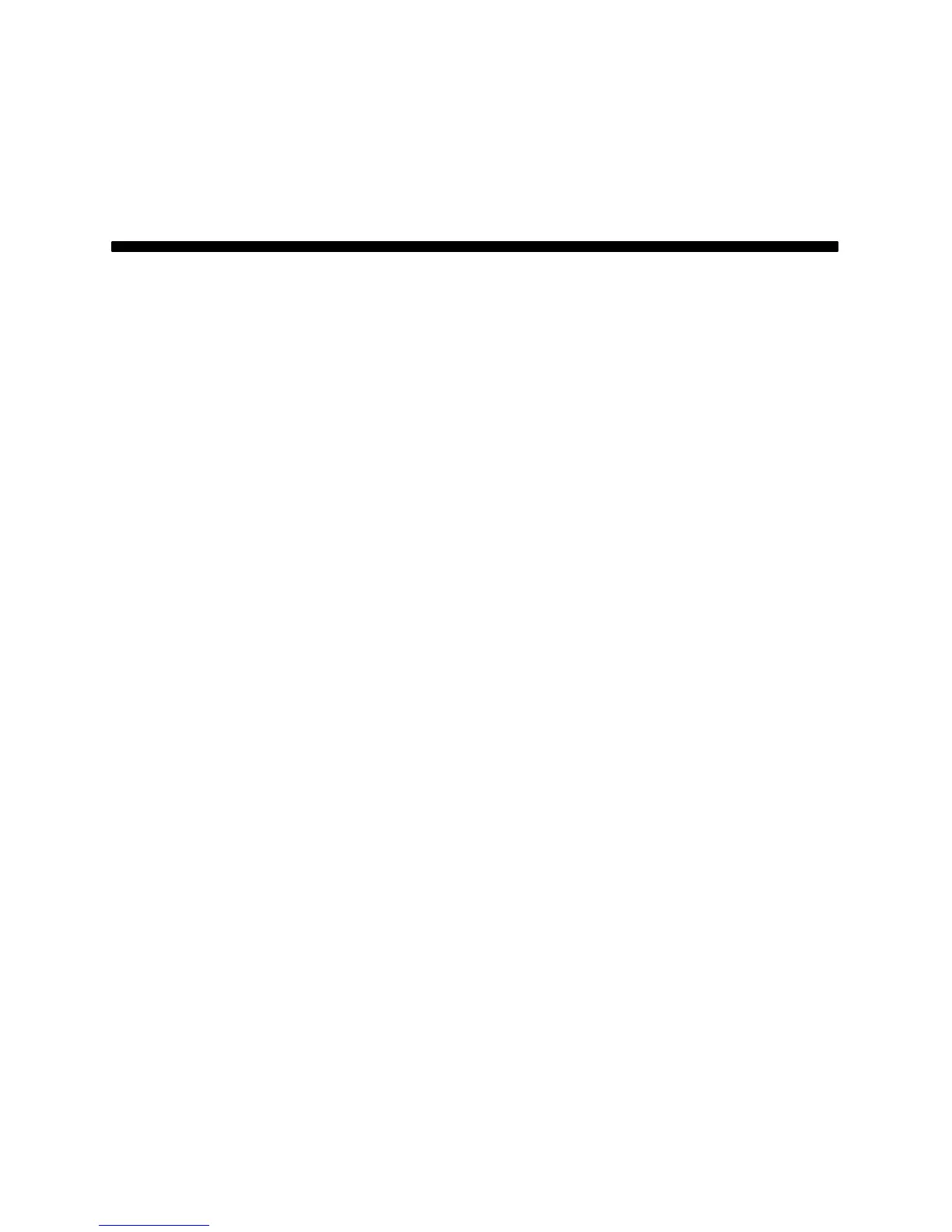SVC 10-1
Section 10
DATA COMMUNICATIONS
COMMUNICATION INTERFACE COMPONENTS
There are five possible data communication options which may be encountered in instruments found in
the field. The five options are Non-Buffered INET, Buffered INET, RS-232-C, HPIB/RS-232-C
(DICE), and analog input. Communications Interface PCBs are optional and may not be installed in all
instruments.
Specific part numbers are not given in this section. For replacement part numbers, refer to the Section
9 of the IPB (Electronics).
This document is not meant to provide instruction for first time installation of any of the options dis-
cussed. The add-on sheets, which accompany the various options, exist for just this purpose, and
should be referenced when performing a first time installation.
TABLE OF CONTENTS
COMMUNICATION INTERFACE COMPONENTS SVC 10-1. . . . . . .
Replace Communications Interface PCB SVC 10-2. . . . . . . . . . . . . . .. .. . . . . . . .. .
Replace Rear Panel Connector PCB and/or Cable for DICE PCB SVC 10-5. . . . . .
INET CONFIGURATION SVC 10-8. . . . . . . . . . . . . . . . . . . . . . . . . . . . . .
Switching Between “Global” and “Local” SVC 10-8. . . . . . . . . . . . . . . . .. .. . . . . . . .
INET/HP-IL Adresses SVC 10-9. . . . . . . . . . . . . . .. .. . . . . . . .. . . . . . . . . . . . . . . . . .
Verifying the HP 5890 Series II INET Address SVC 10-10. . . . . . . . . . . . . . .. .. . . . . .
Setting the Default HP-IL Address SVC 10 -10. . . . . . . . . . . . . . .. .. . . . . . . .. . . . . . .
INET-HP 5890 Signal Definition SVC 10-10. . . . . . . . . . . . . . .. .. . . . . . . .. . . . . . . . .
HP-IL Loopback Test SVC 10-12. . . . . . . . . . . . . . .. .. . . . . . . .. . . . . . . . . . . . . . . . . .
Artisan Scientific - Quality Instrumentation ... Guaranteed | (888) 88-SOURCE | www.artisan-scientific.com
