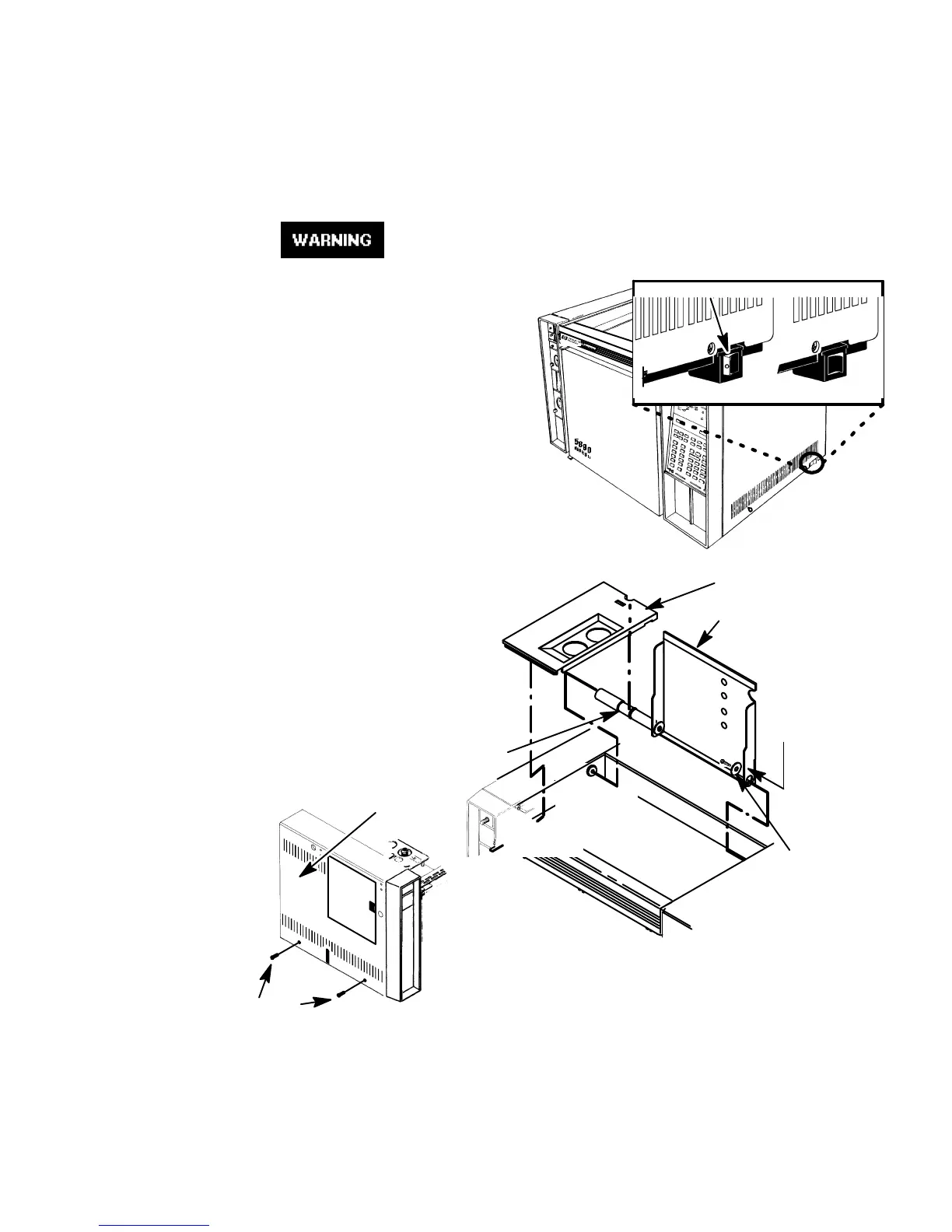SVC 2-8
SPLIT-ONLY CAPILLARY INLET
Remove/Replace Split-Only Capillary Inlet
HAZARDOUS VOLTAGES ARE PRESENT IN THE
INSTRUMENT WHEN THE POWER CORD IS
CONNECTED. AVOID A POTENTIALLY
DANGEROUS SHOCK HAZARD BY
DISCONNECTING THE POWER CORD BEFORE
WORKING ON THE INSTRUMENT.
1. Set the main power line switch to the off position.
2. Disconnect the power cable from its receptacle.
3. Allow time for the oven and heated zones to cool.
4. When the heated zones are cool, turn off all gas
supplies.
5. At the bottom of the inlet(s) to be removed, in-
side the column oven, remove the column and
hardware associated with the inlet(s) (liner,
column/liner nuts, ferrules, makeup gas adapt-
er, etc.).
6. Remove the injection port cover by grasping its
back edge and lifting it upward.
7. Remove the two screws securing the left side
panel along its bottom edge.
8. Slide the left side panel towards the
rear of the instrument and lift.
OFF ON
RED O VISIBLE
1/4-INCH
SCREW
AND
WASHER
INJECTION PORT COVER
TOP COVER
PRESS
HERE TO
FREE
COVER
LID SHAFT
SCREWS
LEFT
SIDE
PANEL
Artisan Scientific - Quality Instrumentation ... Guaranteed | (888) 88-SOURCE | www.artisan-scientific.com