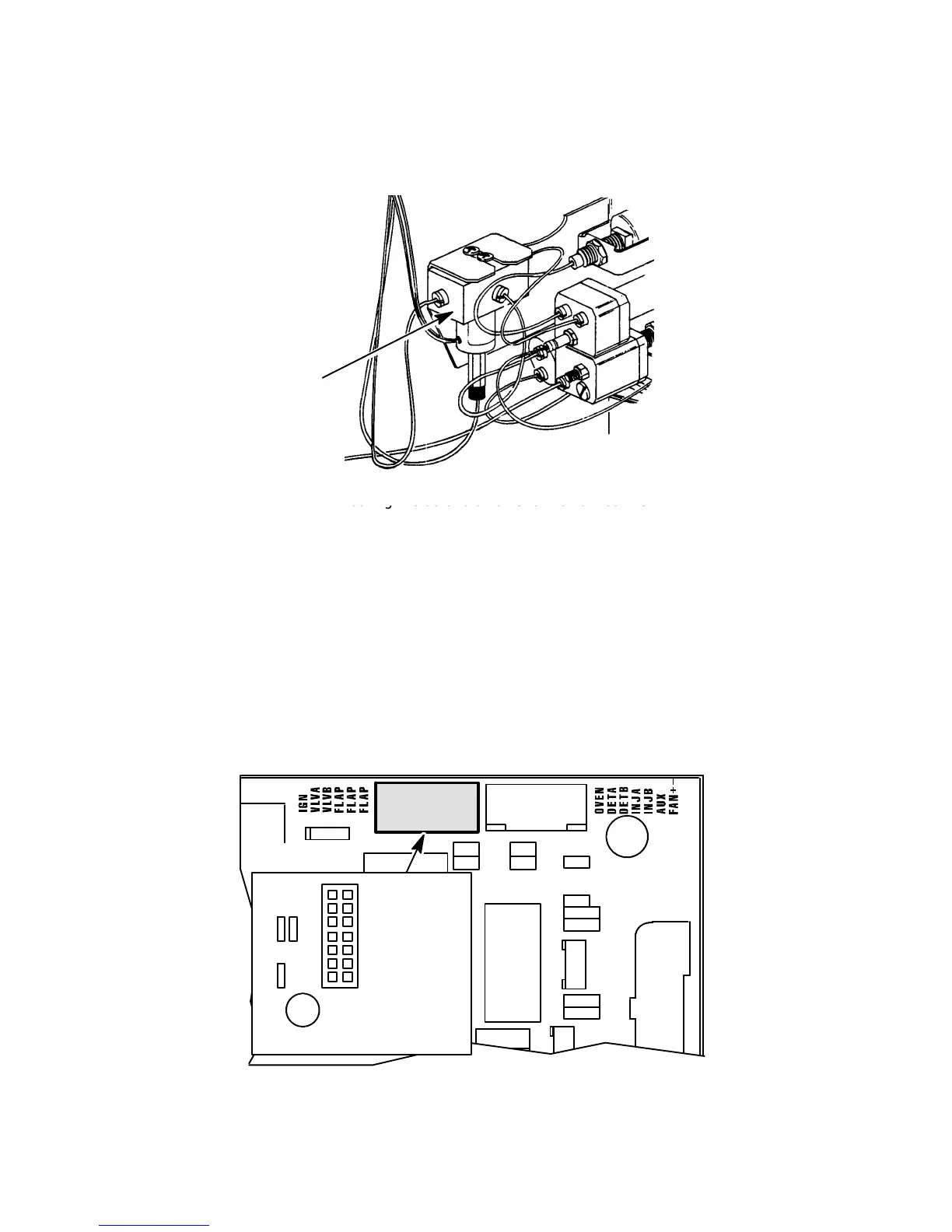SVC 3-8
11. Locate the solenoid valve (on the flow control bracket at the lower left side of the instrument).
12. Disconnect all plumbing from the solenoid valve. (Label the tubes, noting the valve fittings to
which they connect, to facilitate easy assembly.
13. Loosen the two screws securing the solenoid valve to the flow control mounting bracket
14. Remove the solenoid valve from the flow control bracket.
15. Install the replacement solenoid valve in the same location and orientation as the old one.
16. Secure the solenoid valve to the flow control bracket by tightening two screws.
17. Trace and free the solenoid valve electrical leads along their path to the P8 connector at the
upper right corner of the main PCB.
18. Route the leads for the new solenoid valve along the same path, securing them with plastic wire
ties.
Q6
C9
P7
Q3
C10
1
3
5
7
9
11
13
2 IGN
4 VLVA
6 VLVB
8 FLAP
10 FLAP
12 FLAP
14
P 8
SOLENOID
VALVE
Artisan Scientific - Quality Instrumentation ... Guaranteed | (888) 88-SOURCE | www.artisan-scientific.com