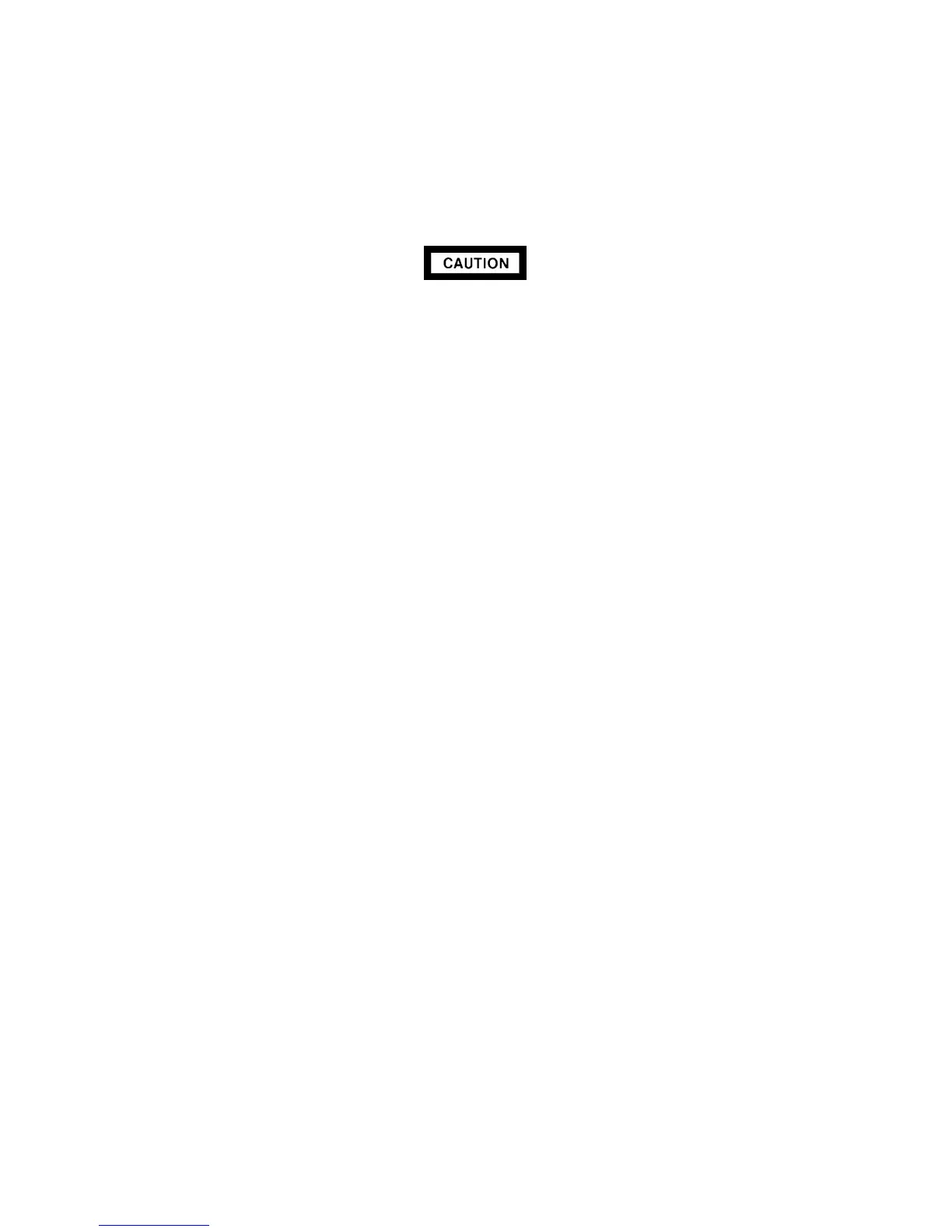SVC 3-10
23. Gently pull on the wire to ensure that the pin is locked in the connector.
24. Insert connector P8 into its receptacle by pressing it straight in until it bottoms.
When connecting lines and fittings, ensure that all o-rings are properly installed.
25. Connect the plumbing to the new valve.
26. Restore gas supplies to the instrument.
27. Check for leakage at all installed fittings.
28. If the system is leak-free, verify operation of the split/splitless system by operating the solenoid
valve via the keyboard.
Artisan Scientific - Quality Instrumentation ... Guaranteed | (888) 88-SOURCE | www.artisan-scientific.com
