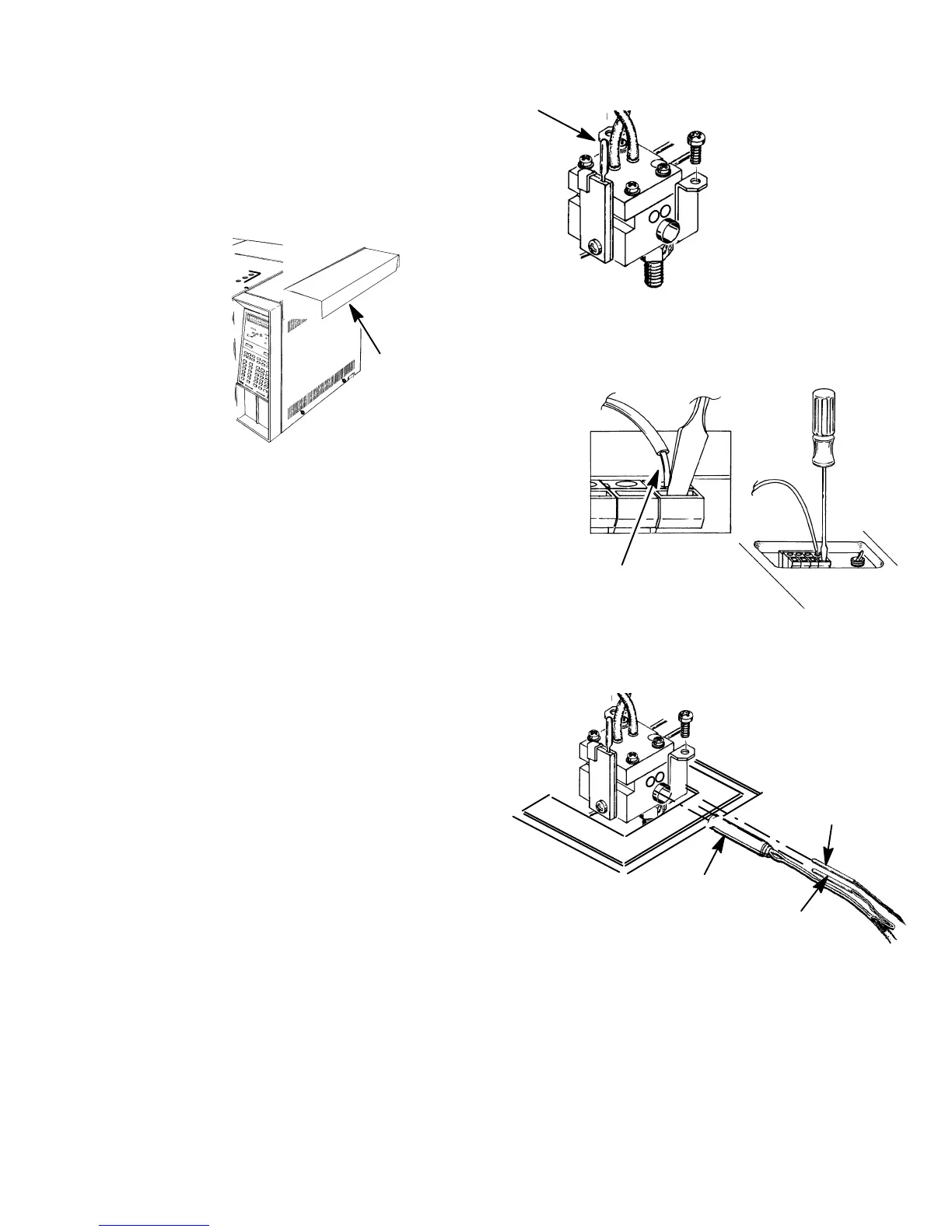SVC 4-5
of the detector. (This will not be required on a
series connected TCD.)
10. Remove the electronics carrier top cover
(above the signal cable plugs and receptacles
to expose the top edge of the TCD detector
PCB).
11. Disconnect the detector filament and delta-t
temperature sensor leads at their connector
block on the detector PCB. Use a small flat-
blade screwdriver to press each wire lead
release (located adjacent to each connec-
tion).
12. Remove the preformed thermal insulation from
around the detector to expose the two screws
securing the detector to the instrument main-
frame.
13. On a series-connected TCD, disconnect the
TCD to FID jumper tube from the TCD oven-re-
turn exhaust vent port.
14. Remove the two screws securing the detector
to the instrument and then lift the block up
enough to expose the heater and sensor car-
tridge wires.
15. Carefully slide the three cartridges out of the
block. The two smaller cartridges are the sen-
sors and must be handled gently in order to
prevent breakage.
16. Trace the reference gas inlet tubes attached to the base of the detector to their connections at
the TCD solenoid valve. Observe the location on the solenoid valve where each tube is con-
nected.
VENT
PORT
ELECTRONICS
CARRIER TOP
COVER
PRESS
HERE
STRIPPED END
OF TCD
FILAMENT LEAD
TEMPERATURE
SENSOR
HEATER
DELTA-T
SENSOR
Artisan Scientific - Quality Instrumentation ... Guaranteed | (888) 88-SOURCE | www.artisan-scientific.com
