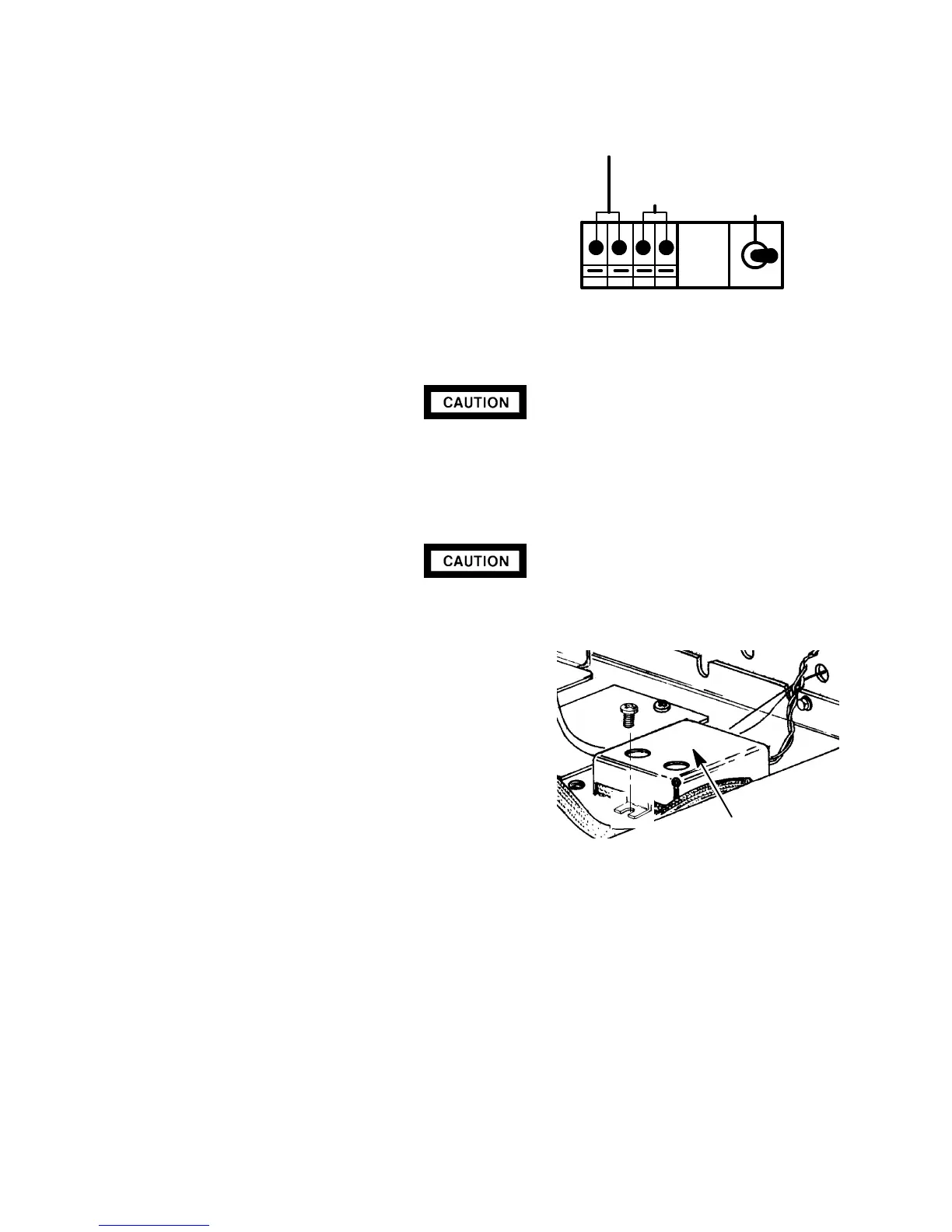SVC 4-7
23. Connect the TCD filament and “delta-T” tem-
perature sensor leads at the connector block
on the detector PCB, making sure the filament
leads are connected properly per the illustration
at the right.
24. Restore supply pressure and check for leakage
at all installed fittings.
25. If no leaks exist, turn off the supply gas.
26. Remove the caps from the detector base and
the vent port.
When installing insulation, use care not to plug the vent port. If flow is interrupted
while the TCD is on, it will shorten its life dramatically.
27. Taking care not to block the vent port, install insulation around the detector block.
28. Install the electronics carrier top cover.
Use caution not to crimp the filament and delta-t sensor leads when installing the
TCD detector cover.
29. Install the TCD detector cover and secure using
two screws.
30. Install column and any other hardware removed
in step 5 of this procedure.
31. Restore supply pressure.
32. Restore power to the instrument.
33. Run a TCD Test Sample Chromatogram (refer
to HP 5890 Series II Reference Manual) to en-
sure that the system is operating properly. (If
reversed peaks are experienced, the most likely
cause is reversed gas tubes connected to the
TCD solenoid valve.)
FILAMENT
LEADS
GAS
TYPE
DELTA-T
SENSOR
LEADS
a N2, Ar
He, H2 '
DETECTOR COVER
Artisan Scientific - Quality Instrumentation ... Guaranteed | (888) 88-SOURCE | www.artisan-scientific.com
