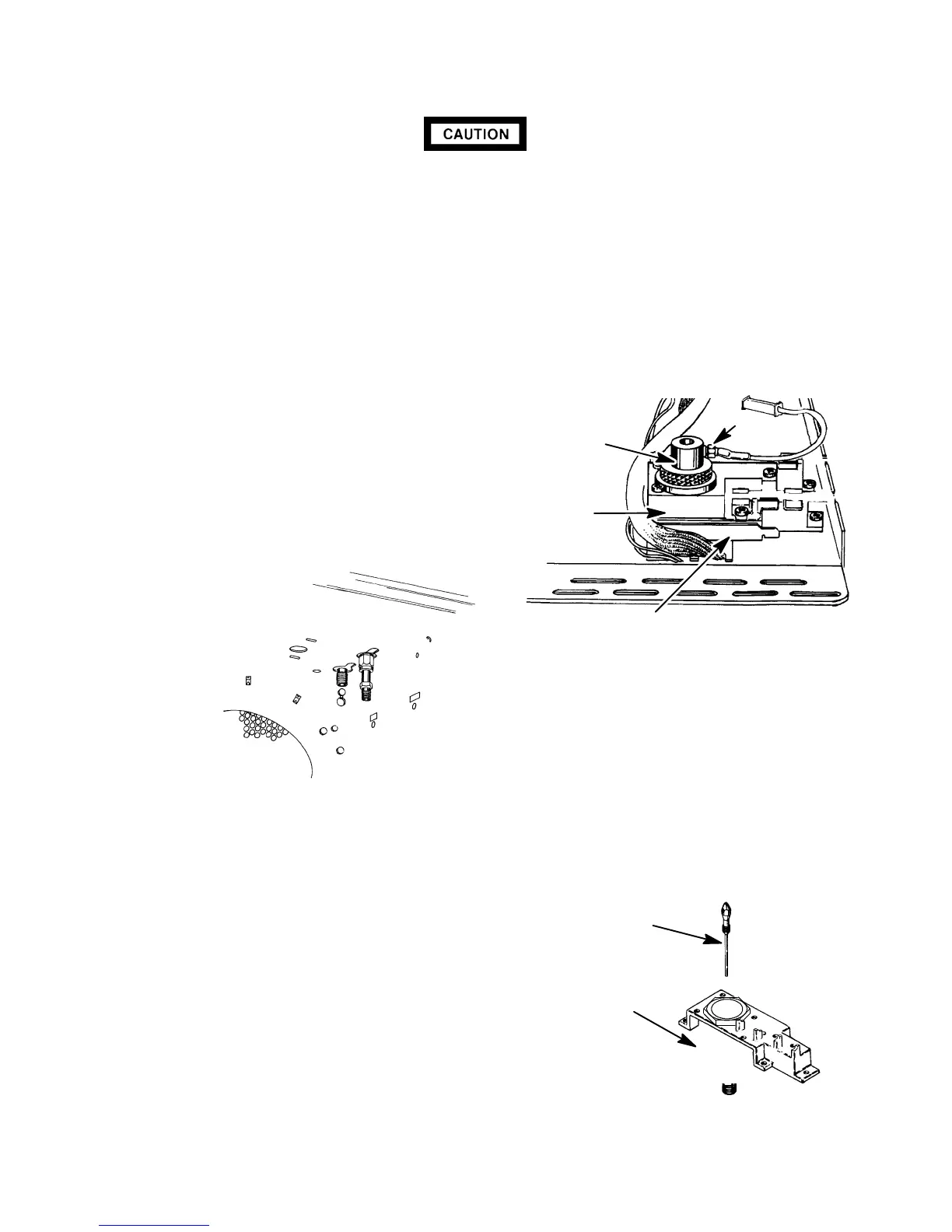SVC 4-19
` The following steps require protection against ESD (Electro-Static Discharge).
Use a grounded wrist strap (part no. 9300-0969 - large, or 9300-0970 - small)
connected to a suitable ground. Failure to heed this caution may result in
damage to the instrument.
` When storing or in between handling of PCBs (Printed Circuit Boards), always
place them in static control envelopes or enclosures.
9. Remove the FID detector PCB by sliding it out of the main PCB (at the right side of the instru-
ment). Removal of the PCB will withdraw the interconnect from the thermal strap. Use caution
to avoid damaging the spring at the end of the interconnect.
10. Remove the three screws securing the collector
mount to the thermal strap.
11. Remove the collector mount and collector as-
sembly as a unit.
12. At the bottom of the detector being serviced,
inside the column oven, remove the column
and hardware associated with the detector(s)
(liner, column/liner nuts, ferrules, makeup gas
adapter,etc.).
13. Use a 1/4-inch nut driver to remove the jet
from the detector weldment.
14. Use an inert gas to blow out the detector weld-
ment, cleansing it of any debris.
15. Ensure that there is no debris in the detector
weldment.
16. Replace the jet with a new jet. (Although re-
placement is highly recommended, the jet may
be cleaned and installed at the operator’s dis-
cretion. Use an approved solvent and a clean-
ing wire to clean jets.)
IGNITOR
THERMAL
STRAP
COLLECTOR
MOUNT
COLLECTOR
ASSEMBLY
JET
DETECTOR
WELDMENT
Artisan Scientific - Quality Instrumentation ... Guaranteed | (888) 88-SOURCE | www.artisan-scientific.com