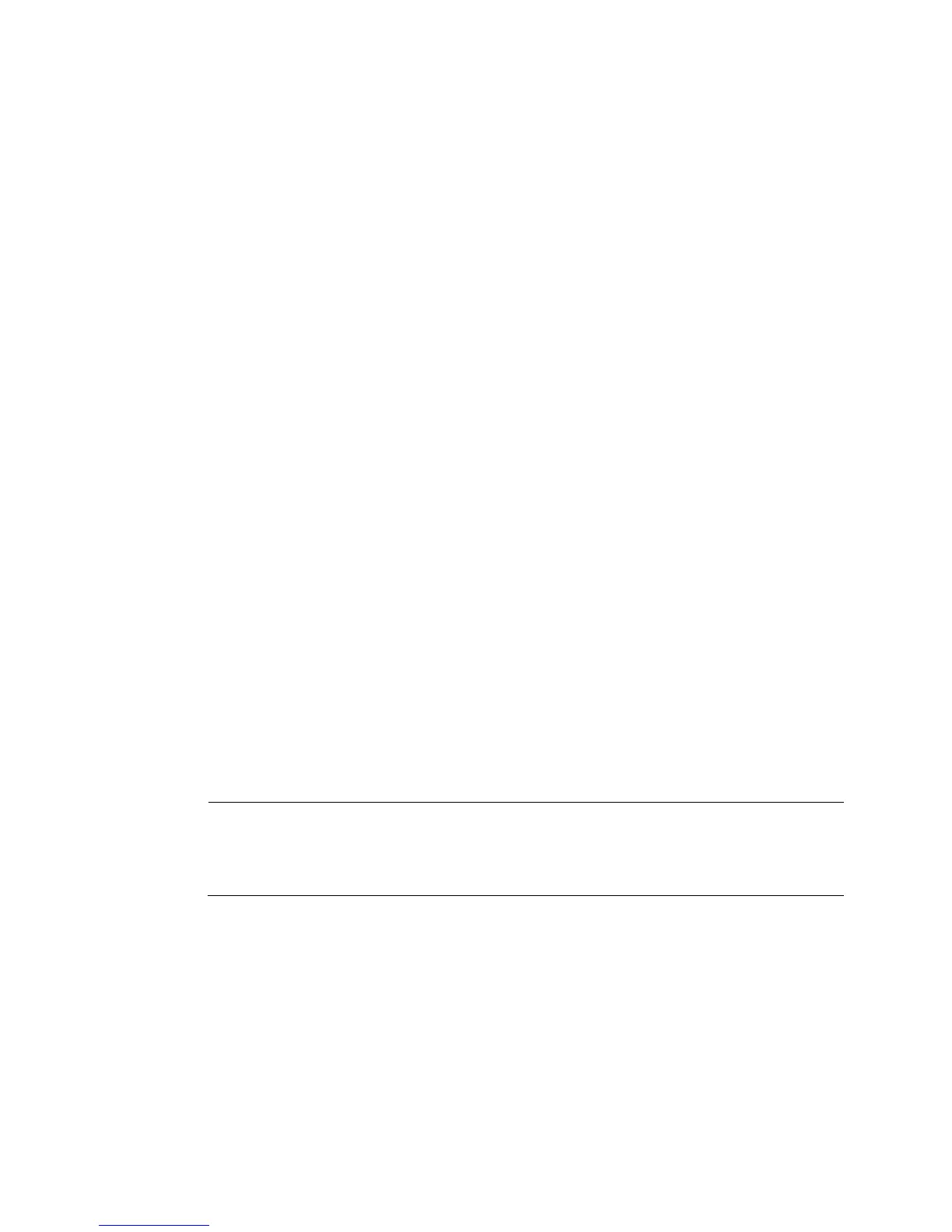22
2. Verify that the speed and duplex mode of the local port match the speed and duplex mode of the
transceiver module:
a. Execute the display interface brief command to examine whether the speed and duplex mode
of the port match the speed and duplex mode of the transceiver module.
b. If they do not match, use the speed command and the duplex command to set the rate and
duplex mode for the port.
3. Verify that the ports at both ends are operating correctly:
a. For a 10-GE SFP+ fiber port, use an SFP+ cable (used for short-haul connection) to directly
connect it to another 10-GE SFP+ fiber port on the local end. For a 40-GE QSFP+ port, use a
QSFP+ cable (used for short-haul connection) to directly connect it to another 40-GE QSFP+
port on the local end.
b. Identify whether the port can come up:
− If the port can come up, you can determine that the peer port fails. Replace the peer port
with a new port operating correctly.
− If the port cannot come up, you can determine that the local port fails. Replace the local port
with a new port operating correctly.
4. Verify that the transceiver module and cable are operating correctly:
a. Use the display transceiver alarm interface command to check for alarms on the transceiver
module:
− The device displays None if no error has occurred.
− The device displays alarms if the transceiver module has failed or if the type of the
transceiver module does not match the port type.
b. Use an optical power meter to verify that the Tx power and Rx power of the transceiver module
are stable and are within the correct range.
c. Execute the display transceiver interface command to verify that the local transceiver module
has the same wavelength and transmission distance as the peer transceiver module.
d. If the transceiver module is not operating correctly, replace it with a HP transceiver module that
matches the fiber port.
For more information about transceiver modules and cables, see the installation guide for the
switch.
NOTE:
attenuator because the Tx optical power of the QSFP+ transceiver module exceeds the upper Rx
optical power limit of the SFP+ transceiver module.
5. Verify that the fiber matches the transceiver module. If they do not match, replace the fiber with a
new one that matches the transceiver module.
For more information about fibers, see the installation guide for the switch.
6. If the problem persists, contact HP Support.
