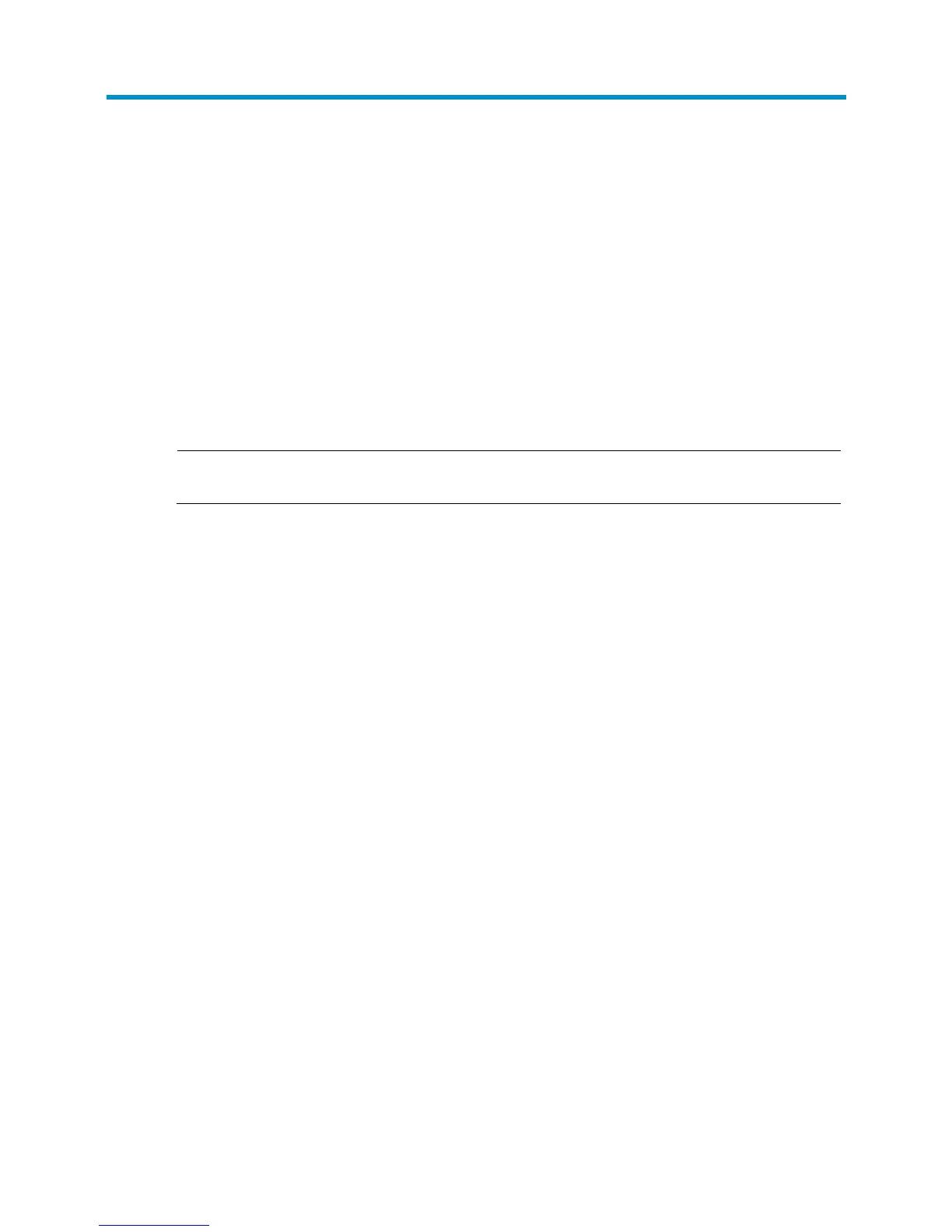18
Troubleshooting
Troubleshooting methods
When your HP 6125 blade switch fails, you can use the following methods to troubleshoot the blade
switch:
• At the CLI, use the related commands to display the system running information, and locate the
failures.
• Locate the failures according to the LED status on the blade switch. For more information, see
"LEDs."
• V
iew the system and port operating state through the OA module on the enclosure. For more
information, see HP BladeSystem Enclosure Setup and Installation Guide.
NOTE:
If you cannot locate failures by following the guidelines in this chapter, contact HP Support.
Software failures
If the configuration environment setup is correct, the configuration terminal displays boot information
when the blade switch is powered on. If the setup is incorrect, the configuration terminal displays nothing
or garbled text.
No terminal display
If the configuration terminal displays nothing when the blade switch is powered on, verify the following
items:
• The Health LED is green, which indicates that the system is operating properly.
• The console cable is properly connected.
If no problem is found, the following reasons may apply:
• The console cable is connected to an incorrect serial interface (the serial interface in use is not the
one set on the terminal). To solve this problem, select a correct serial interface.
• The console cable fails. To solve this problem, replace the console cable.
Garbled terminal display
If terminal display is garbled, verify that the following settings are configured for the terminal:
• Baud rate—9,600
• Data bits—8
• Parity—none
• Stop bits—1
• Flow control—none
