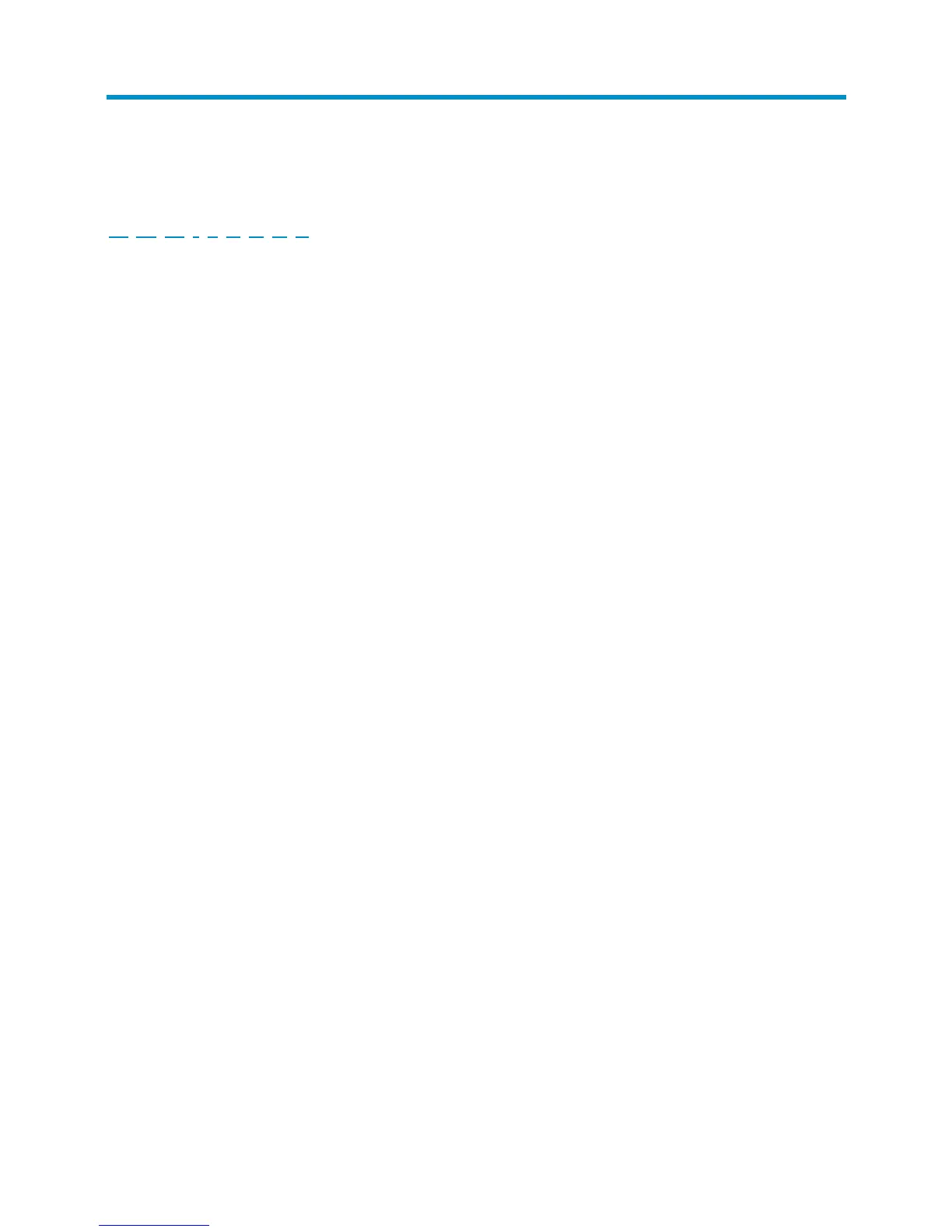31
Index
A C H I L P R S T
A
Accessing the IRF fabric to verify the configuration,16
C
C
onfiguring basic IRF settings,16
C
onfiguring the blade switch,11
C
onnecting the blade switch to the network,5
C
onnecting the physical IRF ports,16
Co
ntacting HP,22
Co
nventions,23
H
Ha
rdware failures,21
I
Installing and r
emoving the blade switch,3
In
terface failure,21
L
LEDs
,29
L
ogging in through the console port,7
L
ogging in through the OA module,11
P
Pa
nel views,1
P
assword loss,19
P
lanning IRF fabric setup,14
Po
rts,26
Pr
eparing for installation,3
R
R
elated information,22
S
Sof
tware failures,18
T
T
esting connectivity,6
Tr
oubleshooting methods,18
